Create a LUN
First you have to log in to EMC Unisphere and choose the VNX array you wish to work with. Once it’s done, go to the top menu and select a Storage section, choose LUN
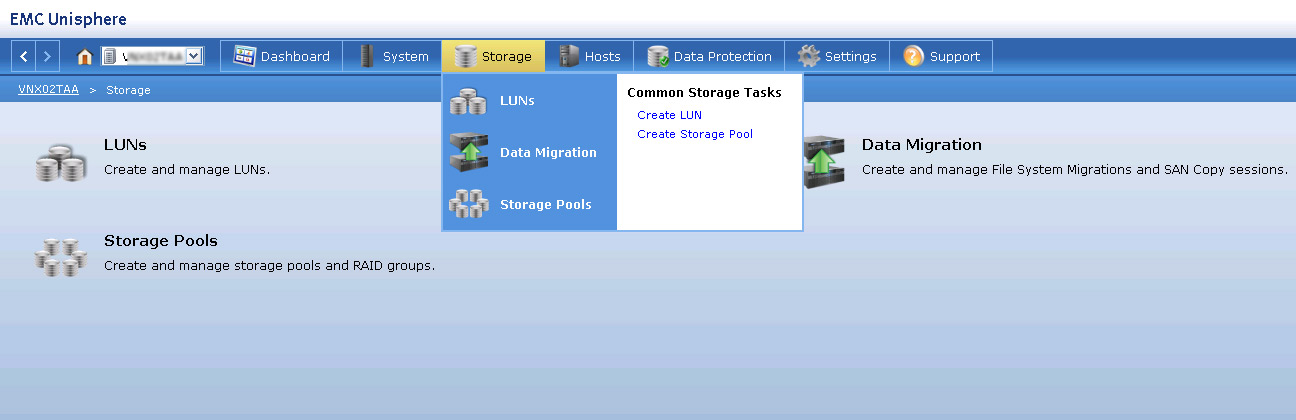
Once you choose the option you should see list of all your LUNs already created and at the bottom of the screen you will find ‘Create’ button
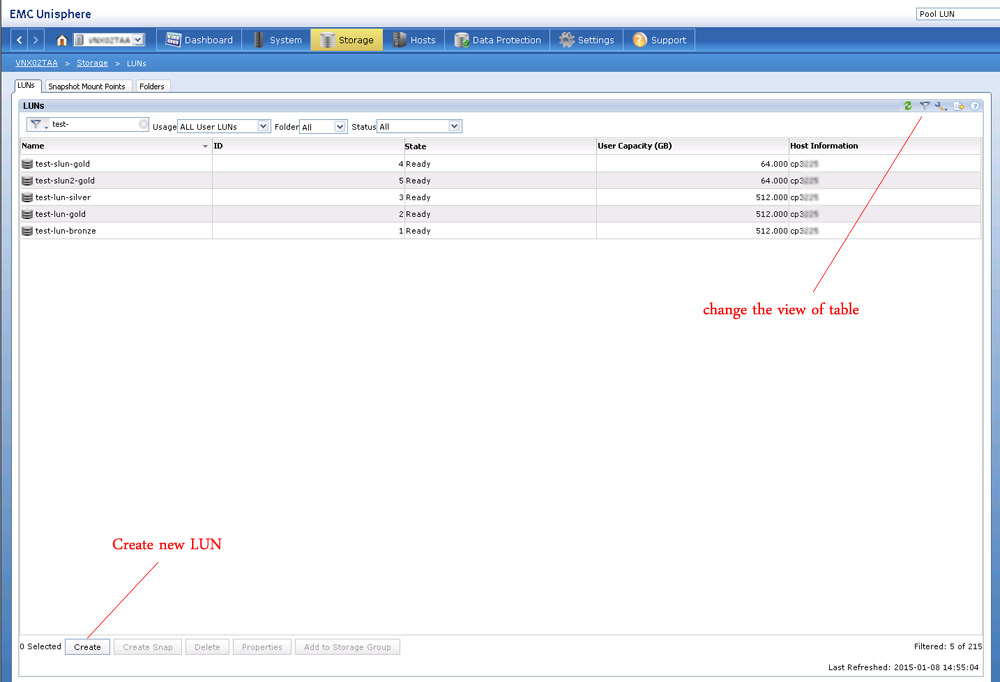
If need you can personalize the view of the table or export it for example to CSV and more.
Click Create button you will see new pop-up window like below image:

Your view won’t be identical,it all depends on your configuration. In that example there is a pool created from RAID6 groups called ‘Pool-Bronze’.
The basic things you should fill and understand is :
- Do you want Pool LUN or RAID Group LUN?
- Should the LUN be thin provisioned, should it be deduplicated?
- what should be the capacity, and what should be the LUN ID
Here we are going to create a Pool LUN, with size of 100 GB. For that I will use already defined and already created Storage Pool called Pool-Silver. I will make the pool Thin (which in few words means that the LUN will not take 100GB of my available capacity but more or less the size that is actually used by a host, so at the beginning it will be very small). I will choose the LUN ID to 43023 (just an example, not any particular reason for that – but you have to remember that LUN ID is unique for a storage system. And I will call the lun testlun_1. Again the LUN Name is unique as well.
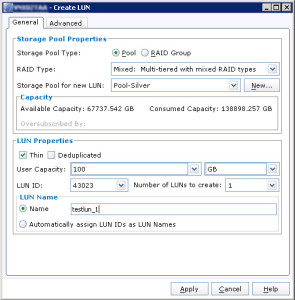
After you click ‘Apply’ you will be promped for confirmation, and once given, the LUN should be created in couple of seconds, with information ‘success’.
Next You have connect the host to Storage array for mapping the LUN we created , You can Visit Page Conenct Host to EMC VNX for this .
Next You have to Create Storage Group and add the Host and LUN to this , To Learn how to d that Visit Create a Storage Group

