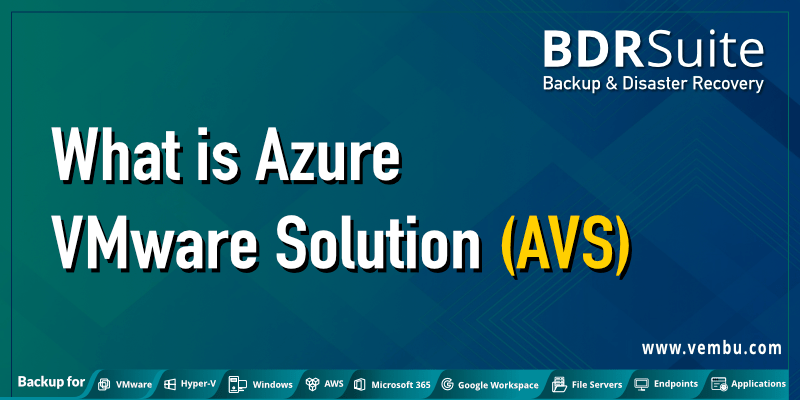Azure VMware Solution is built on VMware Cloud Foundation – a comprehensive offering of software-defined compute, storage, networking, and management – deployed in Azure along with an integrated set of Azure services. Organizations can capitalize on their existing VMware skills and tools while leveraging the global Microsoft Azure infrastructure. Azure VMware Solution enables a fast path to the cloud, seamlessly migrating or extending existing VMware workloads from on-premises environments to Azure without the cost, effort, or risk of re-architecting applications or retooling operations.
Challenges in the Cloud Transition
The rapid migration of on-premises workloads to the cloud for enterprises everywhere has been aided by the expansion and maturity of cloud computing, as well as developments in application development.
Despite these developments, businesses are still having trouble migrating existing workloads to the cloud swiftly and effectively.
Below are some of the hurdles that are common when organizations are moving towards cloud adoption strategy:
- Inconsistent operations in the cloud and on-premises
- Inadequate skill sets and the need for new procedures
- Disparate management tools and security controls
- Inconsistent application Service Level Agreements
- Incompatible machine formats
- High upfront expenses for refactoring and revalidation
- Reduced agility due to refactoring and workload migration delays
Leverage the existing VMware investments, expertise, and tools with Azure VMware Solution (AVS)
The Azure VMware Solution (AVS) combines VMware vSphere, VMware vSAN, and NSX-T virtualization technologies to provide a unified VMware Software-Defined Data Center (SDDC). VMware HCX, a workload mobility technology designed to make cloud migrations easier, network extension is also offered by AVS.
The Azure VMware Solution (AVS) is deployed directly on dedicated bare-metal Azure infrastructure and customers can leverage their existing VMware skills, tools, and investments. This ensures operational consistency while using Azure’s scale, performance, and innovation.

Seamlessly Integrate Your VMware Environment with Azure
Organizations can easily move their VMware workloads to Azure and increase productivity with elasticity, scale, and fast provisioning cycles. View and create vSphere VMs in the Azure portal via API calls or CLI, automate deployments, and enable single sign-on. Enhance the workloads with the full range of Azure compute, monitor, backup, database, IoT, and AI services
Value of VMware SDDCs in the Azure Cloud
Extending on-premises workloads to the cloud has organizational benefits that go beyond technology developments. Another important motivation is to enable businesses to realize big cost savings. Customers may use the Azure VMware Solution to cut costs, improve efficiency, and update applications.
Best of both worlds: The professional software from VMware paired with Azure’s flexibility and speed
Zero refactoring: Costs are down by 69 %, and migration time is down from years to months.
Existing skills: Leverage existing skills to save time and money on extra training.
Cloud economics: Infrastructure and operational reductions reduce TCO compared to typical on-premises and native cloud settings.
Captivating Economics of Azure VMware Solution (AVS)
Azure VMware Solution (AVS) has its unique set of characteristics compared to Cloud solutions which help organizations get to the cloud. Azure VMware Solution adds value to enterprises trying to make the move to the cloud while meeting the needs of various stakeholders inside the organization.
Reduce the IT cost of Microsoft solutions by leveraging the Azure Hybrid benefits
- Free extended security updates for Windows and SQL Server2008 and 2012
- Support for Microsoft 365 in Horizon virtual desktop environments
- Bring and use existing on-premises Windows and SQL Server licenses
Simplify IT administration of multi-environment
- Unified consumption, licensing and invoicing with other Azure services
- Azure Resource Manager automation templates supported
- Events, alerts, and logs available in both environments
Application Modernization
- Access to Azure’s native services
- VMware SDDC management integrated into the Azure portal
- Unified permissions and access control across both environments
- Deploy cloud-native applications on Azure VMware Solution using the VMware Tanzu enterprise-grade Kubernetes platform
Key Benefits
- Get Continuity, scalability, Automation and quick provisioning for your VMware workloads on Azure’s global infrastructure
- Use your existing VMware investments with Azure
- VMware vSphere, HCX, NSX-T, and vSAN technologies investments and technology expertise, and tools
- Use Azure as the best cloud for the Microsoft workloads and benefit from unbeatable pricing for Windows Server and SQL Server
- Integrate VMware apps with Azure native management, security, and services to modernize them at your own pace
Main Use Cases
Datacenter footprint reduction and consolidation
Organizations can decrease their on-premises infrastructure footprint by non-disruptively, automatically, and scalable “one-time re-deployment” of their vSphere-based workloads to Azure.
Organizations can use the additional capacity when planning for consolidation and seamlessly move the workloads to Azure VMware Solution.
Datacenter expansion
Organizations may rapidly scale-out data center capacity on demand for seasonal, temporary, or regional capacity burst with flexible payment options. This will help to reduce the upfront cost and delay of hardware procurement
Cloud desktop virtualization
To burst on-premises virtual desktops to the cloud or secure them from disaster, use high-performance hardware and fast networking for virtual desktop infrastructure (VDI).
Application modernization
Developers may use Azure’s service and partner ecosystem to update and modernize their applications without having to rewrite them from the ground up.
Disaster recovery and Business Continuity
With VMware Site Recovery Manager or partner solutions, use the VMware stack hosted in Azure as a fully consistent on-demand disaster recovery site for on-premises data center infrastructure. Also, high availability of AVS and backup solutions integrations and services to protect your critical workloads.
What is included in Azure VMware Solution (AVS)
Microsoft provides the management systems, networking services, operating platform, and backend infrastructure operations required to run native VMware environments at scale in Azure.
Microsoft offers node configurations based on core, memory, and storage requirements. Customers can choose the type of node that best fits their needs. Customers can take advantage of the Reserved Instance purchase option for one or three years for price predictability.
|
SKU
|
AV36
|
|
CPU
|
2×2.3 GHz, 36 Cores (72 HT)
|
|
RAM
|
512 GB
|
|
Cache Disk
|
3.2-TB NVMe
|
|
Capacity Disk
|
15.36 TB
|
|
Storage Type
|
All Flash
|