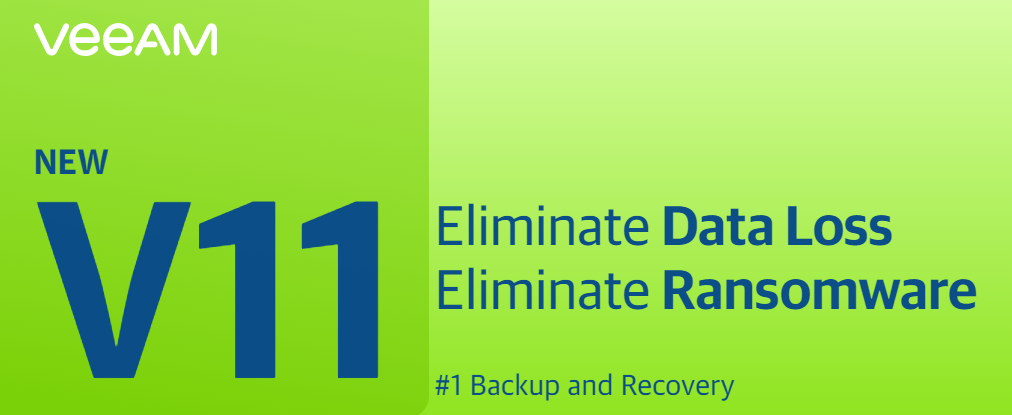Veeam Software announced the general availability of Veeam Backup & Replication v11 last day. The latest release V11 brings over 200 new features and enhancements that bring the most advanced data protection solution for Cloud, Virtual, Physical and Enterprise workloads. The new version V11 will handle all the complexities of all the major clouds and multi-cloud environments including AWS, Microsoft Azure, and Google Cloud Platform. In this blog post, I will share some of the major enhanced features and functionalities of V11
New features in Veeam Backup & Replication v11.
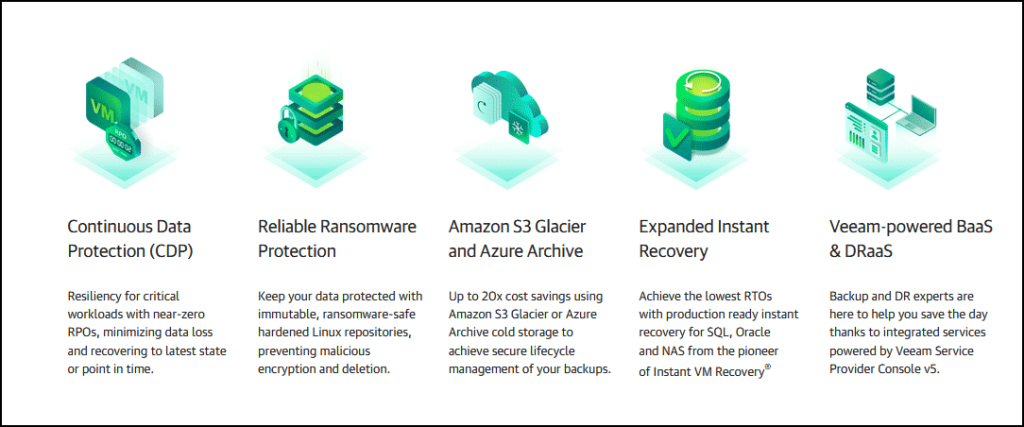
Continuous Data Protection (CDP)
CDP is one of the best features which Eliminates downtime and minimizes data loss for Tier-1 VMware workloads. With built-in CDP Veeam can perform recovery of the latest state or desired point in time providing the best recovery point objectives (RPOs) immediately.
Reliable Ransomware Protection
With Veem v11 you can store backups safely with immutable, hardened Linux repositories compliant with SEC 17a-4(f), FINRA 4511(c) and CFTC 1.31(c)-(d) regulations, preventing encryption by ransomware attacks or malicious deletions.
Amazon S3 Glacier and Microsoft Azure Archive Storage
Reduce the costs of long-term data archival and retention by up to 20 times and replace manual tape management with new native support for Amazon S3 Glacier (including Glacier Deep Archive) and Microsoft Azure Archive Storage through end-to-end backup life cycle management with Veeam Scale-out Backup Repository Archive Tier.
Google Cloud Storage
Veeam V11 now supports Google Cloud Storage for Veeam Scale-out Backup Repository Capacity Tier, providing a greater choice of hot cloud object storage targets.
Expanded Instant Recovery
With this enhancement, you can achieve the lowest recovery time objectives (RTOs) with powerful instant and seamless recovery for Microsoft SQL, Oracle databases, and NAS file shares from the pioneer of Instant VM Recovery.
NEW Veeam Agent for Mac:
With Veeam v11 now end-user can perform data backup for any macOS device, joining existing Veeam Agents for Microsoft Windows, Linux, IBM AIX, and Oracle Solaris.
Veeam-powered BaaS and DRaaS
Leverage the services, solutions, and expertise needed to maximize the value of V11 by teaming up with Veeam-powered service providers for a fully managed backup experience
Async Processing
Veeam will enable async processing for all functionalities that read data from backup repositories. While this is beneficial for the enterprise-grade hardware mostly, this can be turned off via registry if there is no noticeable performance increase on your infrastructure.
Backup Copy Retention
Backup copy job retention policies will now have the same logic as UI as primary backup job GFS (Grandfather-Father-Son) strategy that you know already within the backup job.
Hardened Linux Repository
With this new feature, you can protect the backup from any ransomware attacks and any unauthorized changes(eq delete files) to your Backup Repository. 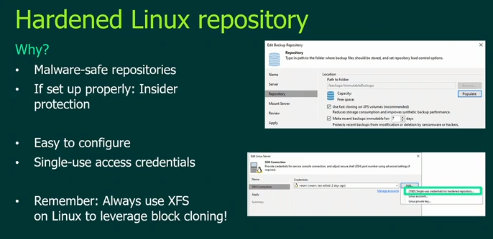
Example of Linux Repository files Hardened, Image Copyright © Veeam
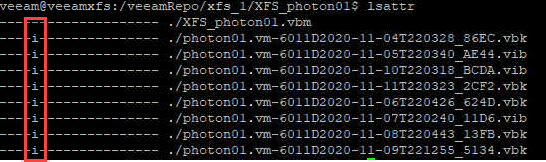
Linux File Restore (FLR) without a helper appliance
With Veeam v11 there is no need for helper appliances for restoring individual files. You can mount backup to any Linux machine directly and recover the files quickly since there is no need to spin a helper appliance first.
This feature is applicable to Veeam agents that are backing up Linux-based systems and you can recover individual files from IBM AIX, MAC and Oracle Solaris systems without a helper appliance.
Native Plug-in for vCloud Director.
With this new plugin is you can easily add your Veeam Backup to your vCloud Director and manage backups from there. Also, you can easily add VMs/vApps directly to Backup from the vCD GUI.
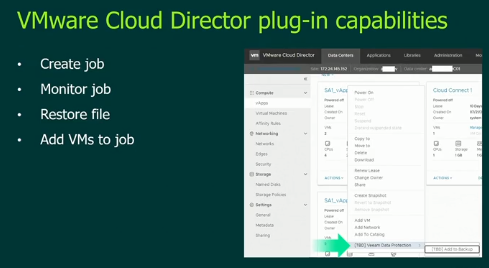
Improved Linux Backup Proxy Modes
With Veeam v11, all transport modes are added to Linux Proxies and this option really helps Veeam customers who uses proxies with scripts on a backup job schedule.
Newly modes available
- Network Mode (NBD)
- Direct SAN (NFS, iSCSI and FC)
- Backup from Stroage Snapshots (iSCSI, FC)
New Veeam GUI views
Now we can create filtered views for different Infrastructure(Virtual, Physical, Cloud VMs, etc., or job types). With this, we can clean our view and separate the Backup Infrastructure views.
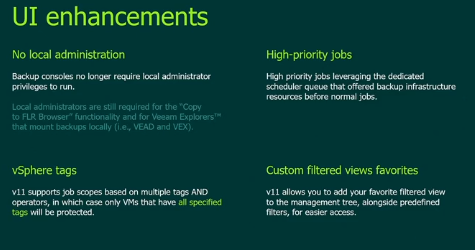
vSphere Tags
Enhancement here as well where you have a now possibility to use “AND” operator and chaining 1-2 or 3 tags together to match your search. In case you select let’s say 2 tags, only the VMs that have both tags will be protected.
Favorite filtered views
You’ll be able to add your favorite filtered view to the management tree together with filters. The access shall be easier.
PowerShell Module for Veeam Backup and Replication
Veeam Backup & Replication comes with the PowerShell extension — a Veeam Backup PowerShell module. The Veeam Backup PowerShell module allows you to do almost all operations that are available in the user interface
It is a fully functional binary module,
Requirements:- Windows PowerShell version 5.1 or later installed.
New Rest API for VBR
With Veeam v11 RESTful API Services are available, you can check the below article from the veeam community to know more about this.
https://community.veeam.com/blogs-and-podcasts-57/vbr-v11-restful-api-for-vbr-415
Final Words
In this blog post, I have just mentioned oms of the good features available with Veniam v11. There are 200+ Enhancements with this new release, stay tuned for more updates .
Reference :- Veeam Backup & Replication v11