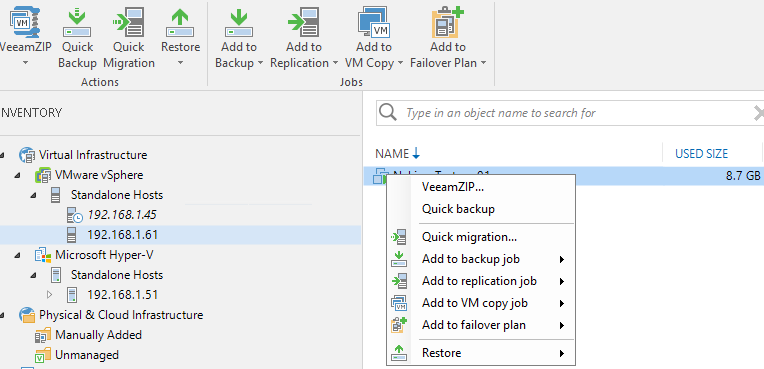Veeam Backup & Replication Community Edition is the FREE solution that provides host-based backup and replication for VMware, Hyper-V, and AHV. Also, it is an agent-based backup solution for Windows and Linux workstations and servers which is a physical computer or in the cloud. Veeam Backup & Replication Community Edition is the next generation of Veeam Backup Free Edition (which has now been discontinued).
It offers a great set of capabilities and one of the most powerful solutions in the market. Anyone can register, download and free to utilize the Community Edition for your home lab, or for your critical line of business applications in case of IT budget constraints. Download your FREE copy and get started today!
Veeam Backup & Replication Community Edition
Veeam Backup & Replication Community Edition provides users access to Veeam Backup & Replication Standard edition functionality for FREE for up to 10 VMs or a combination of VMs, physical servers or workstations.
What is the Difference Between Veeam Backup & Replication Free Edition & Community Edition?
Veeam Backup Free Edition
Veeam Backup Free Edition only included 13 features which were a limitation. And with the basic functionality users were unable to perform many operations and they needed the ability to schedule backup jobs, utilize replication. The free version was able to perform ad-hoc full backups of their VMs only also lacked support for physical computer backup.
Community Edition
Veeam Backup & Replication Community Edition provides all the features offered in the paid Standard edition at no cost. Community edition has the capability to perform incremental backups and scheduling backup jobs without needing to use PowerShell. By using Veeam Backup & Replication Community Edition you will get VM replication functionality and you can use it for most critical VMs that require the fastest restore in case of a disaster. Addition to that you can protect physical servers and workstations workloads from a single console.
Another great functionality included in Community Edition is Application awareness which is very much useful for backing up enterprise application. By using this functionality your data is consistent and performs application-specific steps at the time of backup to ensure that the entire computer restore is performed according to the application vendor’s guidelines. Also, Veeam Explorer is available for Microsoft applications (Active Directory, Exchange, SQL Server, and SharePoint) to quickly find and recover individual application items .this will really help perform quick granular recovery instead of roll back the entire computer image to the latest restore point.
You can use the Community Edition to centrally deploy and manage Veeam agents for Microsoft Windows and Linux on any computer running in your environment, whether they are physical or cloud machines. This will really reduce the effort to install, set up, update and manage individual Veeam Agents on every machine.
How to Protect your Environment if you exceed 10 instances?
Don’t worry even if you exceed 10 instances, you can protect remaining VMs using utilize Veeam ZIP. Veeam not stopping you at 10 instances limit, they allow you to protect an unlimited number of VMs with Veeam ZIP for free. VeeamZIP will retrieve the VM image, compress it and store it as a full backup file (.VBK), acting as a single restore point.
Note:-
- VeeamZIP doesn’t have an option to perform incremental backups and currently, it supports VMs only.
- Once 10 instances have been consumed, you won’t able to utilize the extended functionality. And when you try to run additional backup jobs, it will fail to state that the license has been exceeded.
- Utilize the 10 instances license only for your most important VMs.
- Limit on number instance to protect which is 10 instances and workstations consume 1 and servers 3 instances each.