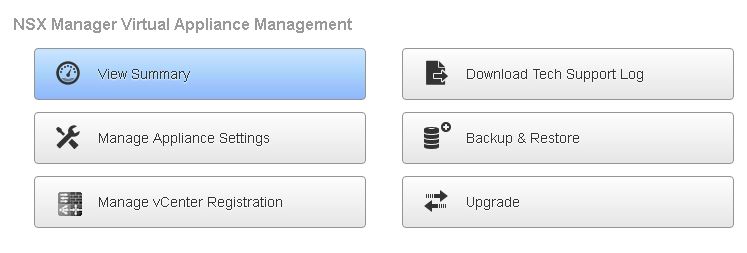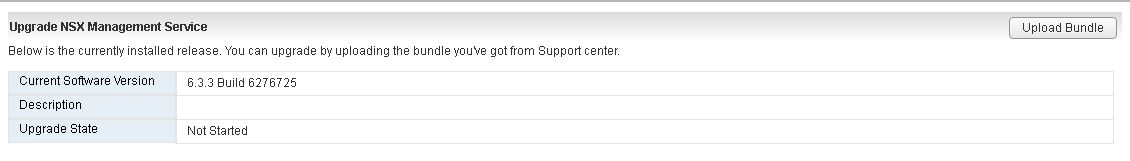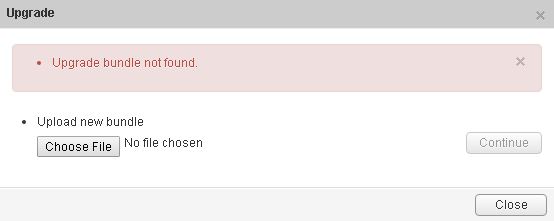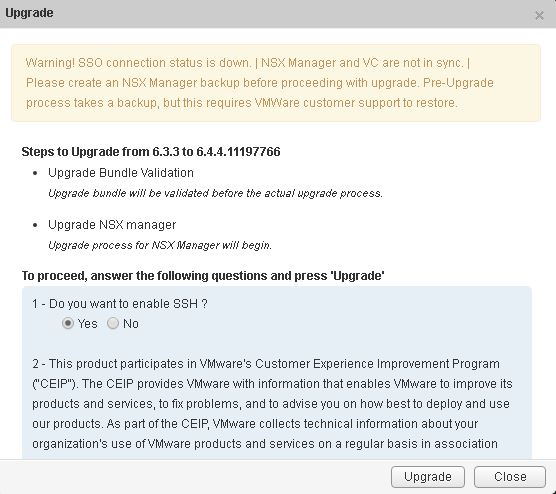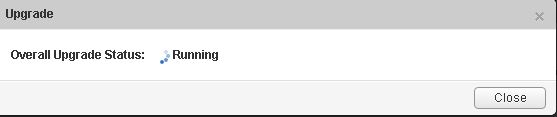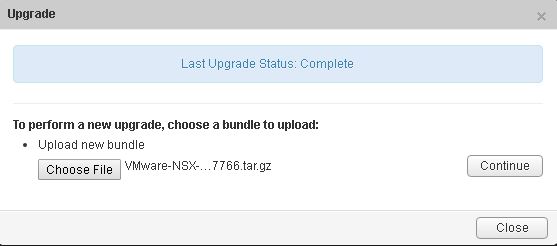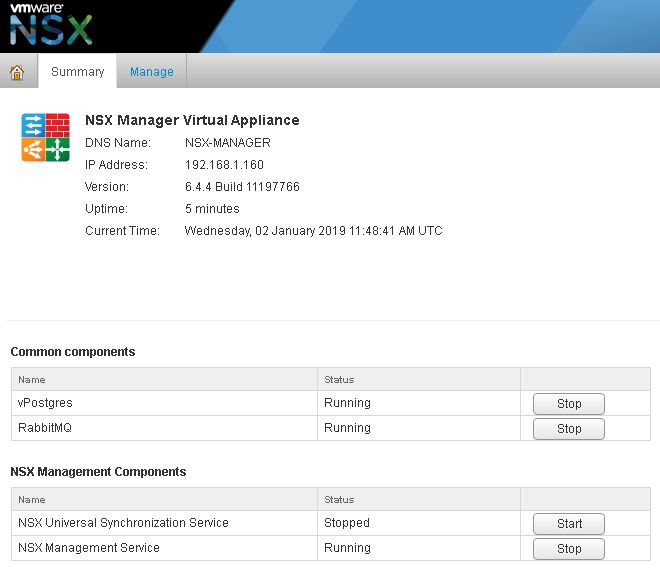VMware released their new versions vSphere 6.7 update1 and Horizon 7.7 on 2018 and supported NSX version is the latest NSX Manager version 6.4.4 .I was planning to upgrade my setup to latest version and the new version of NSX required there so i did upgrade from version 6.3.3 to 6.4.4. In this post i will cover how can we upgrade the NSX manager and what’s new with this version .
What’s New in NSX Data Center for vSphere 6.4.4
First I want to notify a change on the naming of NSX for vSphere , now it is known as NSX Data Center for vSphere .
NSX User Interface
- VMware NSX – Functionality Updates for vSphere Client (HTML): VMware NSX Data Center for vSphere 6.4.4 contains new functionality updates in this release for the HTML 5 vSphere client . VMware NSX Data Center for vSphere features like Logical Switches, Edge Appliance Management, Edge Services (DHCP, NAT), Edge Certificates, Edge Grouping Objects. are now available through the vSphere Client . Below are the list of the functionality that still needs to be managed in the web client .
| Functional Area | Unsupported Functionality in the vSphere Client |
|---|---|
Service Definitions |
All functionality, including: Guest Introspection Services Network Introspection Services Hardware Devices |
NSX Edges |
Edge – Routing Edge – Bridging Edge – Firewall Edge – Load Balancer Edge – VPN |
Service Composer |
Service Composer Canvas |
Tools: Endpoint Monitoring |
All functionality |
Tools: Flow Monitoring |
Flow Monitoring Dashboard Details by Service Configuration |
System: Users and Domains |
Users |
System: Events |
SNMP Events NSX Ticket Logger |
Cross-VC NSX |
Universal Logical Router |
NSX Home |
Getting Started License Information Customer Experience Improvement Program |
Reference :- VMware NSX for vSphere UI Plug-in Functionality in vSphere Client.
Networking and Edge Services
- Static Routes per Edge Service Gateway: increases from 2048 to 10,240 static routes for Quad Large and X-Large Edge Service Gateways.
Upgrading NSX Data Center for vSphere Manager to 6.4.4
The upgrade of NSX components involve upgrading the NSX Manager first then the controllers after that upgrading the NSX Host cluster. It is recommended to verify the upgrade Path of the version and take a backup of the NSX Manager before proceeding the upgrade To upgrad ethe NSX Manager follow the below procedure .
Click on the Upgrade button in the NSX Manager Virtual Appliance Management interface to upgrade the NSX Manager appliance.
On the upgrade area of the NSX Manager appliance, you can view the current version of the NSX Manager and click the Upload Bundle button to upload the upgrade bundle which is in the format of a tar.gz file.
Form Upgrade dialog box click the Choose File button to select upgrade bundle file from your local machine and click Continue
Upload of the upgrade file will start , it will take few minutes
Once the NSX Manager 6.4.4 upgrade bundle upload completed , new Upgrade dialog box will appear which give you warning to backing up the NSX Manager before performing the upgrade. If you need to enable the SSH connectivity select yes on “Enable SSH option” and click the Upgrade button which will begin the upgrade process.
Note:- Take a backup of the NSX Manager appliance before starting the upgrade.
Overall upgrade status screen will appear which shows the status of the upgrade
Once the upgrade completed status will display Complete , also you have option to perform another upgrade by uploading another file.
From the Summary tab of the NSX Manager appliance you can verify the Version showing 6.4.4
Reference
VMware NSX Data Center for vSphere 6.4.4 Release Notes
Conclusion
We have shared the step of upgrading procedure for NSX Data Center for vSphere Manager to 6.4.4 , this process is straightforward and simple from the NSX Manager web interface. Also it is important to check the upgrade path , know issues and resolved issues in the new version before planning upgrade and take proper backup of NSX manager before starting the upgrade .