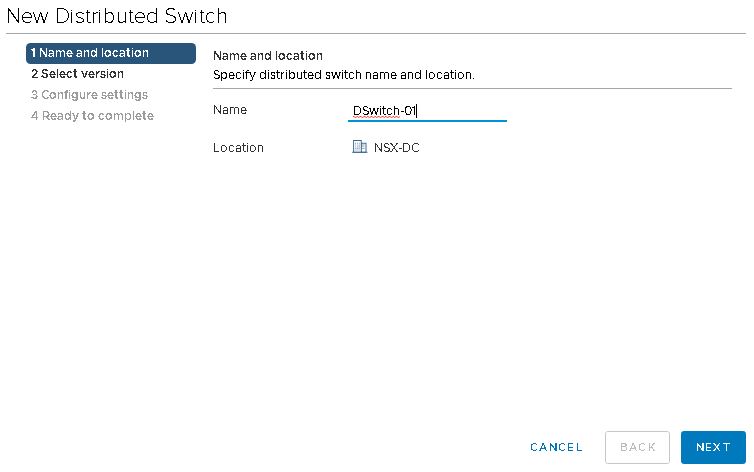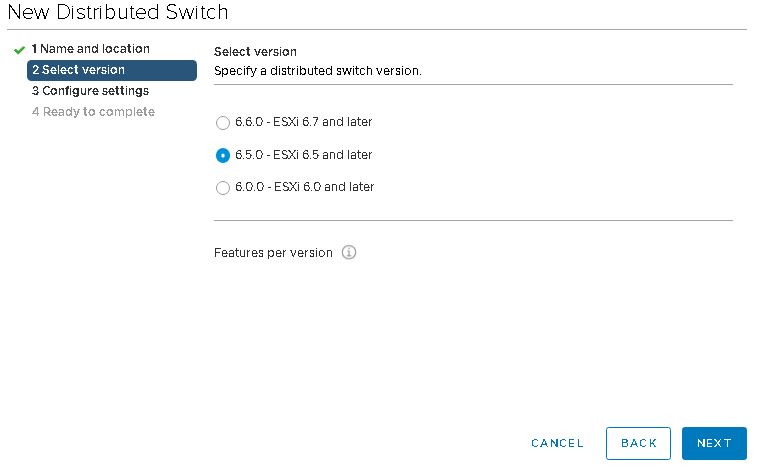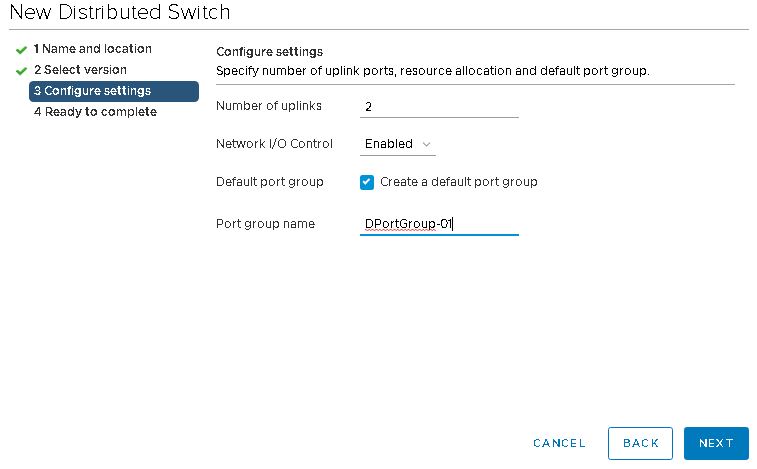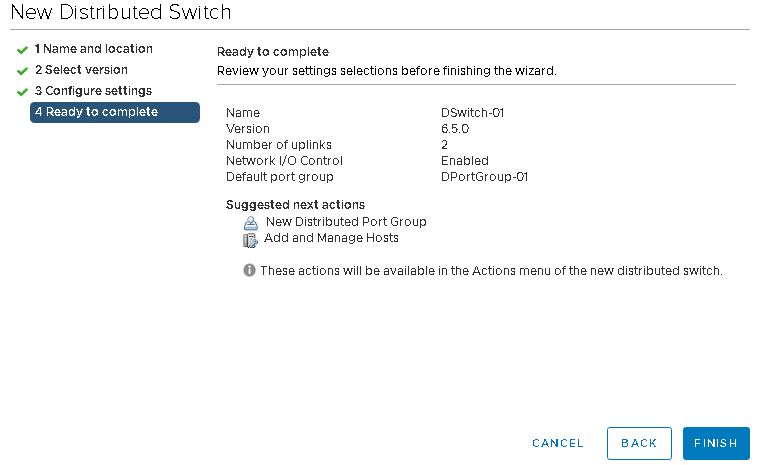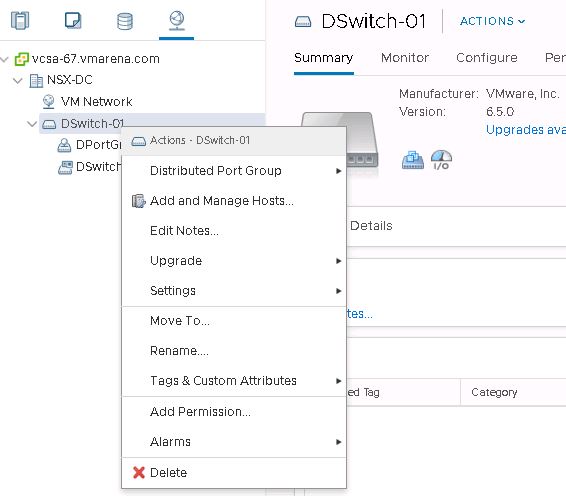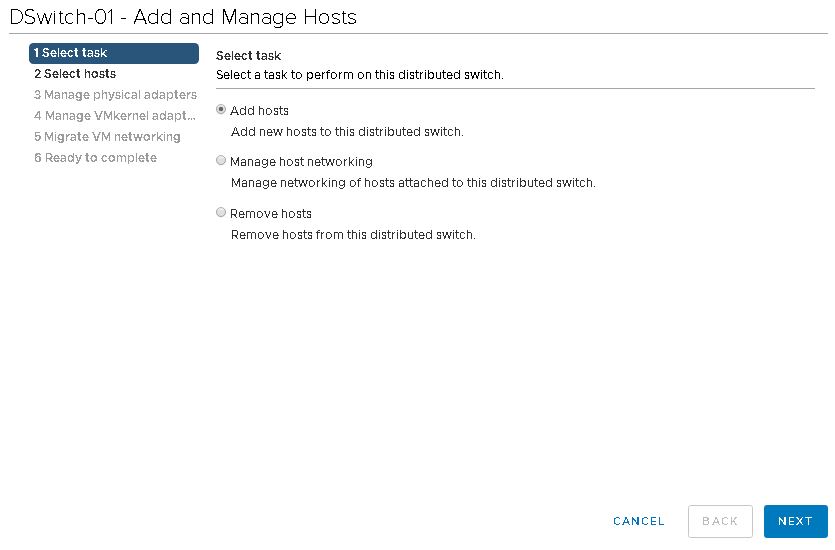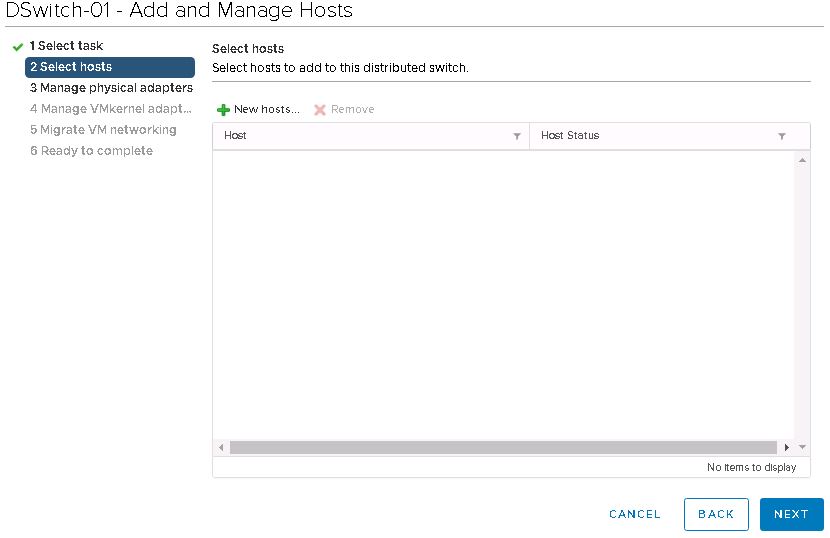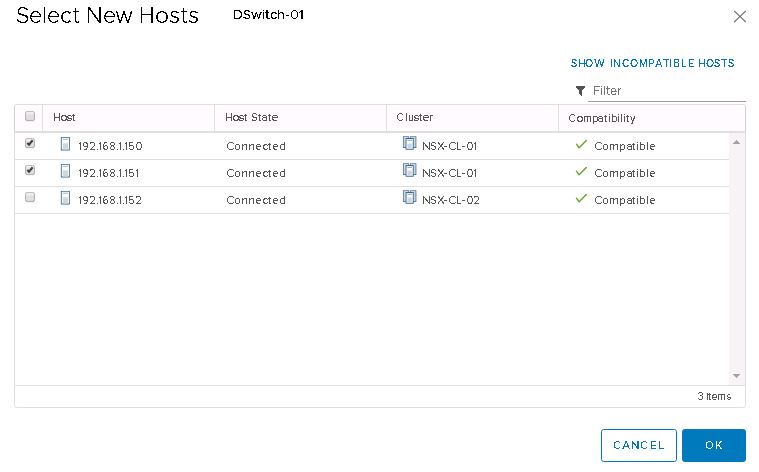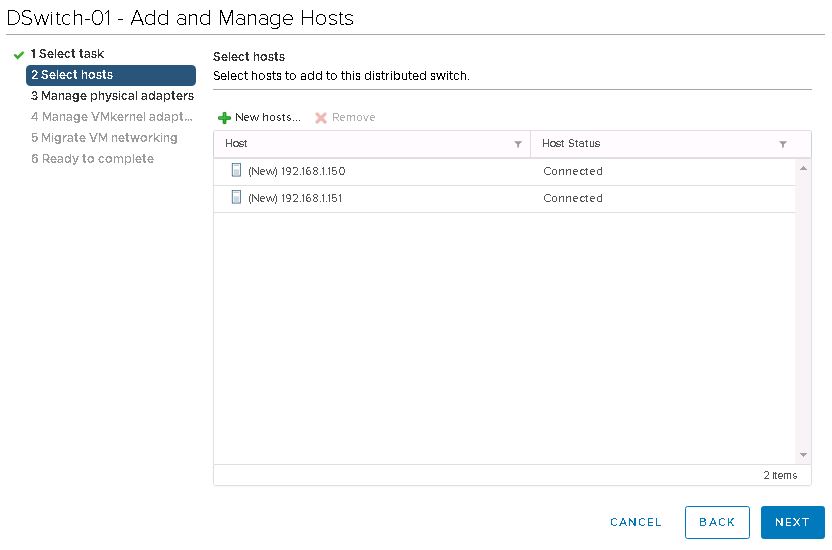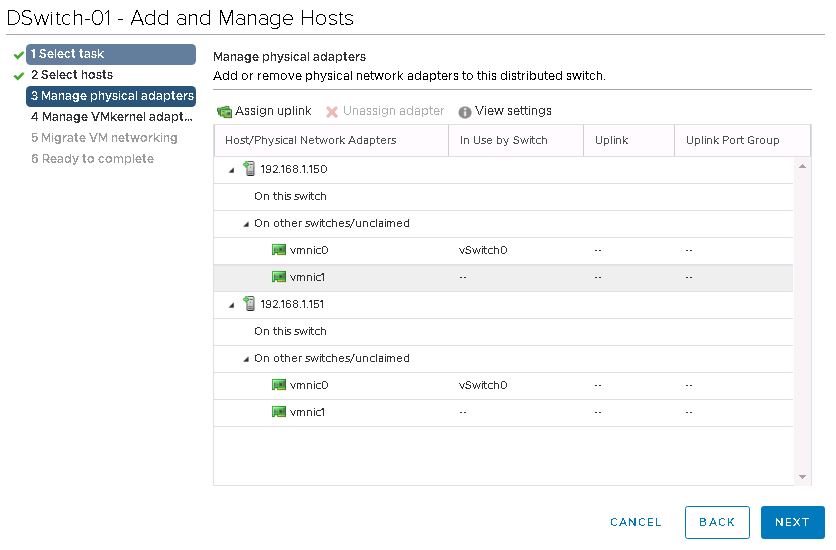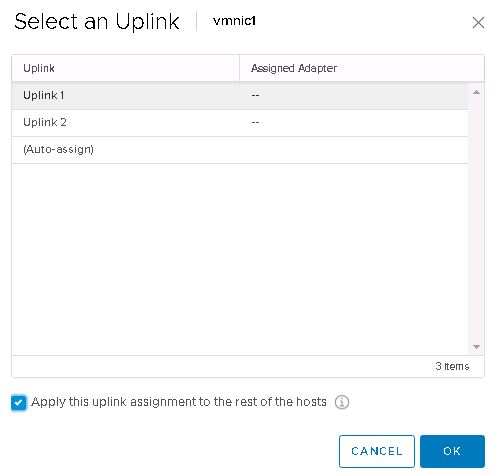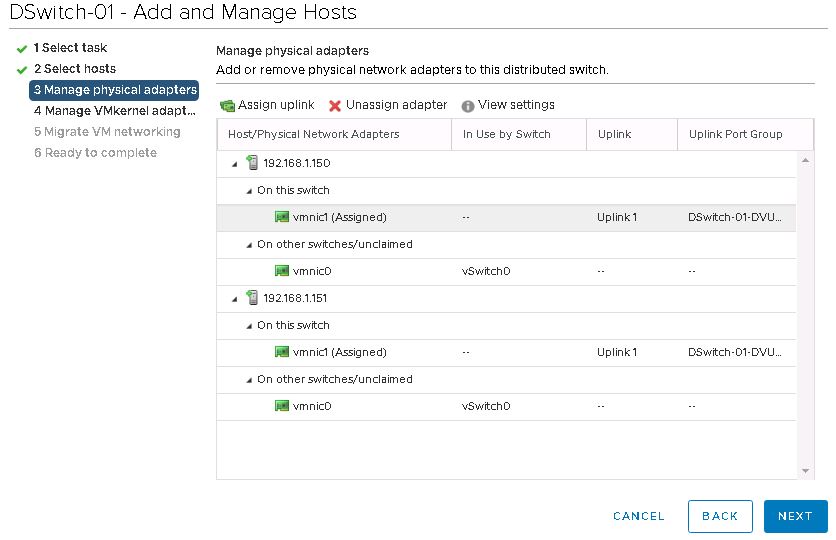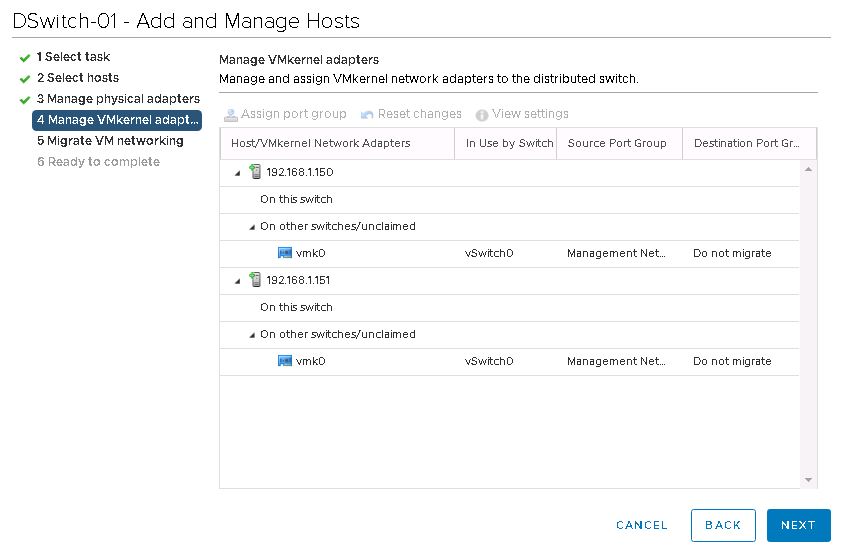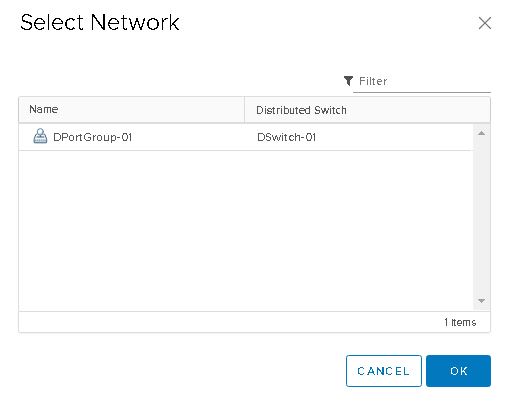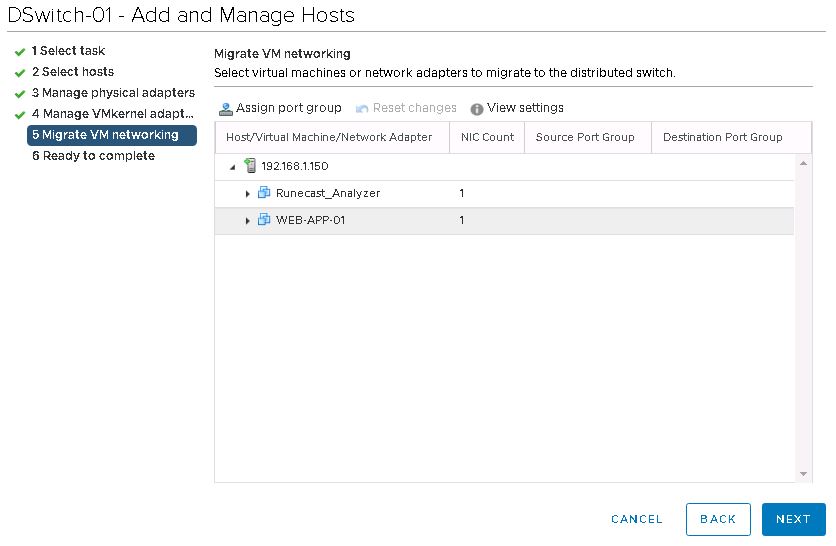To deploy a VMware NSX Data Center for vSphere your VMware environment should have a vSphere Distributed Switches as a prerequisite. It is recommended to install and configure the VDS in the environment before installing NSX Data Center for vSphere environments. My previous post was about NSX Data Center For vSphere Overview and In this post, we will share the procedure to create VMware vSphere Distributed Switch (VDS) for NSX Data Center and how to configure it with hosts .
Why vSphere Distributed Switch not vSphere Standard Switch with NSX?
First vSphere Distributed Switches is a requirement for NSX Data Center for vSphere. As we aware that multiple hosts network can be managed a centrally using only VDS . Also NSX services are not supported on a vSphere Standard Switch and all hosts within the cluster must be attached to a common VDS to prepare the hosts for NSX Data Center for vSphere. To understand more details on VDS refer vSphere Standard switch vs Distributed switch .
Create a vSphere Distributed Switch (VDS)
Navigate to the Network from vSphere client and right-click the Datacenter name and choose Distributed Switch > New Distributed Switch.
Provide a name for the new Distributed Switch and click Next
Select the Distributed switch version , clicking the information bubble will provide you the features per version and you can upgrade any time from the lower version higher version based on compatibility and requirements .
Choose the Number of uplinks per Distributed Switch and select Network I/O Control if required Default port group, and Port group name and Click Next
Select the Add hosts option and click Next
Next Page will show you hosts that are compatible with adding to the new VDS , select the required hosts to be configured with VDS and Click Next
You can view Hosts are now selected (New) , Click next
From this page you have to choose the physical adapters of ESXi host to use for the vSphere Distributed Switch also if the port is already assigned to Standard Switches, you can migrating them to VDS . Click on the Assign uplink to assign a chosen physical adapter to the VDS
Here We use one nic (vmnic0) for Standard Switch and another one (vmnic1) for VDS
Select the Uplink for the nic you have chosen an click OK , you have option use the same uplink assignment for all the hosts you need to configured with VDS
All hosts uplink is are now assigned to DVS and Click on Next
Next, Configuring the vMkernel adapters for the distributed switch , also you have the option to migrate exiting vmks to VDS ,and it only required if you need else leave it as it is and Clik Next .
If you do migration of f vMkernal you have to choose network and port group to migrate the VMkernel adapter to also there is option available to Apply this port group assignment to the rest of the hosts , refer below image . Note:- Here we are not migrating standard switch vmk to vds
Review the settings and click Finish
Conclusion
We have share the procedure to create vSphere Distributed Switch VDS for NSX Data Center through vSphere HTML 5 client . As I mentioned above Distributed Switch is a requirement for all of the advanced functionality that NSX Data Center for vSphere .