With the release of vSphere 6.7 many enhancement to existing features and new features came. One of the efficient feature vSphere Quick Boot is available and I will be discussing this feature in this post.vSphere Quick Boot is an innovation by VMware and this feature helps on restarting the ESXi hypervisor without rebooting the underlying physical host. Quick Boot eliminates the time-consuming device initialization and self-testing procedures shortening the time. Not only the reboot, but Quick Boot also supports patching and upgrades of vSphere hosts through vSphere Update Manager.
This functionality is only available for hosts that are running ESXi 6.7 with compatible Hardware. Even if your hardware is compatible with Quick Boot and you are running a legacy version of ESXi, this feature will not be available. If the system is incompatible with vSphere 6.7 Quick Boot, it will perform a regular reboot.
Supported Hardware Platforms
Currently, Dell and HP are the OEM hardware vendors supports this feature and you can find the details of the supported server on below links
With vSphere 6.7 a built-in script available to test the hardware compatibility with ESXi Quick Boot.
Script Path – /usr/lib/vmware/loadesx/bin/loadESXCheckCompat.py
Detailed Information available on VMware KB
Verify the Host Compatibility
Login to ESXi as root from putty or Console
Verify the ESXi version and run the script

Configure vSphere Quick Boot
Configuring VMware ESXi 6.7 Quick Boot functionality must be done through VMware Flex client and Upgrades or Patching Can be done through HTML Client
Navigate to Home > Update Manager

Select the vCenter Server and navigate to Manage – > Host/Cluster Settings
You can see Quick Boot is not enabled, Click on Edit button go to configuration option.

Select the Enable Quick Boot option by adding Tick on the box and Click OK
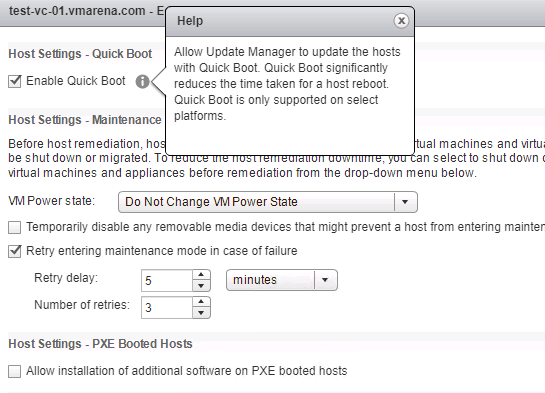
After Enabling, Verify the Quick Boot Status.
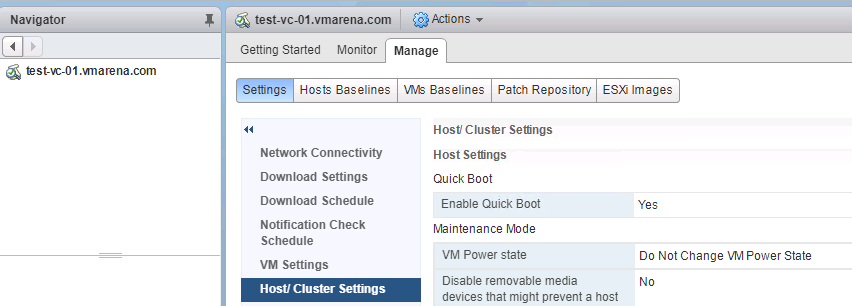
The Update Manager UI will present Quick Boot as an option for servers that support the feature, however, for some servers, this option will not be available and your host will perform regular reboot rather than a Quick Boot.
You may see this issue if:
- Host platform is not supported.
- Host is configured to use a TPM.
- passthru devices configured for VMs on your host.
- vmklinux drivers loaded on your host.
- Other non-certified drivers loaded on your host
- Quick Boot is disabled in the Update Manager UI.
Refer VMware Documentation for More details.
For Free vSphere 6.7 License refer How to Obtain Free Version Of vSphere (ESXi) 6.7
Conclusion
In this article, we have discussed vSphere quick boot and how to configure in vSphere 6.7.Not all servers or configurations support the Quick Boot feature, you have to check hardware compatibility with Vmware to configure this feature.

