
Previous post we have shared How To Configure The N2WS Appliance For AWS Backup .In this article, we will cover the configuration of the Amazon S3 Repositories in N2WS Backup & Recovery (CPM).
N2WS can back up your EBS snapshot data to Amazon Web Services (AWS) S3 buckets. Using the N2WS Copy to S3 feature, you will have below options available
N2WS keeps backups in S3 in the Veeam VBR repository format – the data is stored as block-level incremental backups. N2WS can restore these backups to AWS, but customers can also use VBR capabilities to restore backups from the S3 repository to on-premises or public clouds.
Strongly Recommended:
Notes: Before continuing, consider the following:
Note: Most N2WS operations related to the S3 repository (e.g. converting EBS snapshots to the Veeam format, writing objects to S3, clean up, restoring, etc.) are performed by launching N2WS worker instances in AWS. The worker instances are terminated when their tasks are completed.
Prerequisites
Login to the N2WS Backup & Recovery (CPM) Appliance
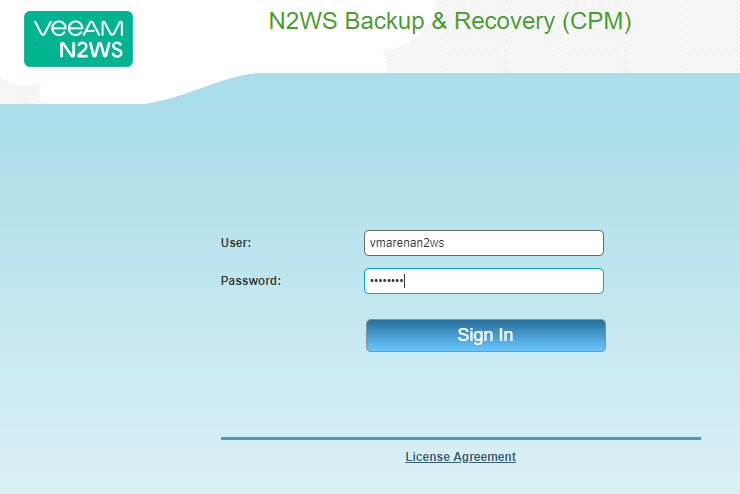
Click on S3 Repositories Option
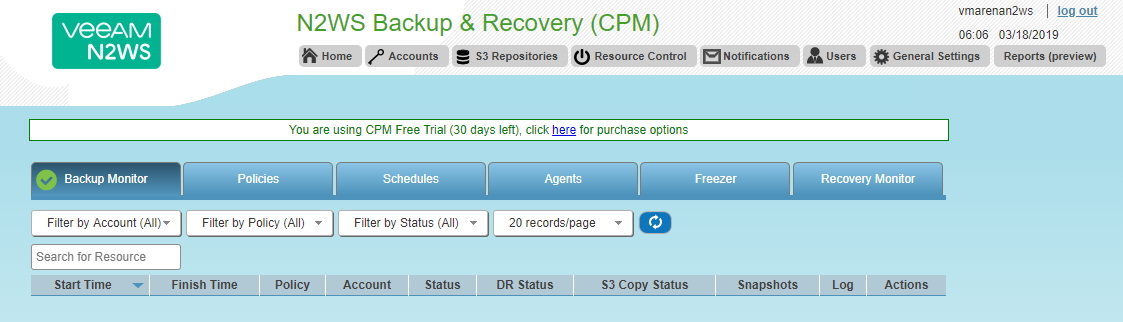
Click on Create New S3 Repository
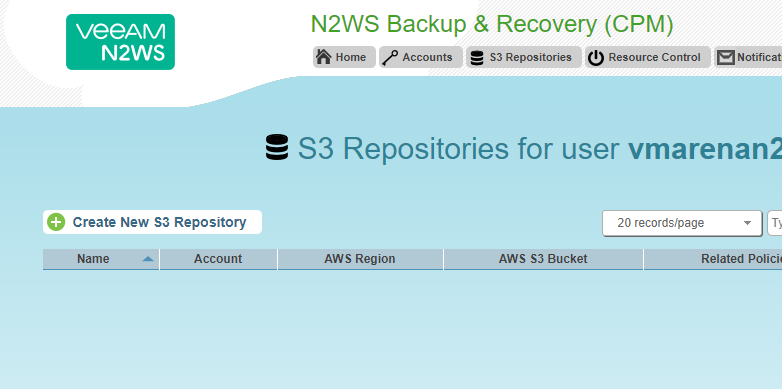
Add the information required on the field available
Note:- Repository name can only contain alphanumeric characters and the underscore (no spaces)
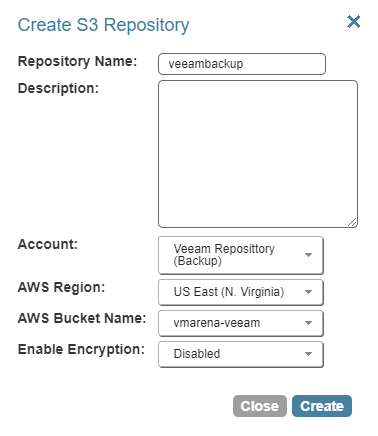
Now you can view the created S3 repository
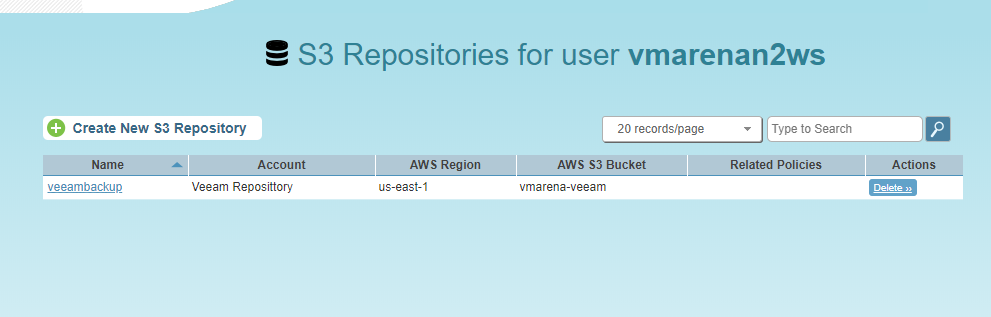
Now you can configure the AWS external repository to Veeam Backup & Replication 9.5 update4 server.
As I mentioned above repositories can only be created in an encrypted S3 bucket, as shown below you can configure this from AWS console.
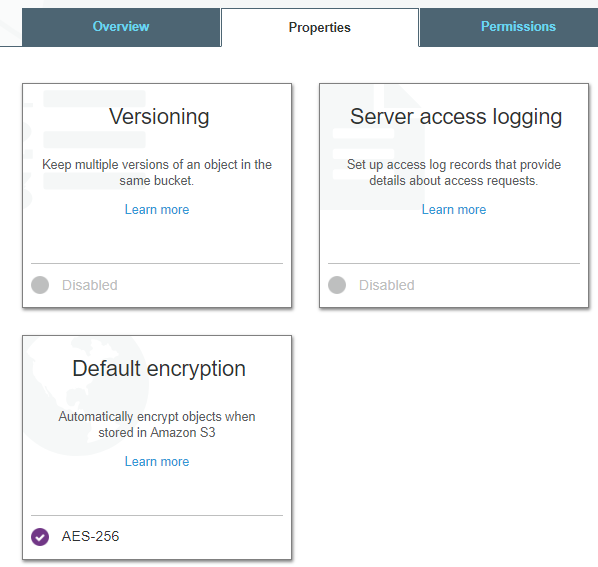
Conclusion
We have successfully configured the S3 repository to N2WS appliance in our environment and this is the one the featured introduced with N2ws 2.4 version which really helpful to users. This feature really support Veeam users to restore backups from the S3 repository to on-premises .