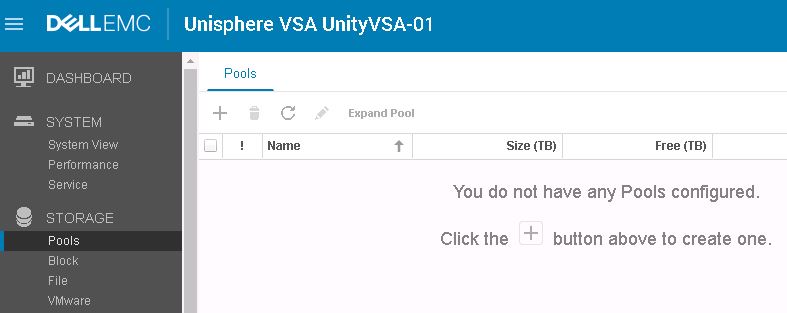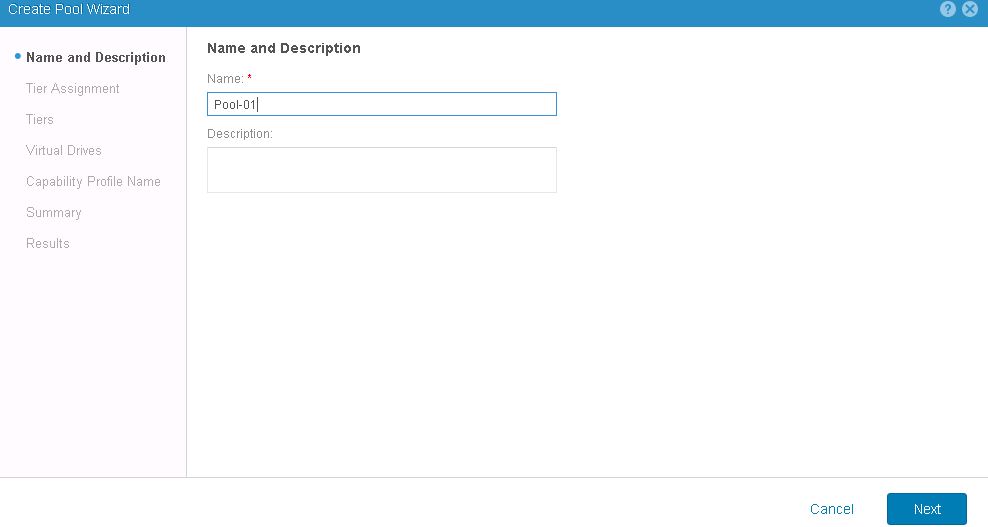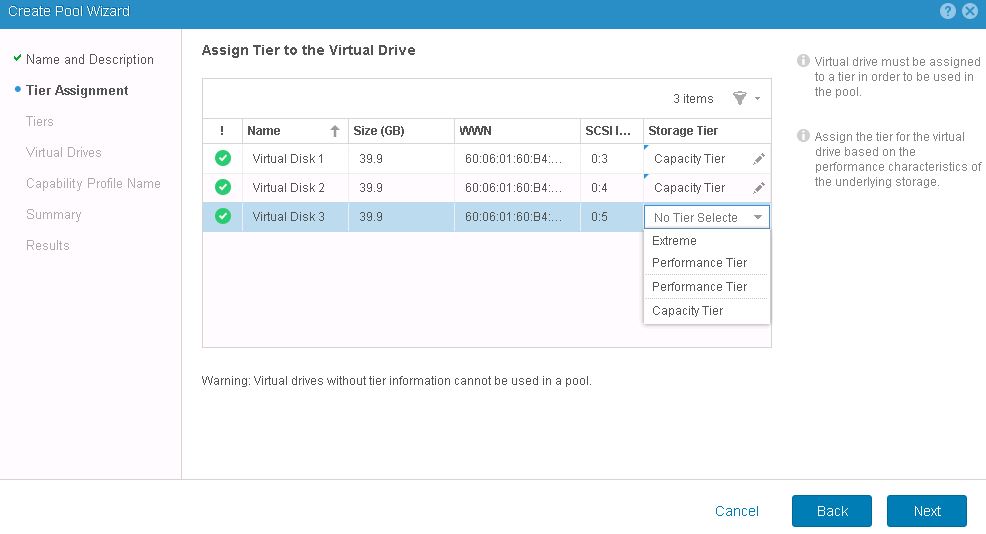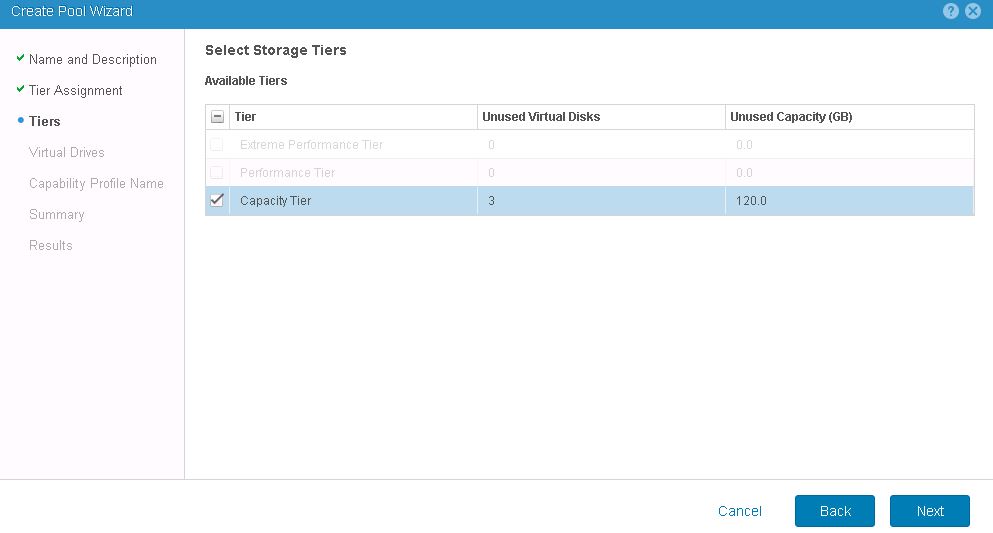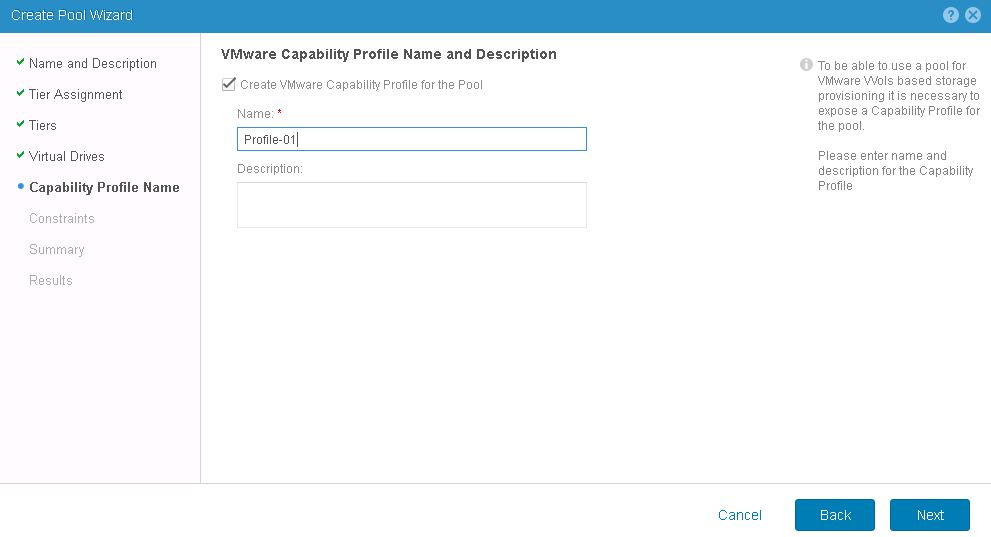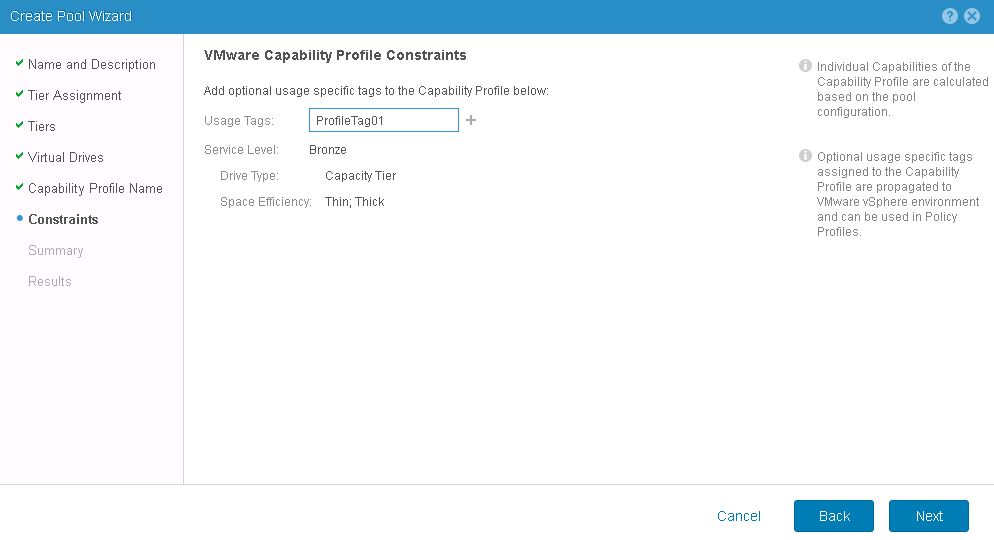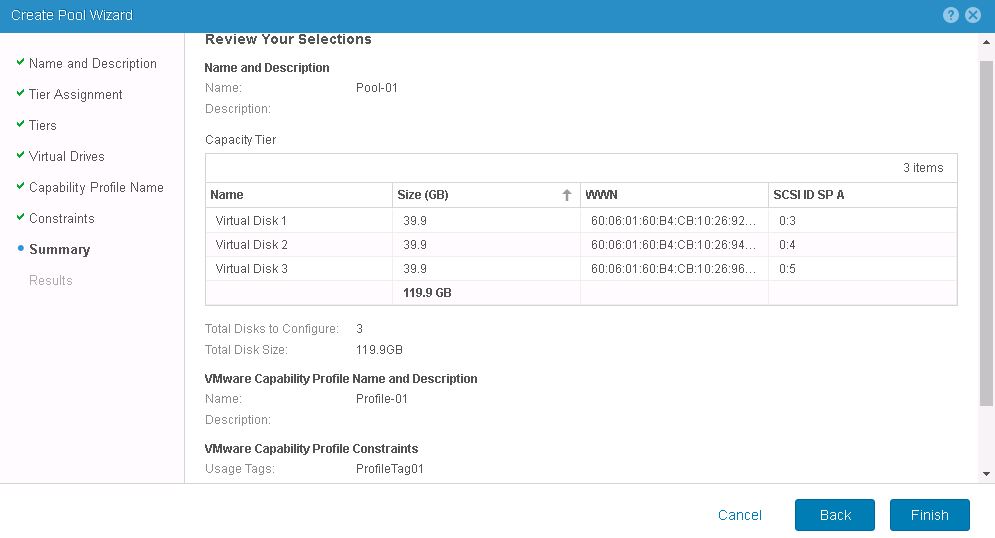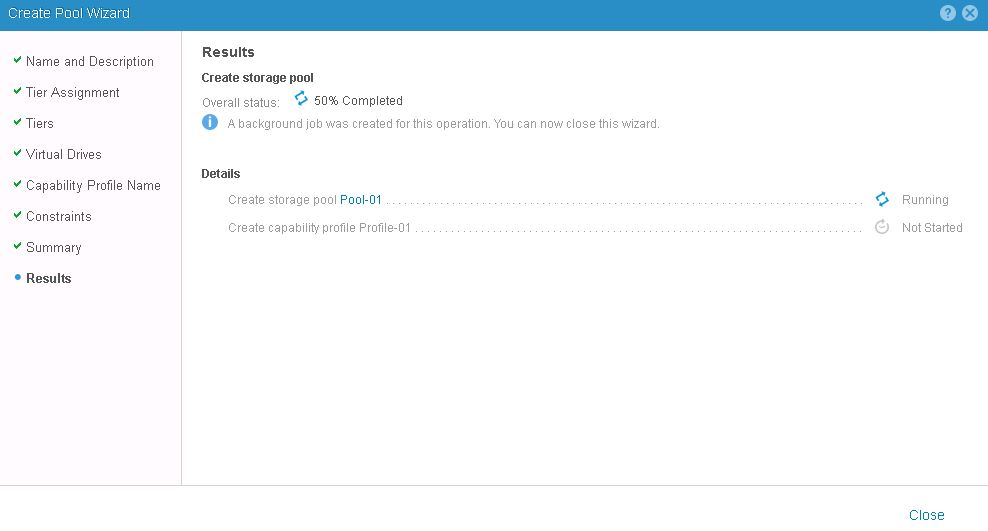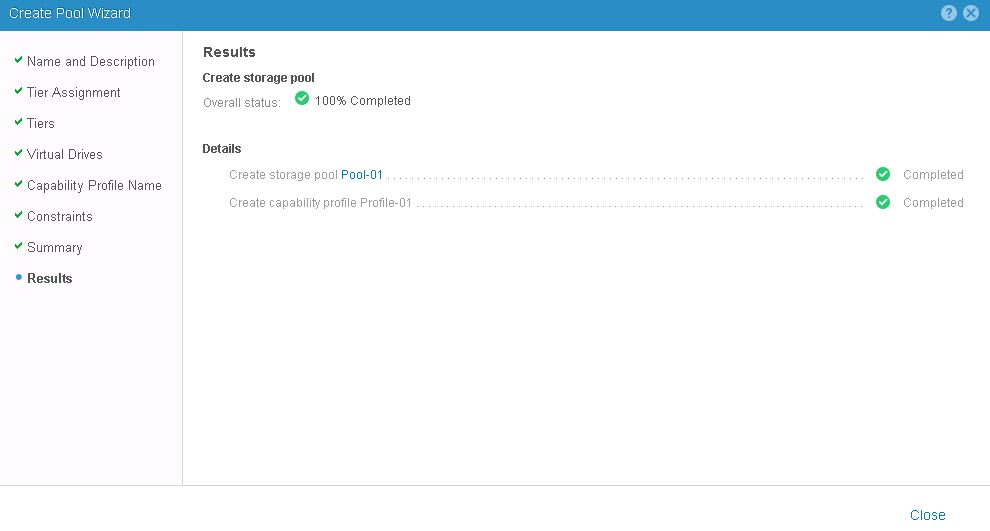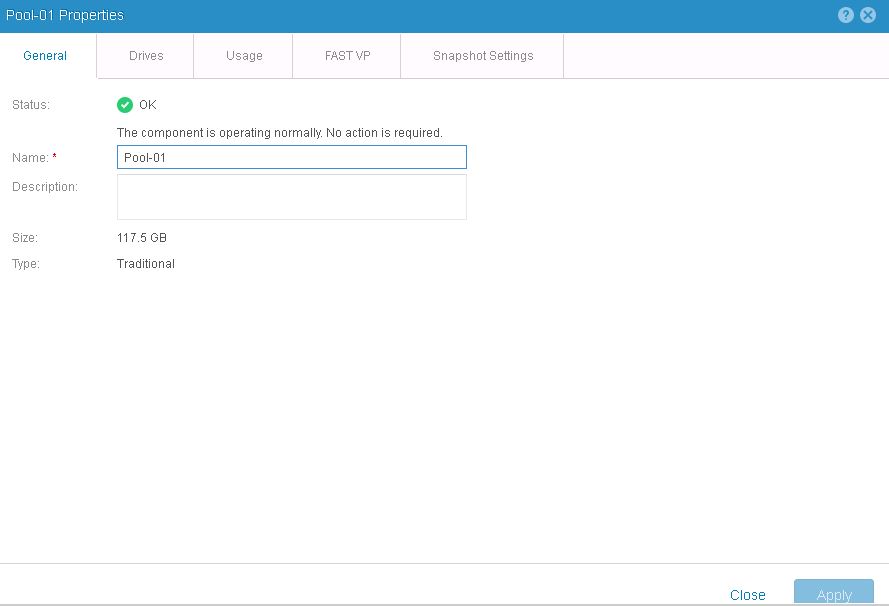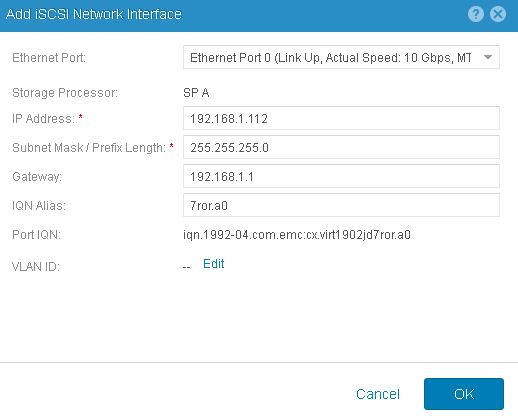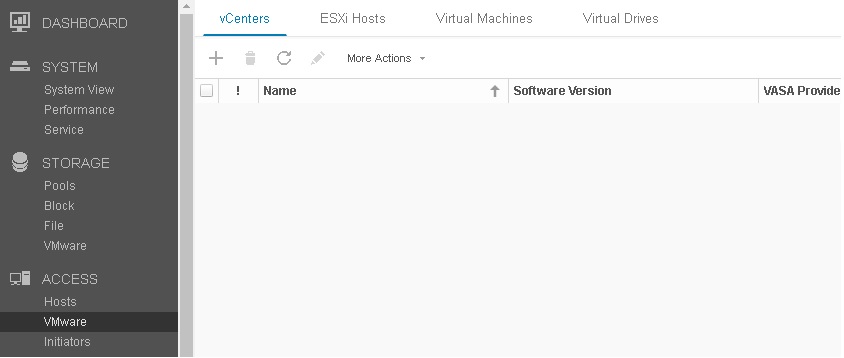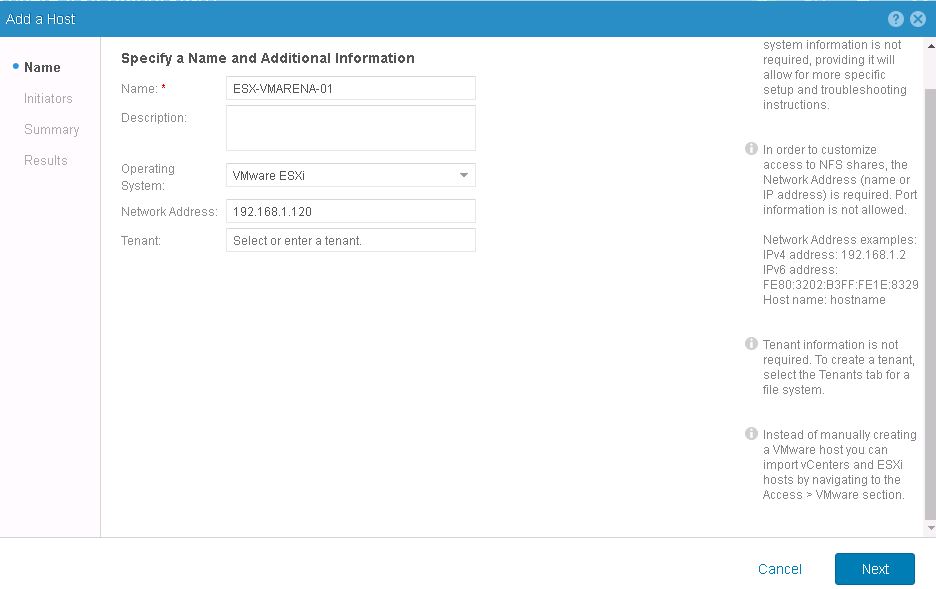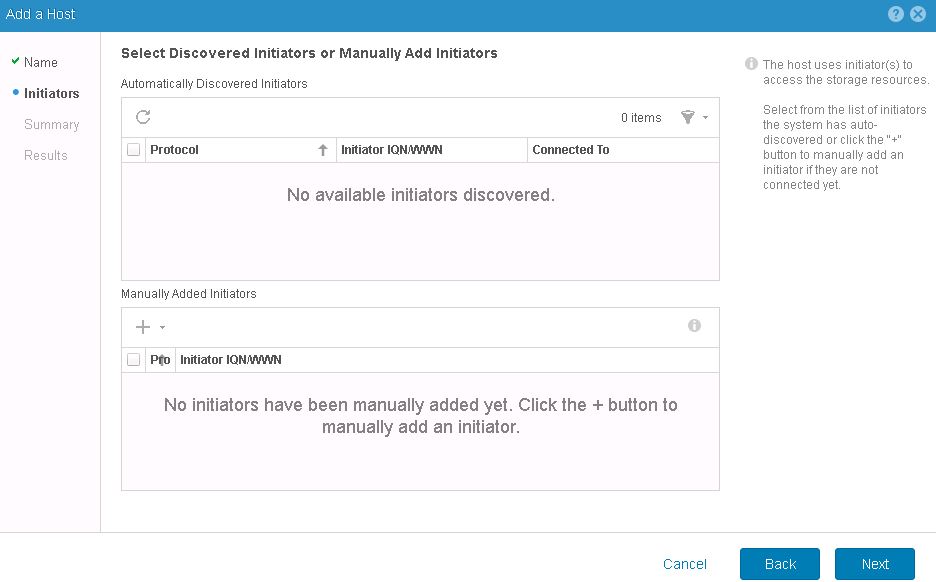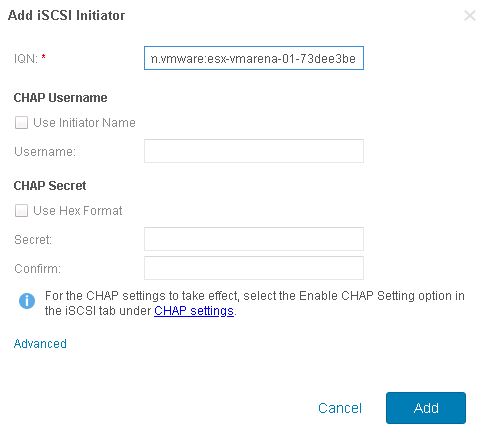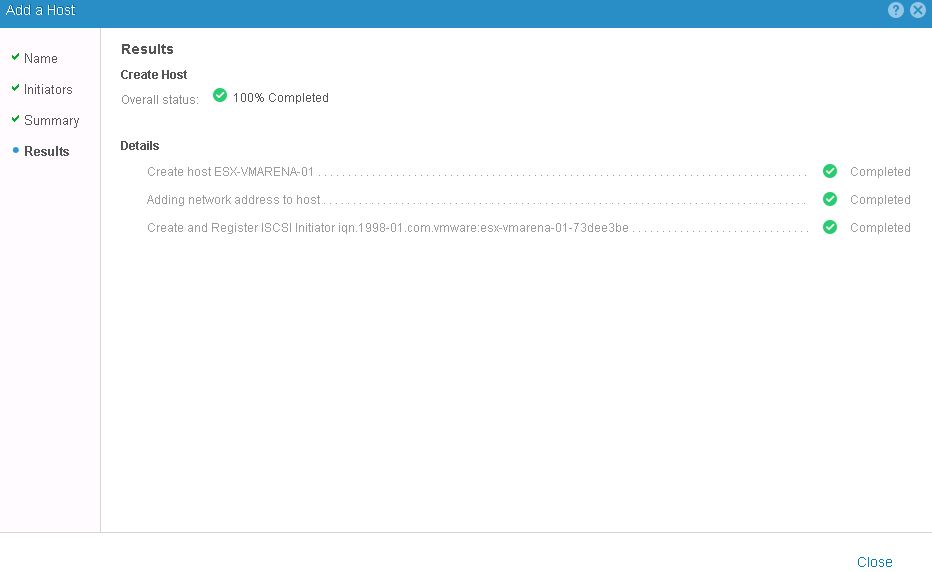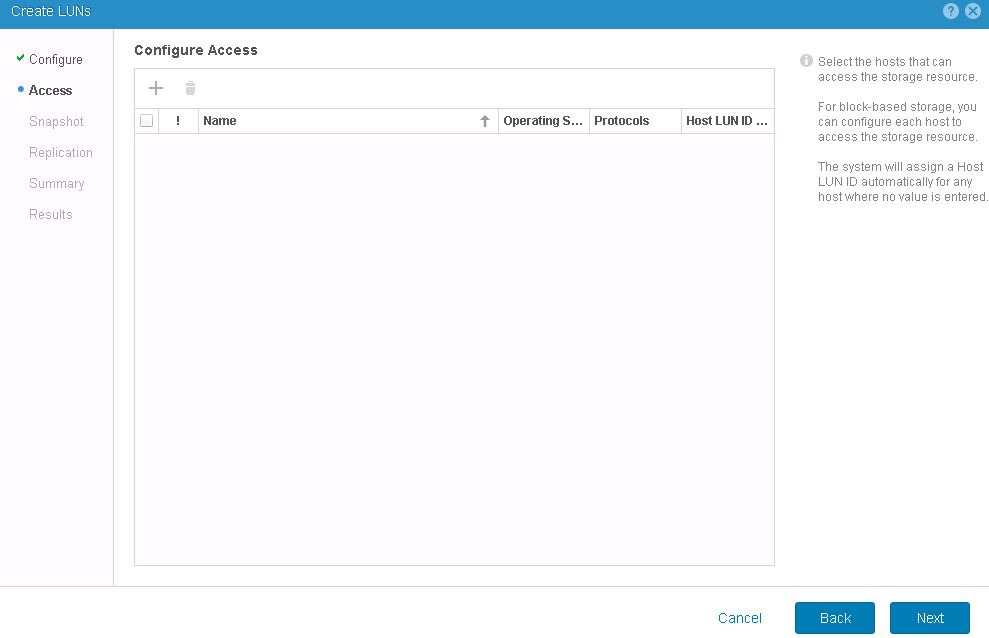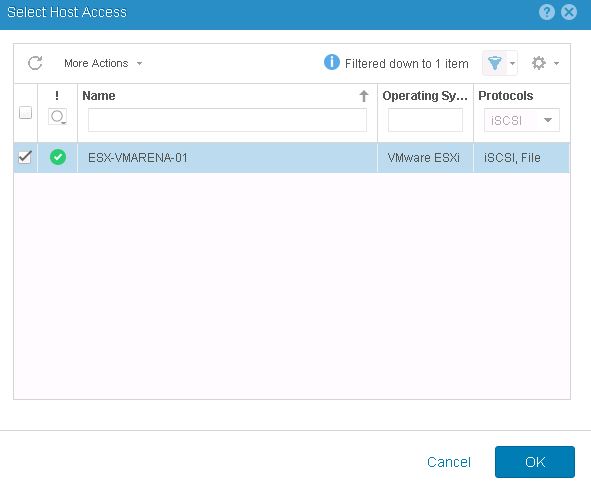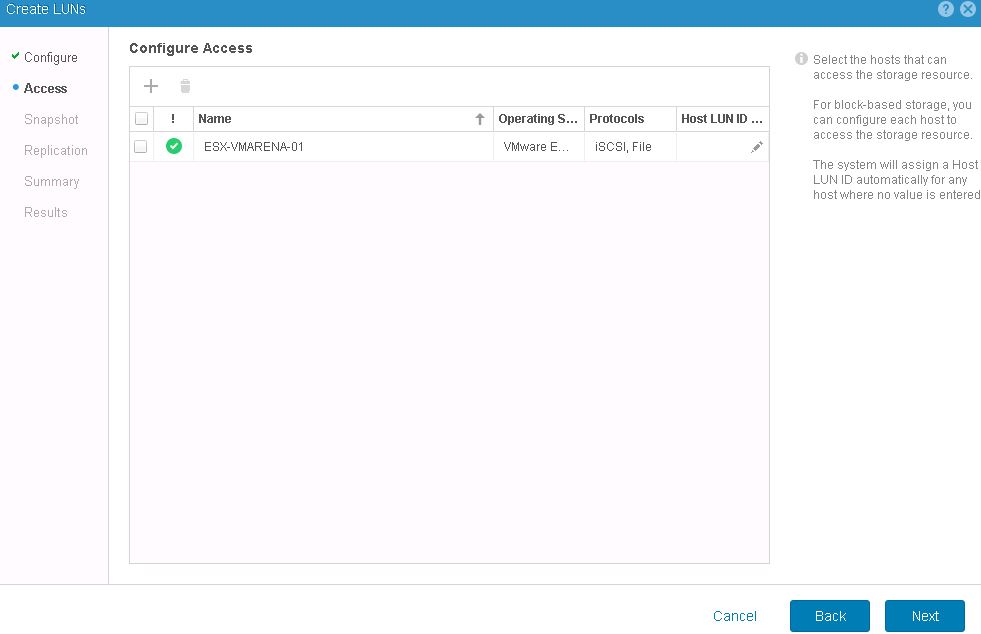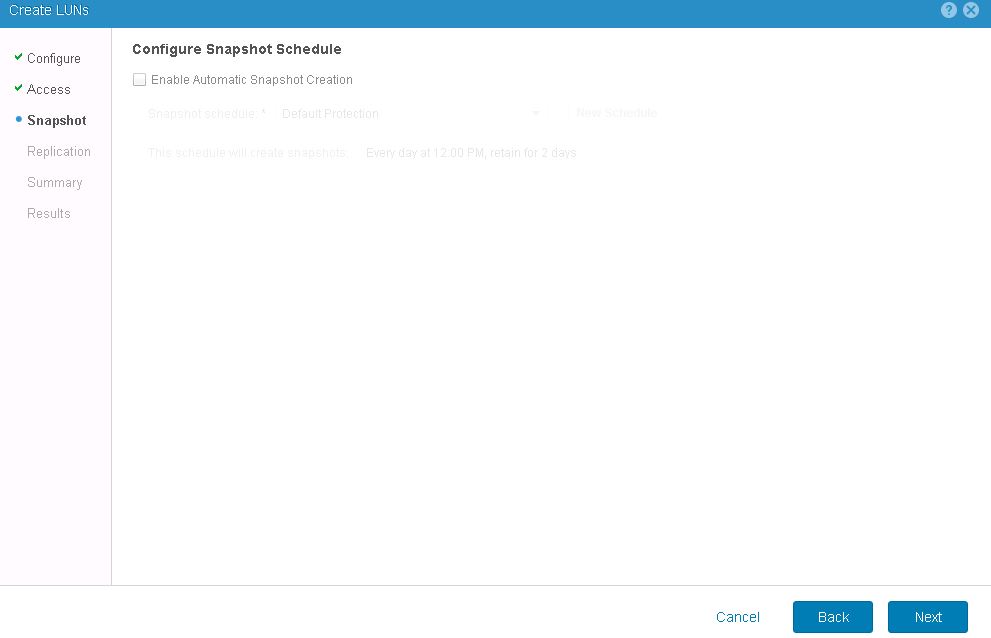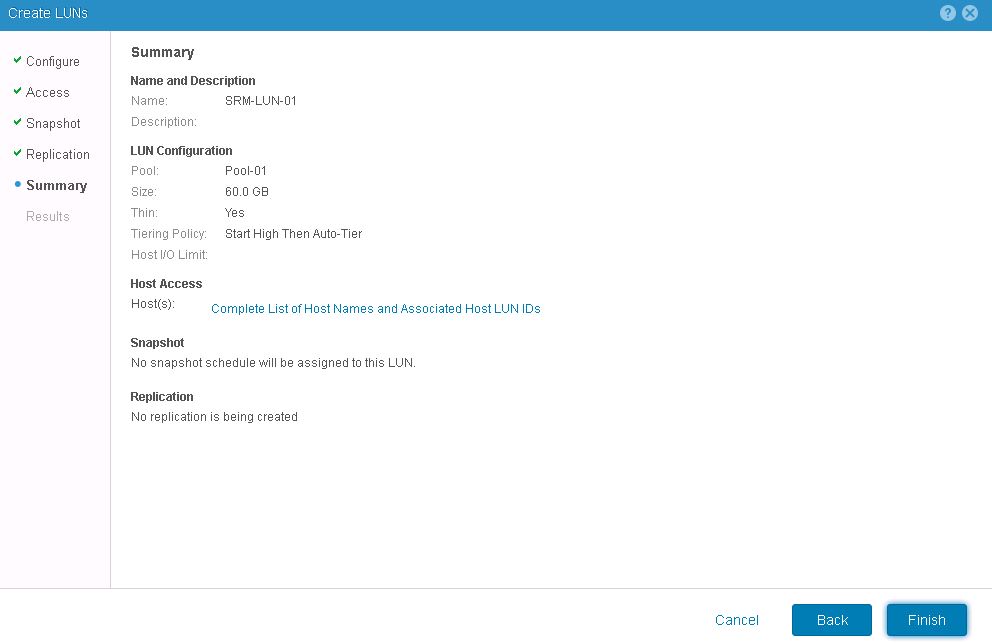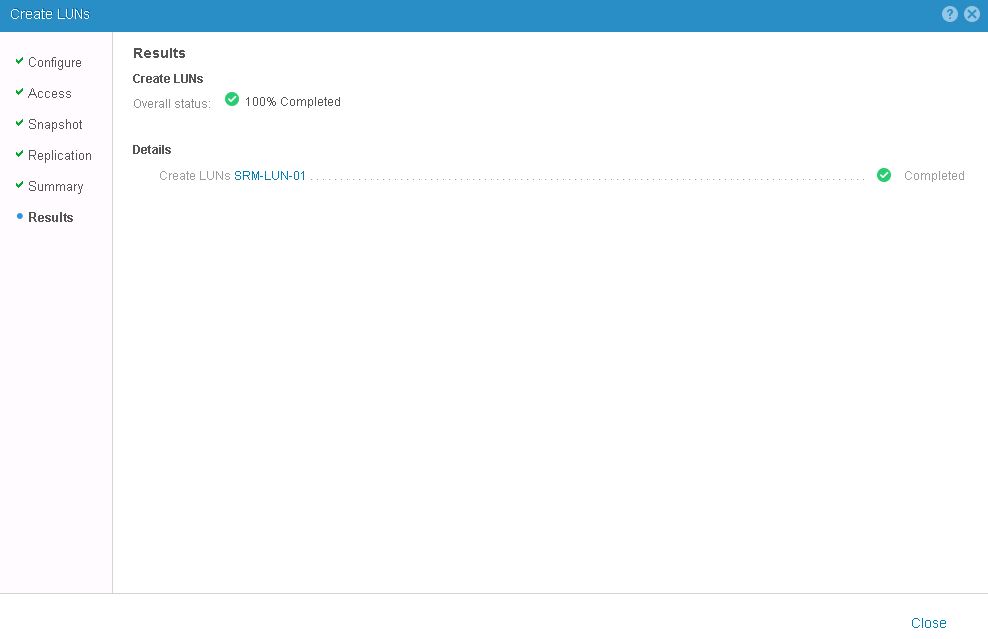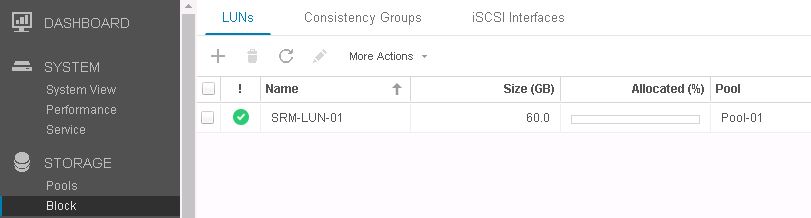My previous post was Dell EMC UnityVSA Overview & Deployment and i shared the procedure with screen shot of deployment and initial configuration . In this post we will share the next configuration required to present storage after deployment .We will cover Storage Pool Creation ,iSCSI Interface Creation , LUN Creation and Configuring hosts and presenting Luns to hosts .
Dell EMC UnityVSA Creating Pool
Login to UnityVSA from web browser and Navigate to Storage -> Pools
Click on Add option ” + ” symbol , Provide a Name for the Pool and Description , Click Next
You can see the newly added hard drives over there you add them to the tier based on the HDD type you have added and click Next
Here we have 40 GB x 3 Disk available .
You will get the space of added disks with tier , in our scenario it is 120 GB and Capacity Tier
Next it will show the Virtual disk details ( size , SCSI ID , WWN )reference to the disk we have added to VMs , Click Next
If want to create profile for VVOLs based storage provisioning required else you can skip option , Click Next
Add the Tag to use for profile and click Next , if you have not created profile then this step not required .
Review the configuration and Click Finish
And you view the progress of creation of the pool over there and once you completed you can view status as completed .
Navigate the Pools option and you can see the created Pool with details.
You can Select the Pool and use the pencil Button to Edit the properties of the Poll you have created .
We have successfully created the storage pool in EMC UnityVSA and next we have to create iSCSI interfaces
Creating iSCSI Interfaces
iSCSI interfaces are used for providing network connectivity to access the Unity VSA Luns .
Navigate to Storage -> Block -> iSCSI INterfaces
Click on the ” + ” button to add the interfaces and Provide the details and Click Ok
IP address , Subnet Mask ,Gateway ,Vlan if required and Ethernet port you need to configure for access , you can choose the Ethernet port from dropdown menu
Once Completed you can see the created iSCSI Interfaces and there will be IQN for this interface which you have configure on the ESXi hots iSCSI adapter .
Adding Hosts to Dell EMC Unity VSA
You have option to add individual hosts from Hosts option and there is option for VMware where you can add vCenter and esxi hosts
Navigate to Access -> ESXi Hosts-> Click on ” + ” symbol to add the host
Provide the required details , Name , Operating System from drop down menu , IP Address then Clik Next
YOu have add the iSCSI initiator IQN from Manually Added Initiators Option by Clicking “+” button
Add the IQN and Click on Add
Note :- IQN has to be collelct from ESXi Hosts iSCSI Adapter
Select the Manually Added Initiator and Click Next
Review the details and Click Finish
You can view the progress on screen and once completed , you can map the LUNs .
Dell EMC UnityVSA Createing LUN
Here we are creating a block level based LUN which can be used for configuring as ISCSI storage
Navigate to Storage – > Block and Click add button ” + “ symbol
Fill the required details , Number of LUNs , Name for LUN, Pool , Tiering Policy then Size of the LUN and Type of LUN ( thin or default – full allocation )
Also you have option to set the number iops for this luns and Click Next
Add the hosts to provide the access to this LUN using “+” button , Click on the button
You will see the available hosts , select the one and Click Ok
Once Added the hosts Click Next
If you required any snapshot of LUN , you can configure the schedule , else Skip and Click Next
If you need Replication to be enabled on this LUN you can enable else Skip and Continue by Click Next
Review the details and Click Finish
You can monitor the status in the window and once completed you can check the LUN status
Navigate to the Block -> LUNs and you can see the created LUN .
You can select the LUN and use edit the properties using the pencil button , where you can modify replication , access , snapshot schedule etc
Now Can go to the ESXi host , add the ISCSI interface IQN and IP address on the iSCSI server details . Once added rescan your storage adapter add the LUN .