
In my previous post, I shared about Announcement of VMware vSAN 6.7 U1 and vSAN Beta. In addition, I am sharing and exciting update from VMware on their new Edition Announcement at VMworld.As always VMware Rocks, vSphere Platinum – a new edition of vSphere and vSphere 6.7 Update 1 – the latest release of the industry-leading virtualization and cloud platform announcement on the VMworld.

vSphere Platinum is a new edition releasing by VMware that includes VMware vSphere Enterprise Plus and VMware AppDefense. Here I mentioned two products that doesn’t mean simply a combining two VMware products.vSphere Platinum contains an exclusive vCenter Server plugin creates the tight integration between these two products. This plugin enables the visibility to the application security features of AppDefense to the vSphere Administrators . This will really help to work closely with Security Administrators to create a secure Infrastructure.
VMware vSphere Platinum has the capability to deliver advanced security features fully integrated into the hypervisor. The combination of the latest vSphere and AppDefense enables vSphere administrators to have a simple way to secure virtual machines in their organizations.
vSphere Platinum Core Features
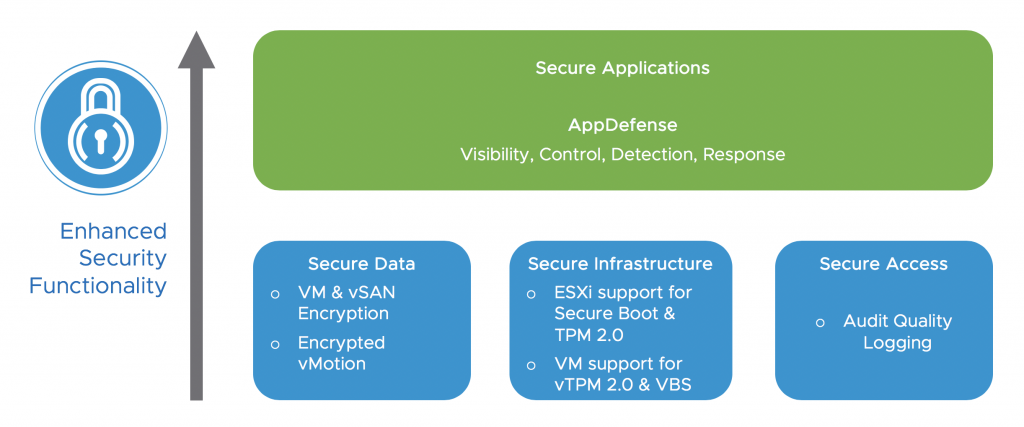
VMware announced their vSphere 6.7 version few months back and with this new Platinum Edition VMware announces vSphere 6.7 Update 1 with new and enhanced capabilities.
Upgrade path from vSphere 6.5 U2 to vSphere 6.7 U1 is Available
Fully Featured HTML5-based vSphere Client
As promised by VMware fully functional HTML5 client is available with this version and no longer have to use the FLEX client. Earlier we were switching the clients to perform actions from vSphere Update Manager (VUM) setting up a vCenter HA cluster, etc. Now all the administrative functions are available and no more switching between clients to perform any such actions.
Enhanced support for NVIDIA Quadro vDWS powered VMs and Support for Intel FPGA
This will enhance the operational flexibility and utilization of virtual infrastructure that makes use of NVIDIA Quadro. You can perform maintenance operations on the underlying GPU accelerated VDI or Compute infrastructure without disruption to end-users and their applications by the help of VMware vSphere vMotion with NVIDIA Quadro vDWS vGPU powered VMs.
New vCenter Server Convergence Tool
The new vCenter Server Convergence Tool is greater innovative feature from VMware, this tool will allows migrating from an external Platform Services Controller (PSC) architecture to the simpler embedded PSC architecture. This new vCenter architecture no more required any load balancers for HA and no multi-site replication. In addition, there is support for Enhanced Linked Mode (ELM) with embedded PSCs for vSphere 6.7 and vSphere 6.5 U2 available.
vCenter Server Converge Tool works in a way an embedded PSC is installed on the vCenter Server Appliance and a replication agreement is established between the embedded PSC and the external PSC. Once the replication of the PSC configuration completed in all the vCenter Server using the External PSC instance, the external PSC can then be decommissioned. Finally, you have the flexibility to combine, merge, or separate vSphere SSO Domains based on your requirement without rebuilds or migrations.The vCenter Server Converge Tool is located on the VCSA ISO and this utility available via CLI (vcsa-converge-cli) .This utility can be launched from Windows, Linux and Mac OS.
Note :- vCenter Server Converge Tool only supports vSphere 6.7 so you need to upgrade all vCenter instances to vSphere 6.7 to take advantage .
Enhancements for HCI and vSAN
New features and enhancements are available with new vSAN 6.7 U1 version announced in VMworld . With this new version, vSAN has new workflow called Cluster Quickstart which provides one simple, efficient wizard to create a cluster, add hosts, and configure those hosts so they are all identical. This configuration includes HA & DRS, Enhanced vMotion Compatibility (EVC), a vSAN datastore, and networking including a Virtual Distributed Switch (VDS).With Cluster Quickstart you can go from zero to fully functioning cluster in a matter of minutes and it includes cluster validation. This validation will ensure all settings have been properly configured on all hosts and will report any discrepancies.
Another enhancement available is with VUM , now you can do firmware update of the HBA controller from update manager. Now you can do remediation of software and firmware in on maintenance cycle from single VUM UI. vSAN HCL checks are built-in to ensure the host being remediated is compliant to the vSAN HCL before VUM moves to the next host. The I/O controller firmware is updated via an integration with the server vendor’s firmware update utility. Currently Dell HBA330 only supported and soon other controllers will come up with their update on this.
Enhanced vSphere Content Library
Improvements in vSphere 6.7 Update 1 allows to import OVA templates from a HTTPS endpoint and local storage. You can synchronize content from OVA templates to other vCenter Servers also using same method. Content Library handles and verifies the OVA bundle’s certificate and manifest files in adherence to security best practices .Content Library now natively supports VM templates (VMTX), also allowing all operations associated with VM templates directly from the Content Library.
NOTE : This functionality is not yet included in the synchronization between vCenter Servers
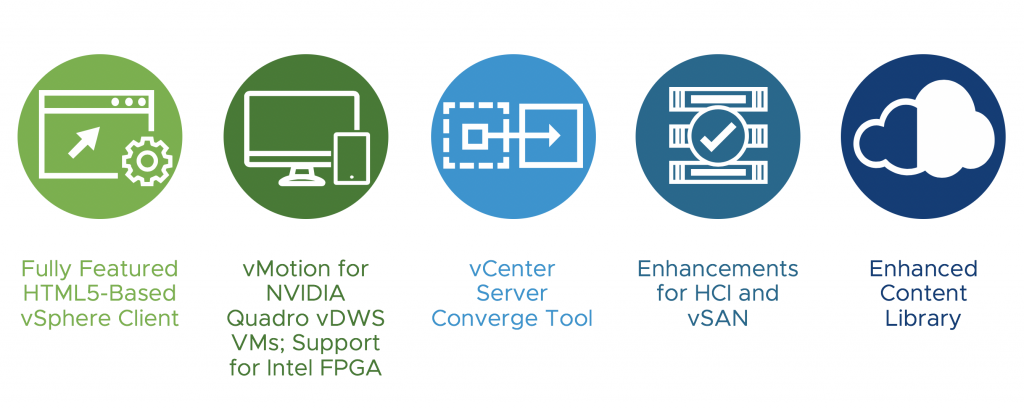
To learn more about vSphere Platinum and vSphere 6.7 Update 1, please see the following additional resources.
Thank you for reading this post , Share the knowledge if you feel worth sharing it.