
Microsoft has released their Windows Server Essential to fulfill the requirements of small business environments. Windows Server 2016 Essentials is currently available for companies with up to 25 users.

We all hearing lot of news about next version Windows Server 2019 and all small business customers are thinking about how this new release will affect them.Nothing to worry Microsoft will release their Windows Server 2019 Essentials version for small business customers. This edition will be released along with the other editions of Windows Server 2019 later this year. Windows Server 2019 Essentials will have the same features as the 2016 Essentials.
Also Windows Server 2019 Essentials Might be last version for SMB’s because Microsoft believes the future for these type of companies is in the cloud. Small businesses operate their IT services with an increasing number of Microsoft’s SMB customers turning to Microsoft 365 for their file-sharing and collaboration needs, it’s a highly transitional time for on-premises server products.
What’s in Windows Server 2019 Essentials
Windows Server 2019 Essentials has the same licensing and technical characteristics as its predecessor, Windows Server 2016 Essentials. If configured as a Domain Controller, Windows Server 2019 Essentials must be the only Domain Controller, must run all Flexible Single Master Operations (FSMO) roles, and cannot have two-way trusts with other Active Directory domains.
Windows Server 2019 Essentials includes the new hardware support, features, and improvements like Windows Server 2019 Standard, including Storage Migration Services, System Insights, and many more.
Windows Server 2019 Essentials will not include the Essentials Experience role. The Essentials Experience primarily simplified file sharing and device management. For a better management experience, you can use Windows Admin Center.
Windows Admin Center
Windows Admin Center is a new, locally-deployed, browser-based management tool set that lets you manage your Windows Servers with no Azure or cloud dependency. Windows Admin Center gives you full control over all aspects of your server infrastructure and is particularly useful for managing servers on private networks that are not connected to the Internet.
Windows Admin Center is the modern evolution of “in-box” management tools, like Server Manager and MMC. It complements System Center – it’s not a replacement.
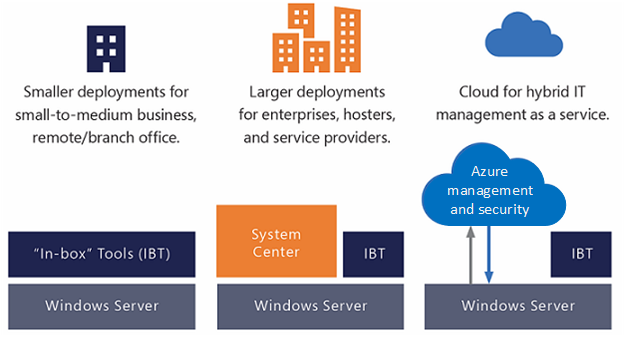
More about Windows Admin Center check Microsoft Site