
Windows Server 2019 latest Microsoft Server Operating system (OS) was released recently . Microsoft has also released a new free utility called Windows Admin Center (WAC) to manage your whole environment via web-based console. You can manage clusters of servers, Hyper-V clusters, hosts which runs on premises or in the Azure.
Windows Admin Center integrates with Azure services and It provides services, such as Azure Active Directory, Azure Backup, Azure Site Recovery etc.This tool was previously called “Project Honolulu” but this was only during the early stage of development. Then after the final release, the new name is Windows Admin Center.Windows Admin center uses PowerShell under the hood and there is a way that you can see those scripts too which is pretty cool.
This tool can be managed via latest releases of the Microsoft Edge or Google Chrome browsers and Microsoft’s older browser Internet Explorer are not fully supported.
System Requirements:
You can install Admin Center on Windows 10 or newer or Server core (gateway) or on one of the management servers which Windows Server 2016 or newer. And Windows Management Framework 5.1 is required on those servers , if you meet this you can start installing and using Admin Center .
Refer What type of installation is right for you? for More details
Supported Windows Operating Systems
You can manage below server with Windows Admin Center
Windows Admin Center is very lightweight solution and you can download it from here. and its free .
After downloading, start the installation , follow below images for reference
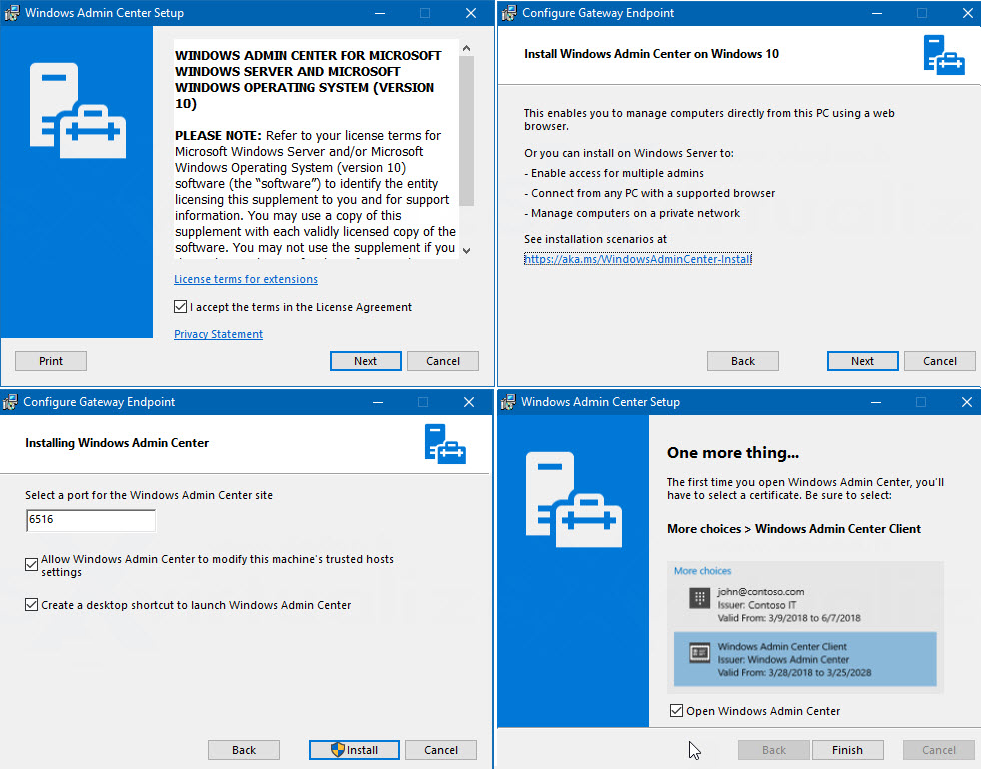
Windows Admin Center will open in your default browser
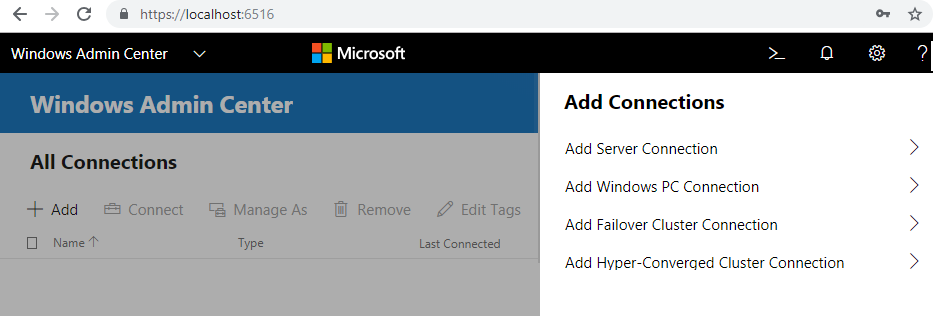
Or you can access the Windows Admin Center (WAC).https://’FQDN of server’:’port specified in setup’
How to Add 2019 Server
Click on Add Server Connection as shown above and specify the Windows Account or Specify different credentials and Submit
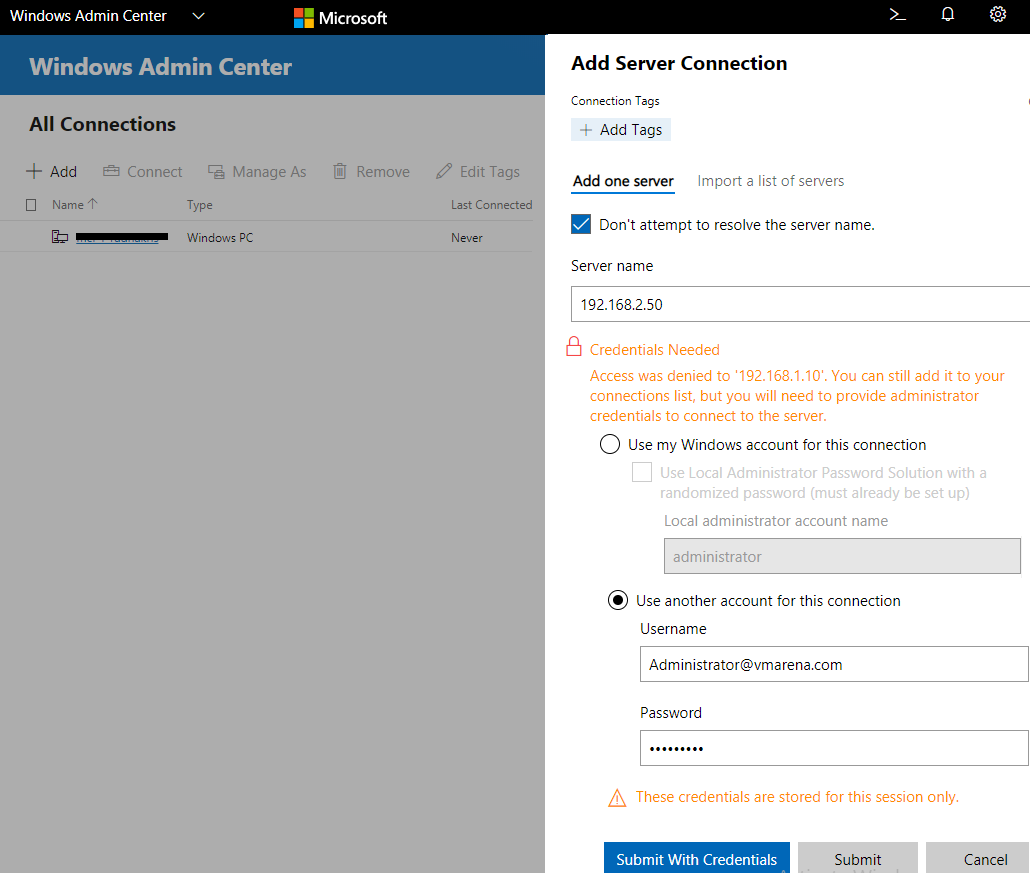
Now you have added the server to the central console and you can manage everything from there
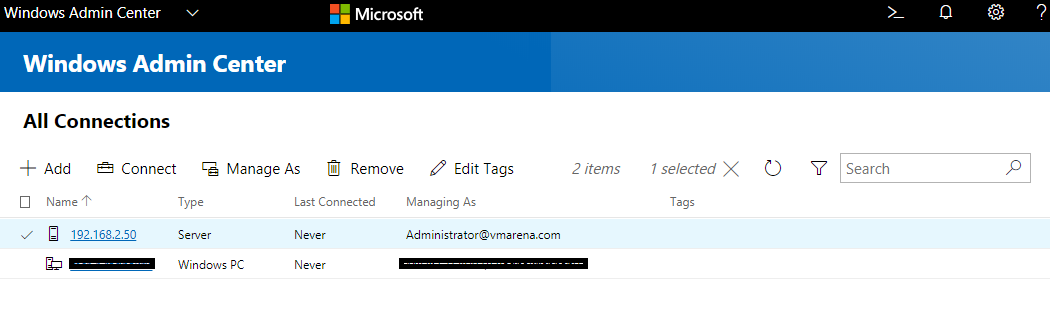
Click on the Server IP or Server name to start Managing the server
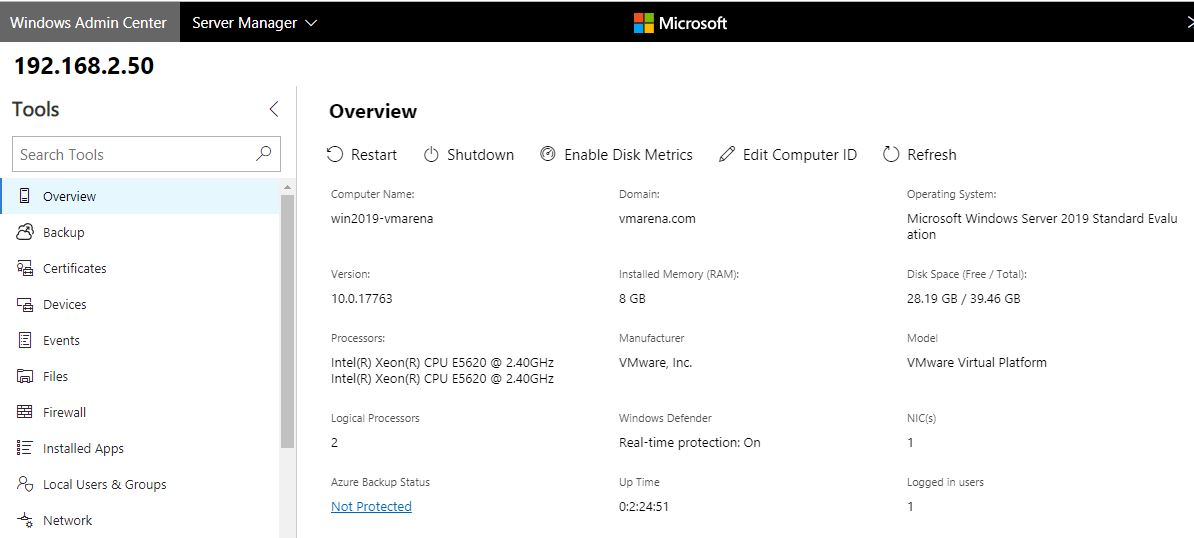
Conclusion
We have discussed about Windows Admin Center , Requirements to install and Manageable Operating Systems . Finally we have installed and added Windows 2019 Server to Admin Center .WAC allows to manage servers, Hyper-converged infrastructure, Failover clusters, Hyper-V Virtual Machines (VMs) and consume Azure services.
Explore More about Windows Admin Center