
Windows Virtual Desktop is a solution providing by Microsoft, a platform that combines cloud-native resources with specific product entitlements to deliver a virtual desktop and application experience that resides only in Microsoft Azure. VMware has partnered with Microsoft to extend the features of Windows Virtual Desktop to Horizon Cloud on Microsoft Azure.
VMware has announced the general availability of support for Windows Virtual Desktop workloads in Horizon Cloud on Azure. This new availability will help VMware customers to enjoy the benefits of Horizon Cloud with the features of Windows Virtual Desktop. With WVD customers can now use Windows 10 Enterprise multi-session and free Extended Security Updates for Windows 7 for up to three years.
Horizon Cloud on Azure Support Windows Virtual Desktop (WVD)
Horizon Cloud on Azure has the capability to run workload using Windows Virtual Desktop licensing model. All the enterprise customers are entitled to use WVD, since it’s part of Microsoft 365 and Windows 10 plans. The workloads can be operating systems include Windows 10 Enterprise Multi-Session and Windows 7 with extended support updates.
As part of the overall VMware Horizon portfolio of desktop and application virtualization services, Horizon Cloud on Microsoft Azure gives organizations the ability to connect their own instance of Microsoft Azure to the simple, intuitive Horizon Cloud control plane, creating a secure, comprehensive, and enterprise-class cloud-hosted solution for delivering virtualized Windows applications and desktops.
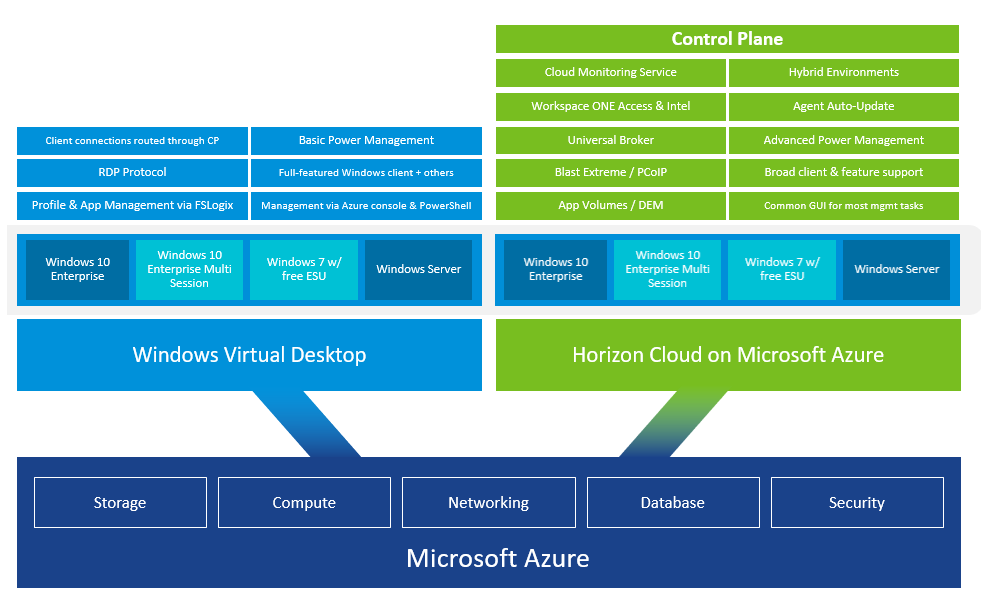
Addition to the benefits of Windows Virtual Desktop, Horizon Cloud on Microsoft Azure customers have the advantage of below features
Hybrid Environment Support
End-users can access the virtual desktop deployed using VMware Horizon Cloud from Windows, HTML5, macOS, iOS, Android, and Linux. Additionally, end-users have the benefit of broad peripheral support that includes USB, camera, smart card, and printer redirection.
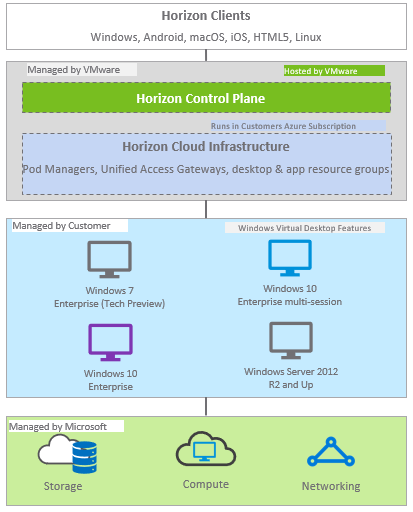
Improved remote experience
VMware Horizon Cloud uses blast extreme and PCoIP protocols to deliver enterprise-class features such as Network Intelligent Transport, which uses TCP and UDP to adapt and optimize the end-user experience in realtime based on network conditions.
Universal Brokering
Horizon Universal Broker is the cloud-based brokering technology used to manage and allocate virtual resources from multi-cloud assignments to your end-users. With help of Universal brokering users can access multi-cloud assignments in your environment by connecting to a single fully qualified domain name (FQDN). It maintains direct connectivity with every pod participating in multi-cloud assignments and stays aware of the availability status of each pod and manage connection requests and deliver virtual resources to end users directly from these pods. There is no need for global server load balancing (GSLB) or any interpod network communication that can cause reduced performance and latency issues. It has the smart brokering capability which will help to maintain an awareness of your geographical sites and pod topology and Horizon Universal Broker can deliver desktops from multi-cloud assignments to end users along the shortest network route
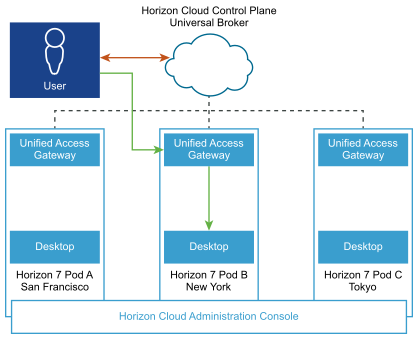
Flexible desktop options and configurations
Horizon Cloud provides a single control, which plane allows customers to manage desktop deployments in on-premises or in Microsoft Azure infrastructure. From this common control plane customers can deploy persistent and non-persistent desktops, published applicattion.
Hybrid Environment Support
VMware Horizon Cloud control plane allows customers to deploy virtual desktops and applications in hybrid and multi-cloud locations. This will allow you to deploy, manage, maintain, and monitor desktops running in multiple locations, including on-premises.
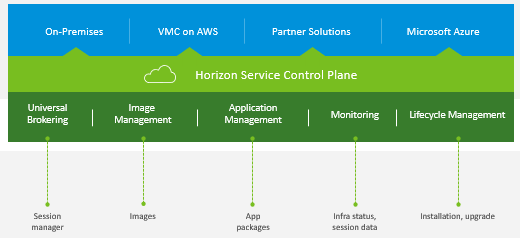
Dynamic Environment Manager
Microsoft WVD uses FSLogix which solves many problems of profile management, and containerization technology to becomes standard across the industry. Horizon Cloud on Microsoft Azure also has the same capabilities in VMware Dynamic Environment Manager (formerly VMware User Environment Manager). Dynamic Environment Manager will work along with FSLogix and provide User self-support which allows restore/rollback of settings if any changes occurs. Dynamic Environment Manager also can do application setting configuration and enforce pre-defined settings applied at application launch or desktop logon.
Conclusion
Microsoft VMware hybrid cloud partnership is essentially a win for both companies and customers.For Microsoft, the partnership opens up a new set of customers for its rapidly growing Azure base. For VMware, it gives its customers a new choice of an additional hybrid cloud deployment option .