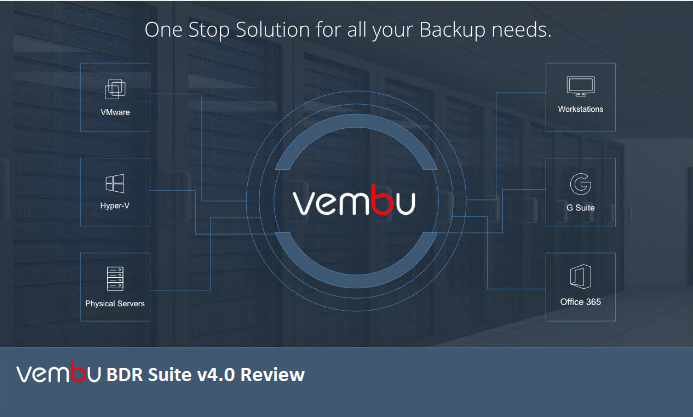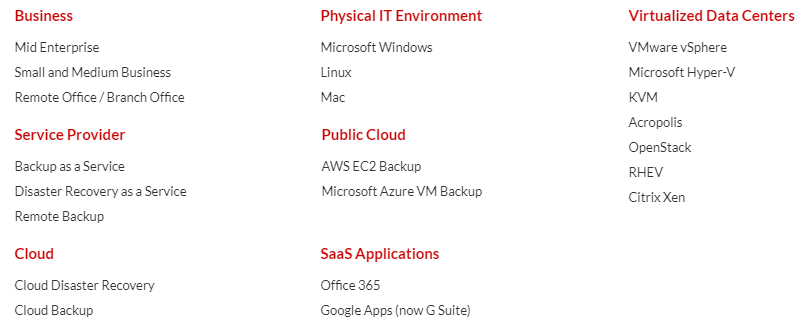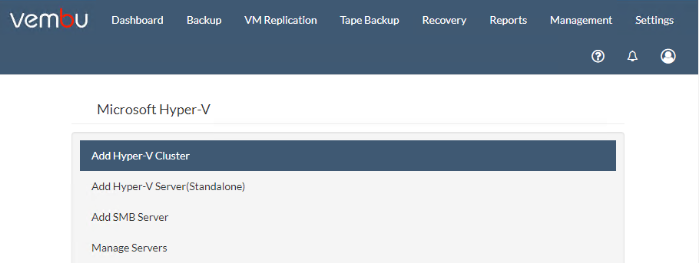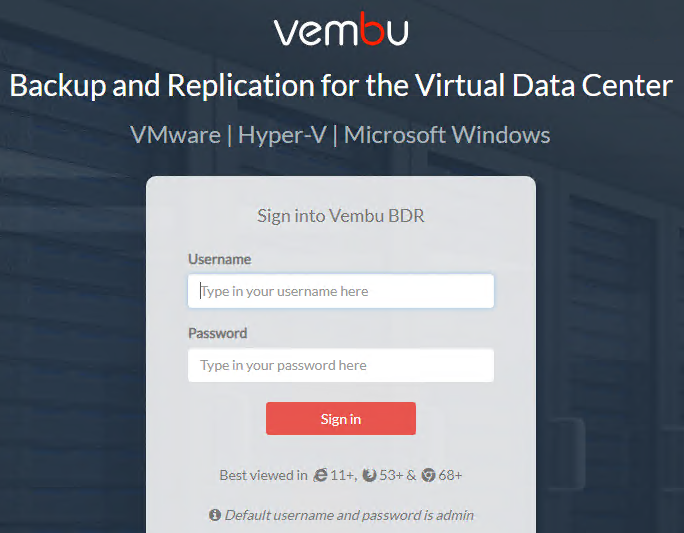Vembu is a leading software provider in the market since 2002 and recognized in the market for data protection solutions. Vembu has various products and cloud services for small and medium businesses, which is cost effective and very convenient for customers. Vembu is more focusing on service provider level and Data Centers of Small, Medium Businesses and Vembu have 60000+ clients worldwide through 4000+ service providers.
In December 2018 Vembu released their latest BDR suite v4.0 and it is generally available. In this review, I will share essentials features of BDR suite v4.0 which helps decision makers to understand more on Vembu BDR Suite. First, let’s check what Vembu Offers for IT Organizations to protect their data. Vembu provides various solutions and products to IT Organizations at a reasonable price. Find the below details.
Vembu Solutions
Vembu offers various solutions for your Organization, find the below solution details which are reliable and cost-effective.
Vembu Products
Vembu has various products for your Infrastructure, find the below product details which is very suitable for your requirements.
Why VM Backup?
The answer is very simple! If your data is on VM, we need a backup of that and as we know that most of the companies are running their business application and Infrastructure server’s top of VMware vSphere/Hyper-V environment to achieve the benefits like cost savings, minimal downtime, better resource distribution etc.
VMware has inbuilt snapshot functionality to backup the VMs, but it is not a complete backup solution. Snapshots are just state of a virtual machine at any specific point in time can be preserved. Never keep the snapshot longer period since it will consume more storage as well as degrade the performance of VM. So we need a proper backup solution to keep our data safe, secure to prevent a failure
Why Vembu VMBackup?
Normally backup solutions are more expensive and difficult to manage because most of the solutions focused on larger organization Level. But Vembu BDR Suite is very suitable for Small and Medium Business with all the relevant features. Vembu VMBackup is the most cost-effective Backup and Disaster Recovery software, which offers Backup and Replication for VMware Platform and Host level Backup for Hyper-V VMs at a reasonable price.
Key Features
- Agentless VMware and Hyper-V Backup
- VM Replication for High Availability
- RPO and RTO less than 15 minutes
- CBT based incremental
- Application-Aware Image Backups
- Supports VMware vSphere v4 to 6.7 which includes VMware Virtual Volumes and Virtual SAN
- Supports Backup of Hyper-V VMs on SMB, CSV, and Cluster
- Backup-level encryption
- Quick VM Recovery
- Vembu HIVE File System, a File System of File Systems for efficient backup storage
- Vembu Universal Explorer for Microsoft Exchange, SQL, Active Directory and SharePoint
More Information is available on Vembu-VMBackup
Vembu ImageBackup
Vembu’s products and solutions have many common key features available with different backup types, you can explore those feature while you explore more with Vembu BDR Suite. Vembu ImageBackup supports image-level backup of Windows operating systems that include Microsoft Windows 7 and above, Microsoft Windows Server 2008 SP2 and above, Microsoft Windows SBS 2008 & 2011
Key Features
Bare-metal Recovery (BMR)
Using Vembu Recovery CD, IT admins can restore the backed up Windows Servers and Workstations to the same or different hardware.
Vembu Universal Explorer for MS-Apps
Instantly restore Exchange user mailboxes, emails, contacts etc. without restoring entire Exchange server machine
Instantly restore SQL database and tables without restoring entire SQL server machine
Instantly restore SharePoint site connections and documents without restoring entire SharePoint server machine
Instantly restore Active Directory objects and GPOs etc. without restoring entire Active Directory server machine
Bandwidth Throttling
It enables the user to limit the bandwidth used by the backup process during data transfer. If you do not want to spend your entire bandwidth on backups, use this feature to control or limit the bandwidth.
More Information Available on Vembu ImageBackup
What’s new with Vembu BDR v4.0?
Hyper-V Cluster Support – With BDR 4.0 you can perform the backup of virtual machines on a Hyper-V cluster. Even if the virtual machines moved from one host to another, the incremental backup will continue without any interruption.
Shared VHDX backups – Performing backup of Hyper-V VMs was initially limited to SMB storage, now it is extended to shared VHDX.
New Design for User Interface – With BDR v4.0 the user interface looks very nice and the installation proceeds very quickly and you will get the login web console in few minutes.
Hyper-V Checksum Based Incremental– Vembu has introduced a new checksum based incremental “changed block tracking” (CBT). This feature will help to perform seamless backups by tracking the modifications made in the VMs running on Hyper-V when the default Changed Block Tracking fails.
New and Improved Credential Manager – The Credential Manager functionality allows you to efficiently manage the credentials used to connect to virtual machines. And You can add and manage the credentials from a central manager without the need to enter them every time when you add hosts.
Handling New Disk Addition for VMware & Hyper-V – With BDR v4.0, newly added disks to a virtual machine will be detected and automatically added to the backup job. Earlier versions of BDR will backup newly added disk of the VM only on the next additional full backup. BDR v4.0 has changed this, now newly added disk will be backed up in the next successive incremental backup
Quick VM Recovery Report – With BDR v4.0 reports for Quick VM Recovery will be generated with the details like VM Name, Recovery point, Start and End time, target hypervisor and the status of the recovery
Live Recovery to VMware – BDR v4.0 has the capability to modify the VMware virtual hardware configuration during Live recovery. With this feature, you can edit the virtual machine CPU socket and core, memory, hard disk provision type, and network adapter etc.
Reconnection for Image-based backup jobs – Vembu BDR v4.0 now allows reconnection attempts for network failures during a backup job. Due to any network disconnection, if your backup job is interrupted, the job will attempt to reconnect which will resume data transfer.
New APIs and capabilities – New APIs has the capability to allow querying for storage utilization information. You can generate a detailed report on storage utilization of the virtual machine which includes the size of the VM, storage space utilized by a backup job, compression rate etc.
App-Aware processing for Hyper-V backups – With BDR v4.0, you have the option to enable Application Aware processing by selecting individual VMs. Earlier versions, till v3.9 Application-aware process was enabled by default for all the Hyper-V VMs.
OffsiteDR server Options – With Latest BDR v4.0 you can abort the replication job and activate/deactivate a particular BDR server connected to an OffsiteDR Server.
Conclusion
Vembu BDR v4.0 is the latest version which is generally available with many powerful new features like backup Hyper-V Cluster. The Installation process is extremely easy and allows you to quickly configure and run backups in a few minutes. This Post covers features Vembu BDR Suite and what is new with v4.0.
Start Downloading Vembu BDR Suite v4.0 and check all the features and capabilities.