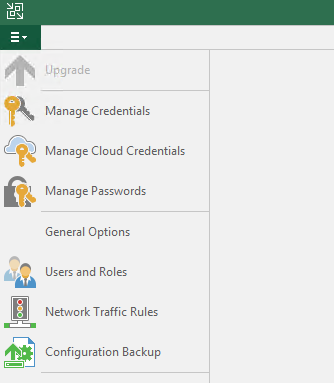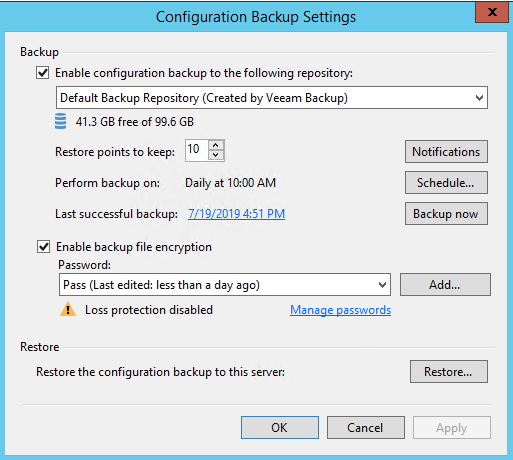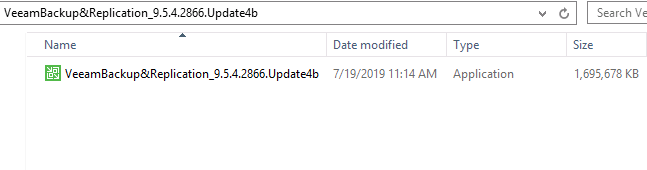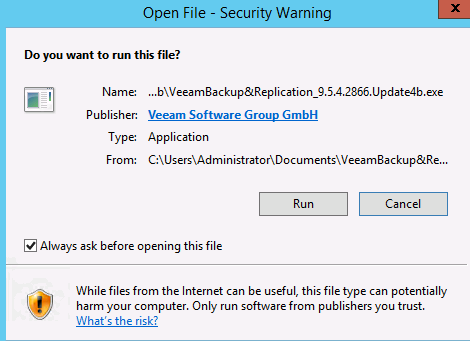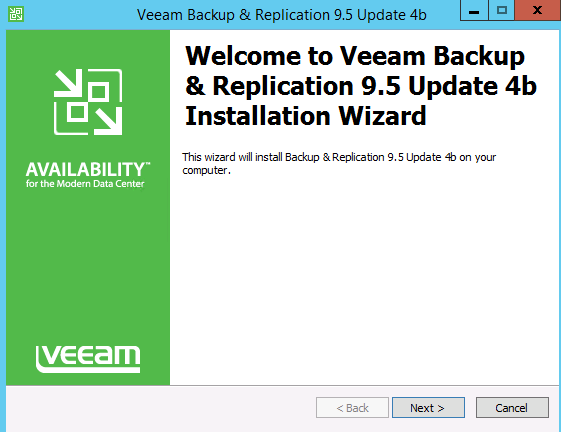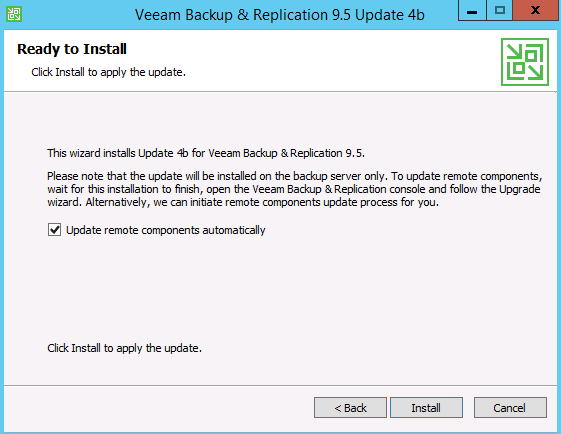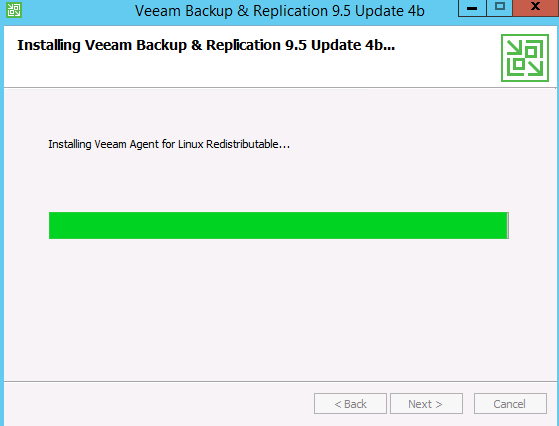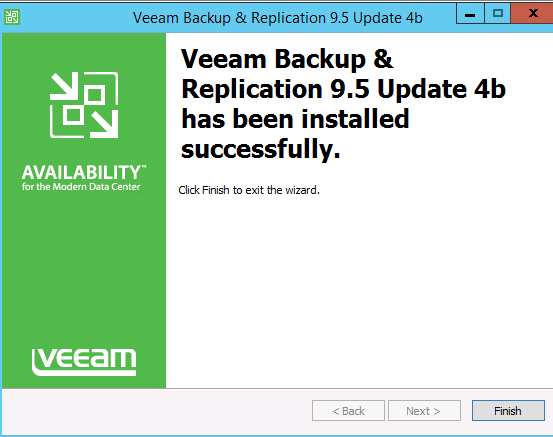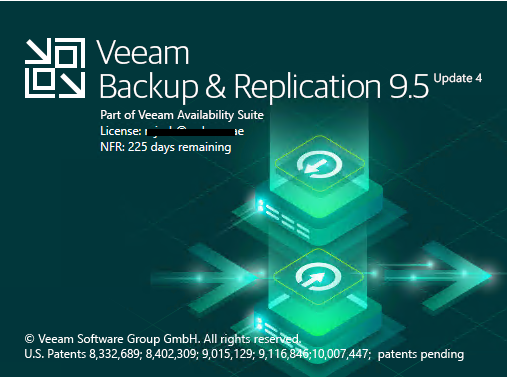Veeam Backup & Replication 9.5 Update 4b Released
Veeam has released Veeam Backup & Replication 9.5 Update 4b with enhancements and fix for issues reported on Update 4 and Update 4a. In this article, we will share what’s new with Update 4b and upgrade procedure.
What’s New With Veeam Backup & Replication 9.5 Update 4b
With the new update there are 100 plus reported bug fixes and the Update 4b adds the following new features and enhancements:
Platform support
- Windows 10 May 2019 Update and Windows Server version 1903 support as guest VMs, and for the installation of Veeam Backup & Replication and its components.
- Windows 10 May 2019 Update and Windows Server version 1903 support by the Veeam Agent for Windows 3.0.2
- Linux Kernel version 5.0support by the updated Veeam Agent for Linux 3.0.2
- Support for ubuntu 19.04, SLES 15 SP1, RHEL 8 and openSUSE Leap 15.1
- VMware vCloud Director 9.7 Supports with Update 4b
- VMware vSphere 6.5 U3 readiness- currently based on pre-release build, when the release will be GA, support will be updated accordingly.
- VMware vSphere 6.7 U3 readiness- currently based on pre-release build, when the release will be GA, support will be updated accordingly.
Application support
- Oracle 19c on Linux support for RMAN-based and OCI-based application-aware processing, redo log backup and Veeam Explorer for Oracle in most configurations.
- Oracle 19c on Windows support for RMAN-based and OCI-based application-aware processing, redo log backup and Veeam Explorer for Oracle in basic configurations only.
Storage integrations
- Added support for Dell EMC Unity OE version 4.5.
- The proprietary NFS client has been updated for compatibility with the Western Digital IntelliFlash (formerly Tegile) Universal Storage API plug-in.
Cloud integrations
- Veeam Backup & Replication will now periodically update the list of supported Amazon AWS regions from the Veeam update server. The list will be updated as Veeam QC validates compatibility with the newly added Amazon region. This functionality requires that you opt in for automatic product update check via the existing Check for product and hypervisor updates periodically check box in the Notification settings.
Veeam Backup & Replication 9.5 Update 4b Upgrade
Before starting the upgrade make sure the currently running version is 9.0 Update 2 (build 9.0.0.1715) or later and after the successful upgrade, the new build number will be 9.5.4.2866. You can download Update 4b from Veeam website.
Note:-When upgrading from versions earlier than Update 4a, you will also see the vendor name changed from Veeam Software AG to Veeam Software Group GmbH, reflecting the legal company name change. Please note that the name change has also resulted in a change of the code signing certificate.
Before the upgrade, we must take the Veeam configuration backup.
From the Main Menu, option Select the Configuration Backup
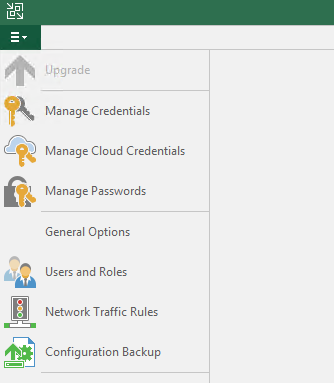
Enable configuration backup by selecting the checkbox and choose required options available there
- From the Backup repository list, choose a backup repository on which the configuration backup must be stored.
- In the Restore points to keep the field, specify the number of restore points that you want to maintain on the backup repository.
- Use the Schedule field and specify the time schedule according to which the configuration backup must be created.
- To create an encrypted backup, select the Enable backup file encryption checkbox. From the Password field, select a password you want to use for encryption. If you have not created a password beforehand, click Add or use the Manage passwords link to specify a new password.
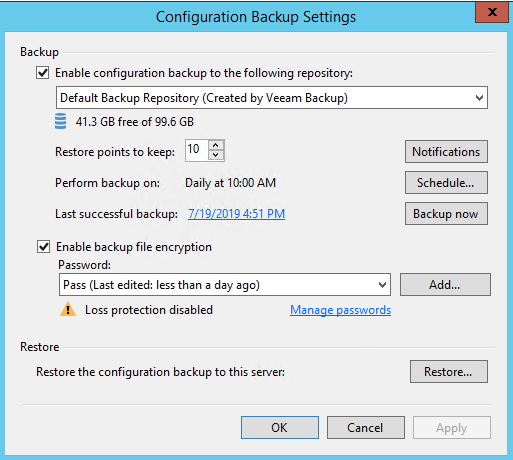
In our current setup running in Veeam Backup and Replication 9.5 Update 4a .You have two option to perform an upgrade of the existing infrastructure.
- For already a running Veeam installation version 9.5 Update 4 or Update 4a use the EXE update package.
- For new installations or upgrades from the previous versions, use the ISO image.
Download the file from the Veeam website.
Double click on the setup file to run the upgrade wizard
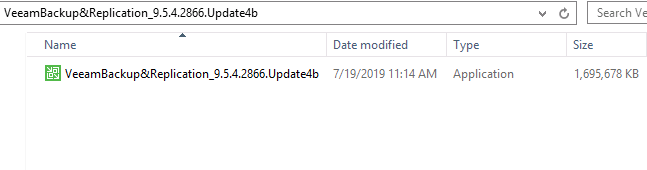
If any warning message comes on the file, Clik on Run to start the upgrade wizard
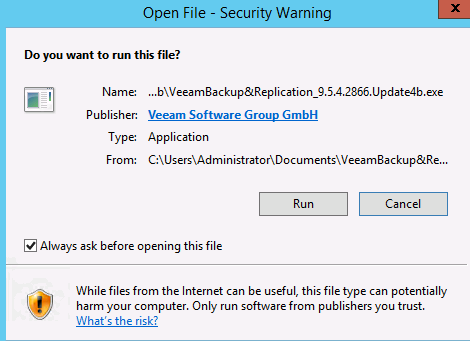
Click Next to proceed.
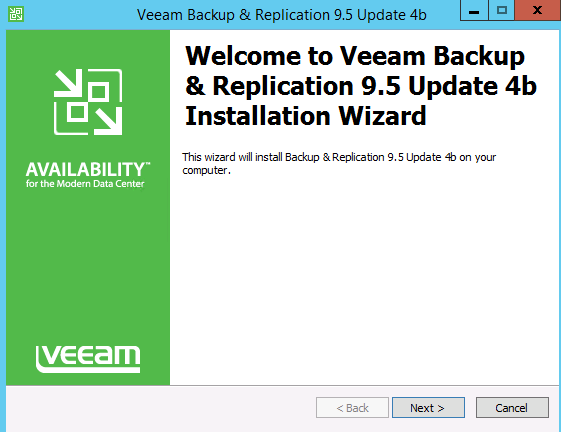
Select the Checkbox to enable Update remote components automatically and click Install.
Note:- If you are not enabling this option you have to do perform an upgrade of components like Proxy manually after the installation
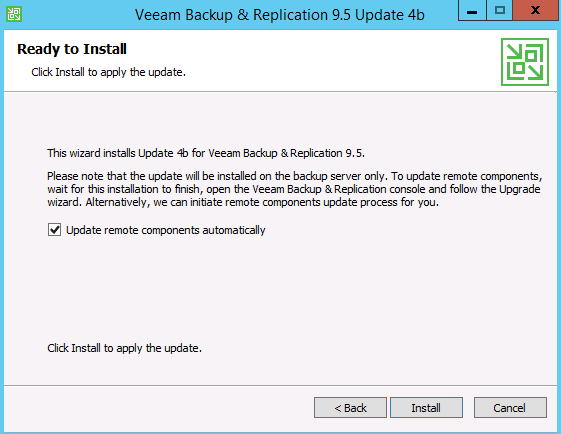
The update is being installed, it may take little time
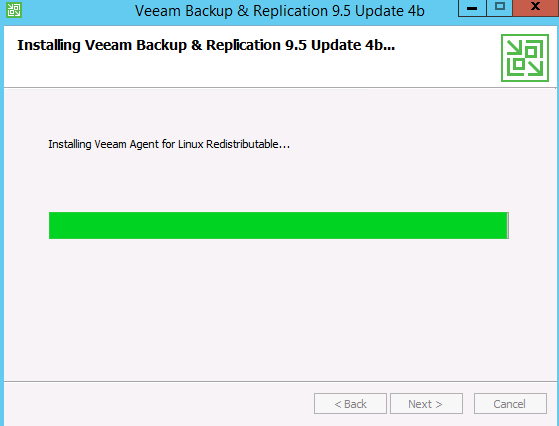
Once the upgrade process has been completed successfully, click Finish to exit the wizard.
Note:- If any reboot required message comes, click Yes to reboot the server.
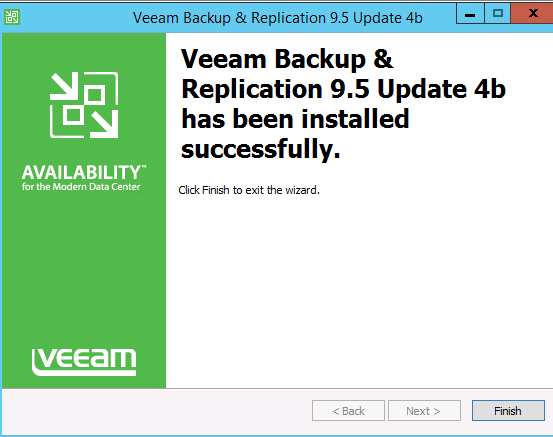
Now you can start the Veeam back up and Replication 9.5 Update 4b
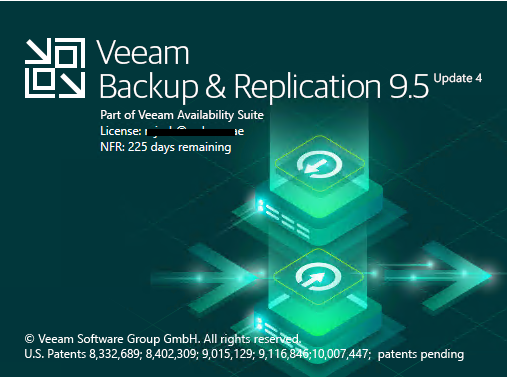
Conclusion
Veeam is continuously improving their product and the relasing new version which help Veeam customers to utilize it completely. When We have shared enhancements nad upgrade procedure of Veeam Backup & Replication 9.5 Update 4b in this article . Also, there is no need to create any new job creation or architecture changes for the existing backup infrastucture.
For more details check the Release Notes.