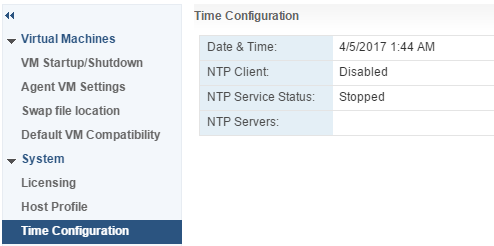VCSA 6.5 Deployment Error: Time Out of Sync
This issue is during the Stage 2 of the vCenter Server Appliance (VCSA) installation with an external Platform Services Controller (PSC).
The time on this VMware vCenter Server Appliance is out of synchronization with the external Platform Services Controller with which you are trying to register by 34971.7 seconds.
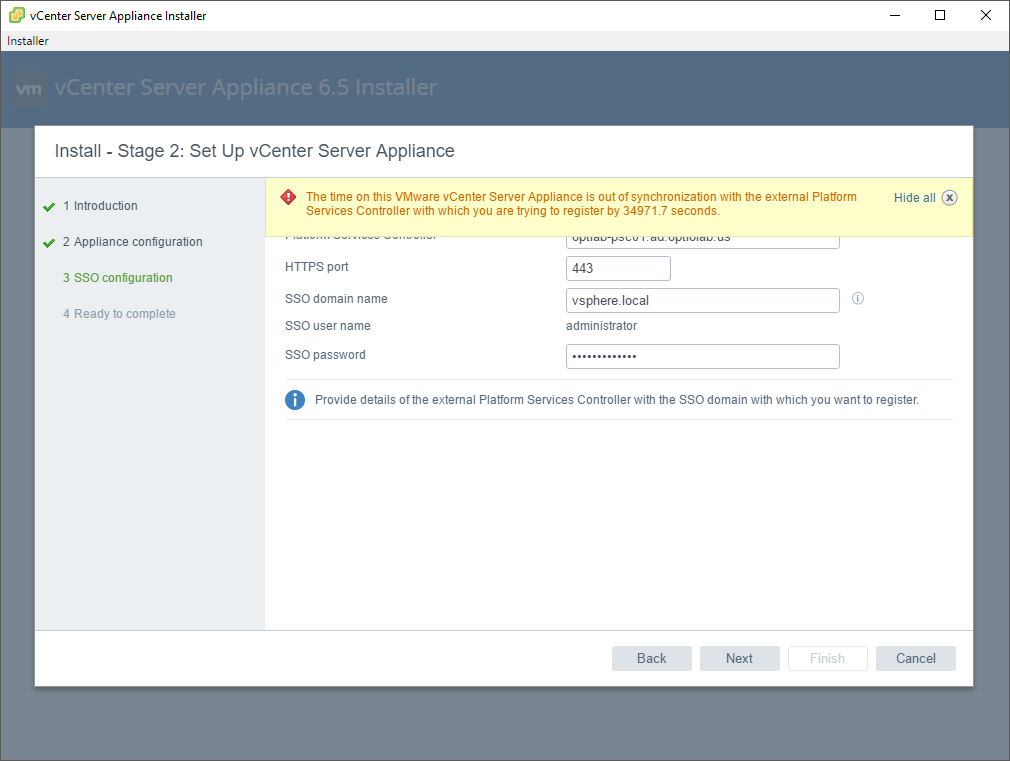
Login to VCSA via SSH to begin troubleshooting the issue. After gaining shell access, I immediately launched a date command to view the system time. Found that time is not Correct .
Connecting to the PSC via SSH, gaining shell access, and launching the same date command gives me a very different time–one that matches my workstation. Let’s look into the Appliance Management interface of the PSC (https://hostname.domainname:5840).
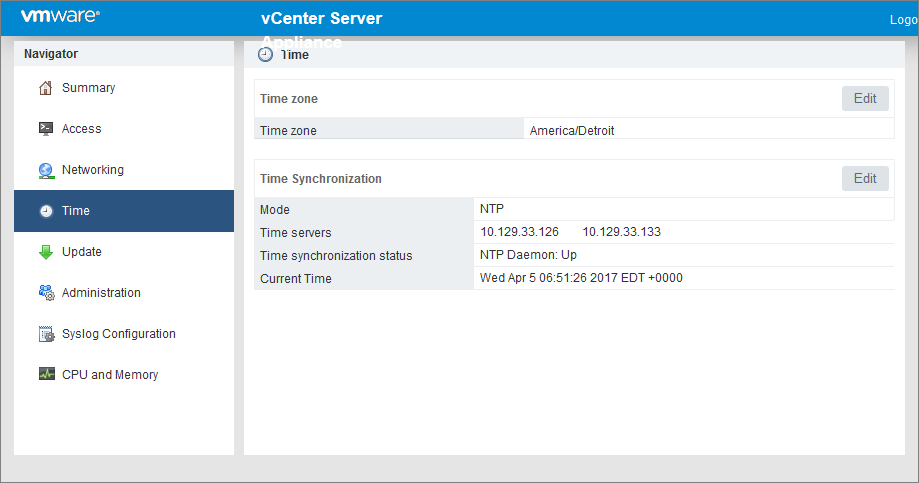
Solution
Login to ESXi host and change the NTP setting and wait for some time issue will resolve .