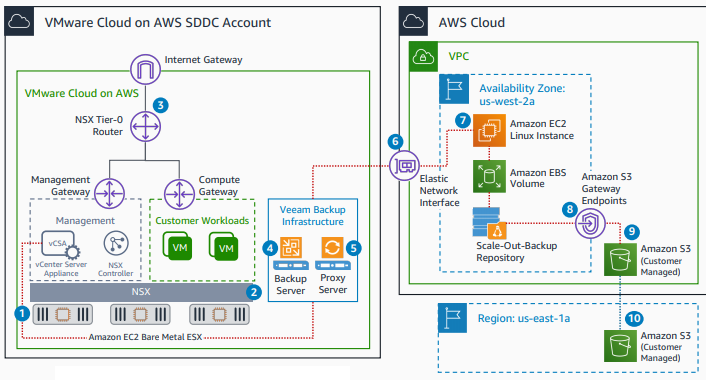Protect VMC ON AWS workloads using Veeam Backup & Replication – PART 01
VMware Cloud on AWS brings VMware’s enterprise-class SDDC software to the AWS cloud with optimized access to native AWS services. Powered by VMware Cloud Foundation, VMware Cloud on AWS integrates VMware’s compute, storage, and network virtualization products (VMware vSphere, VMware vSAN, and VMware NSX), along with VMware vCenter Server management, optimized to run on dedicated, elastic, bare-metal AWS infrastructure. With the same architecture and operational experience on-premises and in the cloud, IT teams can now quickly derive instant business value from the use of the AWS and VMware hybrid cloud experience.
Every organization needs a backup solution to protect their data and moving to VMC ON AWS will really help the organization to can move to an OPEX model and spread your cost out over time, and the hardware, maintenance, and upgrades are no longer your responsibility.
In this post, I will cover how to protect VMC ON AWS workloads using Veeam Backup & Replication. As we are aware that Veeam Backup & Replication is one of the most powerful solutions for VM backup, replication, and recovery in VMware vSphere and Microsoft Hyper-V environments.
Based on the AWS Reference Architecture we have configured and tested the Veeam backup and replication v10 on VMC ON AWS. There are two types of deployments available one is simple deployment, and another is advanced. Will cover both method our blog series.
Veeam Backup on VMware Cloud on AWS – AWS Reference Architecture
Below is the AWS Reference Architecture diagram with component details of Veeam Backup on VMware Cloud on AWS.
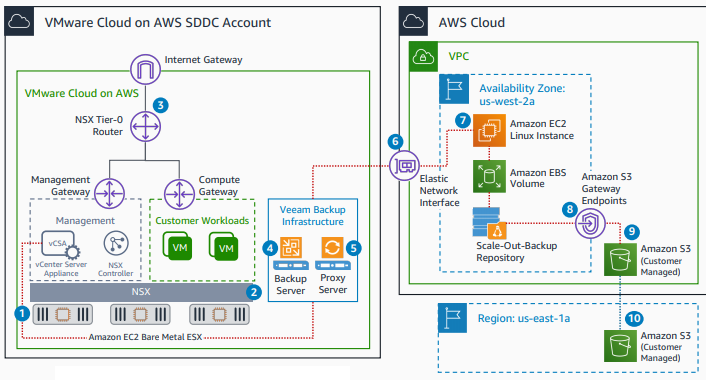
Components Details
- Bare metal Amazon Elastic Compute Cloud (Amazon EC2) instances running vSphere ESXi provide compute and VSAN flash storage for the workloads running on VMware Cloud on AWS.
- NSX is the overlay network for VMware Cloud on AWS. It provides compute and management connectivity for workloads that run in the configured platform.
- NSX Tier-0 router sends traffic from the compute & management gateways through the internet gateway for external connectivity
- Veeam backup server is deployed as a VM in the VMC cluster. It manages backups, backup job scheduling, resource allocation, recovery verification, restore tasks, and backup infrastructure.
- Veeam proxy server processes backup and restore jobs and delivers the backup traffic through the ENI to AWS storage repositories
- Elastic Network Interface (ENI) provides fast, low-latency connections between the SDDC and the Amazon Virtual Private Cloud (Amazon VPC). Backup traffic goes through the ENI to the backup repositories in the AWS Cloud
- Daily Veeam server backups are stored on Linux-based repository servers with Amazon Elastic Block Store (Amazon EBS) storage attachments in one Availability Zone in the VPC in the Region. Repositories are configured as scale-out-backup to allow data offload from the attached Amazon Elastic Block Storage (EBS) to object storage (S3) to optimize costs.
- Amazon Simple Storage Service (Amazon S3) gateway endpoints provide private access to the storage gateway service and S3 buckets
- Send backups to customer-managed S3 buckets. Configure by setting policies on the scale-out-backup repository to move data to the S3 in the Region
- Replicate backup files offsite to an S3 bucket in another Region to store data in a different Region than your workloads (when required)