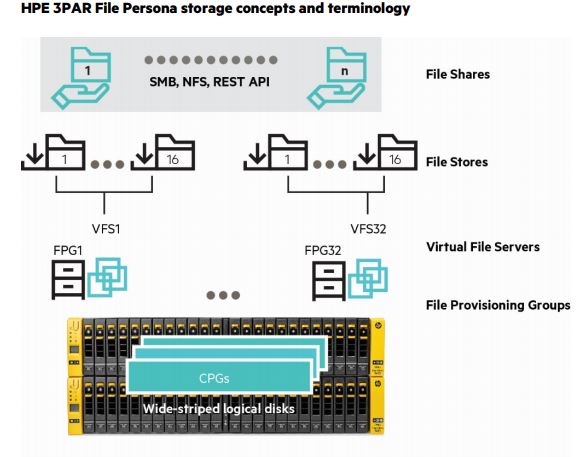The HPE 3PAR StoreServ array is comprised of the following logical data layers
• Physical disks (PDs)
• Chunklets
• Logical disks (LDs)
• Common provisioning groups (CPGs)
• Virtual volumes (VVs)
The relationship between system data layers is illustrated in Figure 1. Each layer is created from elements of the layer above. Chunklets are drawn from physical disks. Logical disks are created from groups of chunklets. Common provisioning groups are groups of logical disks. And
virtual volumes use storage space provided by CPGs. The virtual volumes are exported to hosts and are the only data layer visible to hosts.
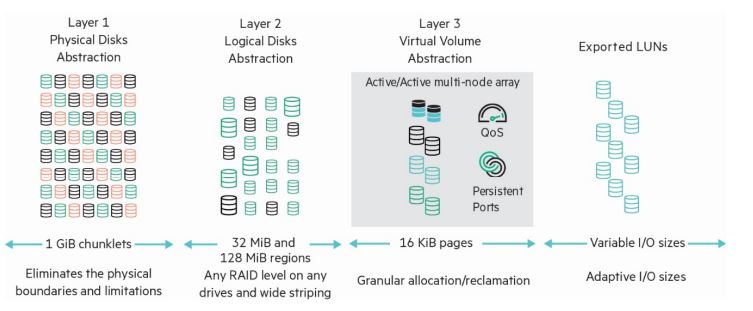
Physical disks
A physical disk is a hard drive (spinning media or Solid State Drive) located in an HPE 3PAR StoreServ drive enclosure.
Cage
Cage is a legacy HPE 3PAR term and is interchangeable with “Drive Enclosure,” “Enclosure” and “Drive Shelf.”
Chunklets
Physical disks are divided into chunklets. Each chunklet occupies physically contiguous space on an FC, NL or SSD disk. On all current HPE 3PAR StoreServ all chunklets are 1 GB. Chunklets are automatically created by the HPE 3PAR OS, and they are used to create logical disks. A chunklet is assigned to only one logical disk.
Logical disks
A logical disk is a collection of chunklets arranged as rows of RAID sets. Each RAID set is made up of chunklets from different physical disks.Logical disks are pooled together in common provisioning groups, which allocate space to virtual volumes.The underlying logical disks are automatically created by the HPE 3PAR OS when you create VVs. The RAID type, space allocation, growth increments, and other logical disk parameters are specified when you create a CPG or can be modified later. The HPE 3PAR StoreServ supportthe following RAID types:
• RAID 1 aka RAID 1+0
• RAID 5 aka RAID 50 (must be enabled from the CLI for NL or FC drives)
• RAID Multi-Parity (MP) aka RAID 6 or double parity
• RAID 0 (must be enabled from the CLI and provides no data protection from failed drives).
Virtual Copy
Virtual Copy is a legacy HPE 3PAR term and is interchangeable with “Snapshot.”
CPGs (Common provisioning groups)
A CPG is a template for the creation of logical disks that allocate space to virtual volumes on demand. A CPG allows up to 65,536 virtual volumes to share a CPG’s assigned resources. You can create fully provisioned virtual volumes (FPVVs), Thinly Deduped Virtual Volumes (TDVVs) and
Compressed VVs that draw space from a CPG’s logical disks. It is important to note that if no volumes of any type have been created in a CPG, it consumes no space.
VVs (Virtual volumes)
VVs (Virtual volumes) draw their resources from the LDs in CPGs and are exported as LUNs (Logical Unit Numbers) to hosts. Virtual volumesare the only data layer visible to the hosts. You can create clones (previously known as full copies) or snapshots (previously known as virtual
copies) of virtual volumes. Clones remain available if the original base volume becomes unavailable. VVs can be created using the CPGs created at installation time or user defined CPGs.
Exporting virtual volumes
For a host to see a VV, the volume must be exported as a LUN. Volumes are exported by creating VV-LUN pairings (VLUNs) on the system.When you create VLUNs, the system produces both VLUN templates that establish export rules, and active VLUNs that the host sees as LUNs as attached disk devices. A VLUN will be created for each path available to the host for each VV exported.
FPVVs (Fully provisioned virtual volumes)
A FPVV virtual volume is a volume that uses logical disks that belong to a CPG. Unlike TPVVs or TDVVs, fully provisioned virtual volumes have a set amount of user space that is allocated for user data. The fully provisioned volume size is allocated and consumed at the time of provisioning, size limits range from 256 MB to 64 TB (Compressed and Dedupe VVs have a maximum size of 16 TiB). The volume size can be increased at any time (provided free space is available) up to the maximum 64 TiB size without any downtime however, the VV size cannot be decreased below the initial allocation.
TPVVs (Thinly provisioned virtual volumes)
A TPVV is a volume that uses logical disks that belong to a CPG. TPVVs, TDVVs, or DECO VVs (deduped and compressed) associated with the same CPG draw space from those CPGs’ LDs as needed, allocating space on demand in 16 KiB increments for each VV. As the volumes that draw
space from the CPGs’ LDs (including compressed and deduped) require additional storage the HPE 3PAR OS automatically creates additional logical disks or expands the size of existing LDs and adds them to the CPG until the CPG reaches a user-defined growth limit, if one has been set,
or the system runs out of space.
TDVVs (Thinly deduped provisioned virtual volumes)
In addition to the features and functionality of TPVVs; TDVVs go through an additional process before allocating space on a disk. All data writes with a block size 16 KiB or greater have a unique hash generated and the resulting value is compared to a hash lookup table to determine if the
data has already been stored. If the data is a duplicate of existing data, an entry is added to the destination volume’s lookup table but no data is written. Otherwise it is written to disk. For more information on this, refer to the HPE 3PAR Thin Technologies white paper located here.
Clones (also known as Physical Copies)
A clone duplicates all the data from a base volume to a destination volume. The base volume is the original volume that is copied to the destination volume. The clone on the destination volume remains available if the original base volume becomes unavailable.A clone requires the destination volume have usable capacity equal to or greater than the usable capacity of the base volume being cloned. As of HPE 3PAR OS 3.2.1 the clone can be exported immediately after creation, while the data copy continues in the background.
Snapshots (also known as Virtual Copy)
Unlike a clone, which is a block for block duplicate of an entire volume, snapshots preserve a bitmap of a VV at a particular point in time.Updates to VVs are written to SD (Snap Data) space and the bitmap (Snap Admin space) of the VV.
Snapshots for FPVVs, TPVVs, dedupe compressed and DECO clones and other snapshots are created using copy-on-write techniques available(aka Virtual Copy) snapshots for TDVVs are created using ROW (Redirect On Write). Hundreds of snapshots of each virtual volume can becreated assuming that there is sufficient storage space available. It is worth noting that snapshots do not consume any space unless data on the base volume has been updated and the original data copied to the SD (Snap Data) space. Changed data is copied only once regardless of thenumber of snapshots taken. Snapshots are particularly useful for test/dev environments as they can be created in seconds and exported while not effecting production data. Also, testers and developers can be granted the ability to create snapshots while not having any ther administrative privileges, lowering administration requirements (see the HPE 3PAR CLI guide for correct usage for granting the updatevv privilege). Snapshots can now be updated without the requirement to unexport and re-export the VV. For more information on snapshot/Virtual Copy technologies refer to the white paper here .
File Provisioning Group
A File Provisioning Group (FPG) is an instance of the HPE intellectual property Adaptive File System. It controls how files are stored and retrieved. Each FPG is transparently constructed from one or multiple Virtual Volumes (VVs) and is the unit for replication and disaster recovery for File Persona Software. There are up to 16 FPGs supported on a node pair.
Virtual File Server
A Virtual File Server (VFS) is conceptually like a server; as such it presents virtual IP addresses to clients, participates in User Authentication Services and can have properties for such characteristics as user/group Quota Management and Antivirus policies.
File Stores
File Stores are the slice of a VFS and FPG where snapshots are taken, capacity Quota Management can be performed, and Antivirus Scan Services policies customized.
File Shares
File Shares are what provide data access to clients via SMB, NFS, and the Object Access API, subject to the share permissions applied to them