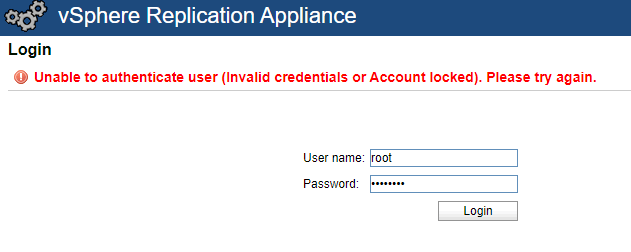VMware vSphere Replication
VMware vSphere Replication is a virtual machine data protection and disaster recovery solution which is fully integrated with vCenter Server and vSphere Web Client.
vSphere Replication delivers flexible, reliable and cost-efficient host-based, asynchronous replication of virtual machines to enable data protection and disaster recovery for the virtual machines in your VMware environment.
vSphere Replication is a proprietary replication engine developed by VMware that is included with VMware vSphere Essentials Plus Kit and higher editions of VMware vSphere, VMware vSphere with Operations Management editions, and VMware vCloud Suite editions.Deployment and configuration of vSphere replication are easy and straight forward.
In this article, we’ll look at how to reset the root password on VMware vSphere Replication.
There may be cases like where the replication appliance password is forgotten or the account is locked due to unsuccessful multiple account. In this case, you have to reset the root account password to access the appliance.
Before moving to the procedure, you must understand one important point of vSphere Replication Appliance: From version 8.1, the operating system has been changed from SUSE Linux Enterprise Server (SLES) to Photon.
With Photon OS, there are many advantages that made the vSphere replication more flexible and useful for customers. Photon OS is a lightweight Linux distribution optimized for vSphere with a security-hardened kernel. It provides enhanced security, stability and makes upgrades and patching the appliance easier which helps customers to keep their solution more secure, stable.
Even the root account is locked, the vSphere Replication console is accessible from vSphere Web Client using administrator@vsphere.local or through the account you have integrated with the vCenter server. However, you will need the root account to do any modification of configuration.