
With release of Windows Server 2016 family Microsoft changed their Windows Server licensing model. For the previous windows server versions, Microsoft had a Licensing model that only considered physical CPU sockets. Windows Server 2016 onward Microsoft has new licensing model, which consider number of cores per socket.Let’s Check the Editions of the Window Server, Features and Licensing Model

Windows Server have three editions, based on the size of the organization as well as virtualization and datacenter requirements you can choose the Edition .
Datacenter Edition :- Ideal for highly virtualized and softwaredefined datacenter environments.
Standard Edition :- Ideal for low density or non-virtualized environments.
Essentials Edition :- It is a cloud-connected first server, ideal for small businesses with up to 25 users and 50 devices. Essentials is a good option for customers currently using the Foundation Edition, which is not available with Windows Server 2016.

Windows Server 2016 features
Windows Server 2016 customers benefit from a variety of new features. New features in Standard Edition include Nano Server and unlimited Windows Server containers; customers also receive rights to two Operating System Environments (OSEs) or Windows Server containers with Hyper-V isolation. New features exclusive to Datacenter Edition include Shielded Virtual Machines, softwaredefined networking, Storage Spaces Direct, and Storage Replica; customers receive rights to unlimited OSEs or Windows Server containers with Hyper-V isolation
The Windows Server 2016 licensing model includes both Cores + Client Access Licenses (CALs). Each user and/or device accessing a licensed Windows Server Standard, Datacenter, or Multipoint edition requires a Windows Server CAL or Windows Server and Remote Desktop Services CAL. A Windows Server CAL gives a user or device the right to access any edition of Windows Server of the same or earlier version. Each Window Server CAL allows access to multiple licenses of Windows Server.
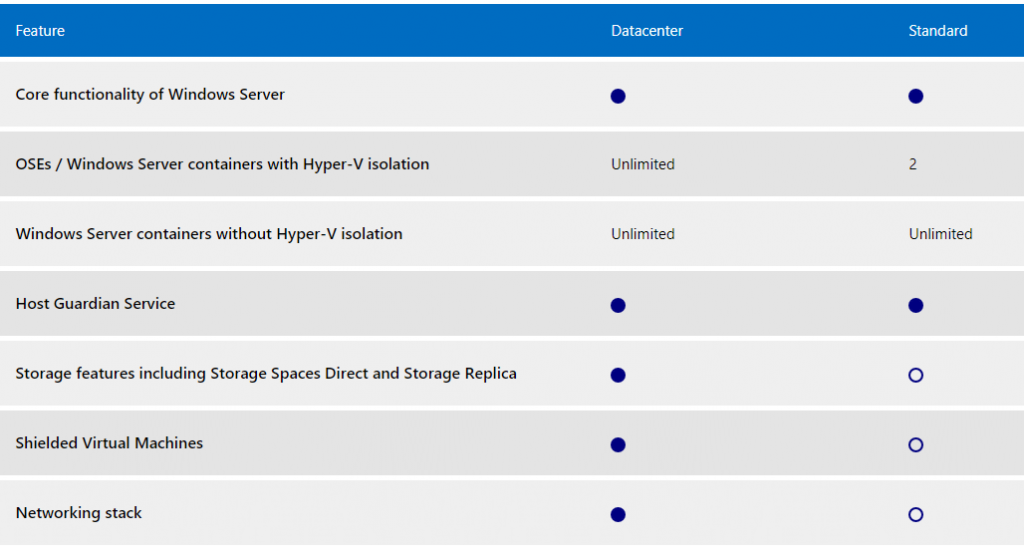
Core-based Licensing – Windows Server 2016 Standard and Datacenter
Core-based licensing requires all physical cores in the server to be licensed. Servers are licensed based on the number of processor cores in the physical server.
Find the below points which gives you more clear picture on that
Minimum of 8 core licenses is required for each physical processor in your server (even if it has less cores) and a minimum of 16 core licenses is required for each server (even if it only have 1 CPU and 8 Cores). Finally, the main point you need at least 16 core licenses if your server actually less number of core and if you have more than 16 cores, then you need more License .
Microsoft holds that the minimum licensing purchase of Windows Server Standard Edition licenses (8x 2-core packs) allows for no more than two virtual instances of Windows Server Standard Edition. The third virtual machine and any virtual machines after that require additional purchases. Always.Core licenses are sold in packs of two. You must buy a minimum of 8 packs per physical server that you have. The Standard Edition of Windows 2016 Server allows you to run 2 virtual servers per physical server for each 16 core license that you have. If you wish to license more than 2 Virtual Servers on 1 Physical server, you have to purchase all Core licenses again.
CAL ( Client Access Licenses )
You also need to purchase the device or user CALs for each device or user connecting to the server. We may use Windows Server as a Terminal Server or Remote Desktop Server (either on premise or in the cloud with Microsoft Azure). This allows users to remote into the server and receive a remote desktop with access to their business applications from anywhere they have internet access. To operate a Windows 2016 Server as a terminal server, you must also purchase Remote Desktop Licenses for each user that will be connecting to the server.Windows Server 2016 Core Licensing Calculator
I you have any doubts and need to check how many license you have purchase for you requirement Check on License Calculator Portal created by HPE
Reference – Windows Server 2016 Licensing Data Sheet