Here are explaining about how we can register the host manually to EMC VNX storage system.
Note: If the host is not powered on ,we will not see it in our hosts available. Most scenario host would be probably first connected and either auto-registered with Host Agent or Unisphere Server Utility (or similar software), or we would have to manually register the host.
Go to Host section in menu and choose Initiators.
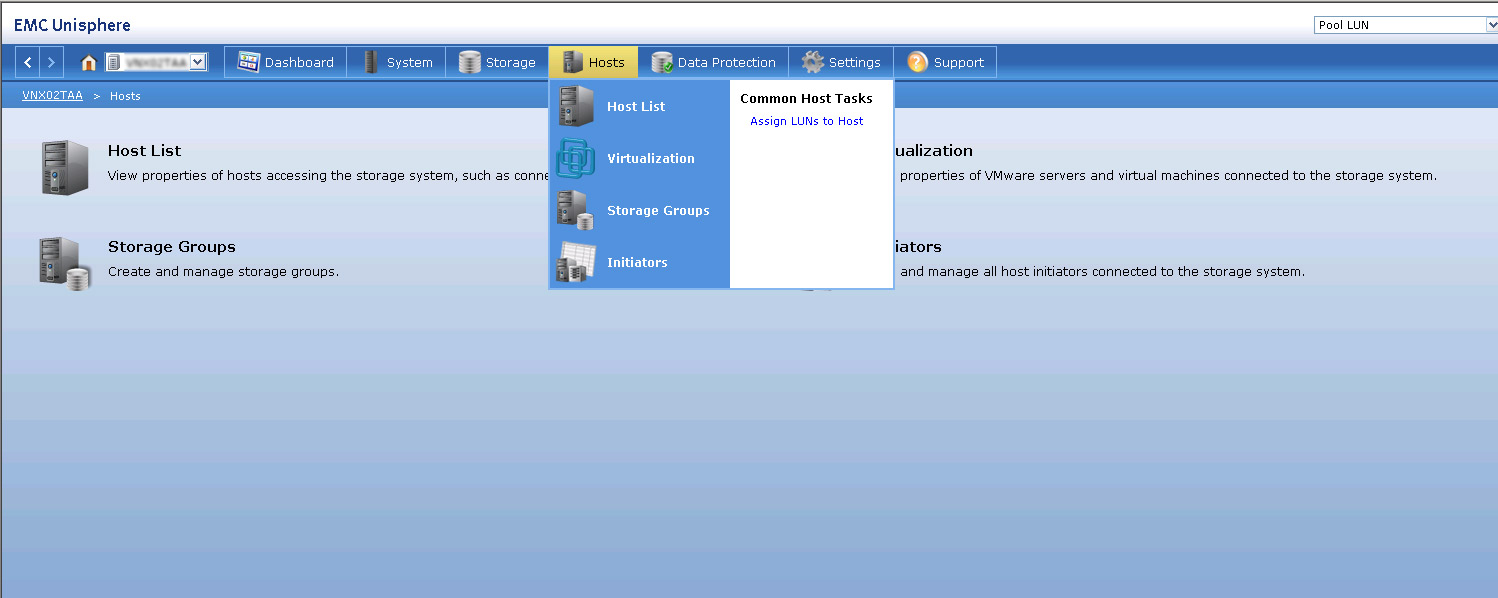
All hosts connected to SAN have Initiators (at least one). Initiator is a pair of WWN/IQN address and Storage Processor Port that it’s connected to ,You can see a table similar to below image
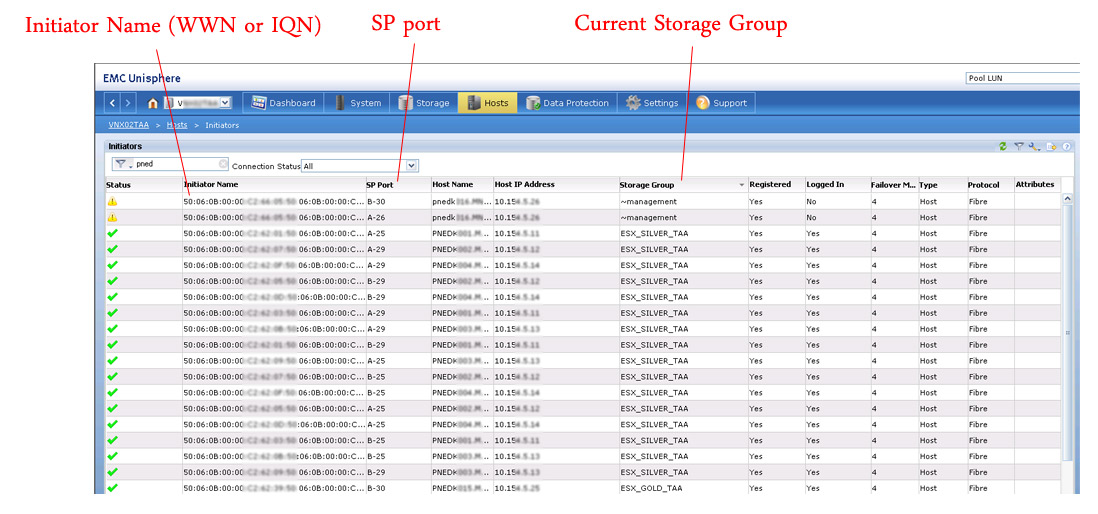
It is important to note that : One initiator might be only in one Storage Group , No exception. The rule is that one host can be in one Storage Group. From this table you will notice that usually one host have more than one initiator, therefore there is a trick to put single host in more than one Storage Group.
Check below example how usually the connection between Host and Storage Array looks like:
Most often host have at 4 Initiators per host:
- host_HBA_1 connected to Port_X in Storage Processor A
- host_HBA_1 connected to Port_Y in Storage Processor B
- host_HBA_2 connected to Port_Z in Storage Processor A
- host_HBA_2 connected to Port_U in Storage Processor B
This configuration we should have basically no single point of failure to break the connection between storage and Host. Of course I assume that there are two Fabrics as well.
We will add a host with Single Initiator connected to Storage Processor A port 5. At the bottom of the screen you should notice an option Register.
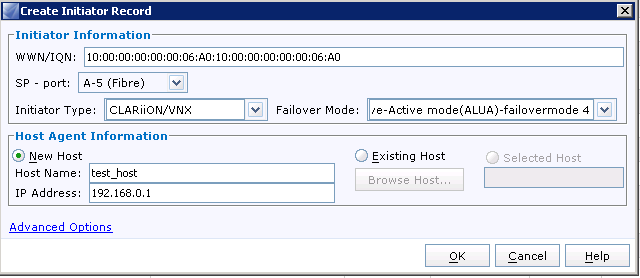
As you can see the WWN (WWnN:WWpN) in example is not a valid address, but it’s good enough for our example. I have selected port A-5, Failover Mode Active-Active (ALUA), and register it as a new Host called test_host with some local IP address.
Afte rthe Success message , click OK.
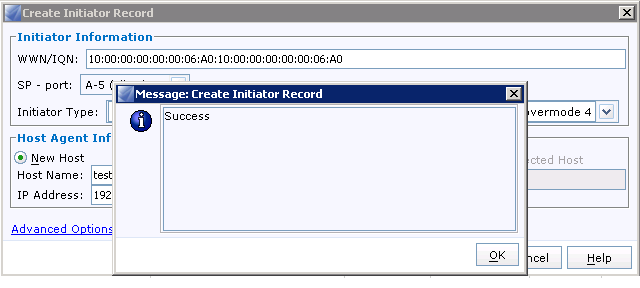
We have created a new Host. Of course it’s not connected. But assuming that we have put valid WWN once the host is connected to the selected port (in my example SPA-5) it will be up and running.
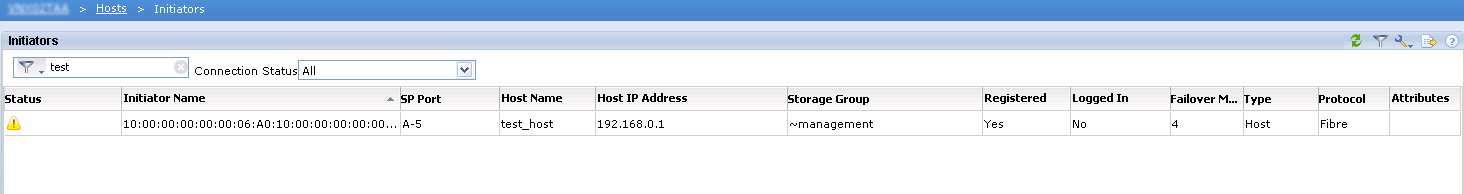
Now we can see the Host with one initiator. As you can notice it’s a part of ~management Storage Group. That it’s actually a special SG, where all Initiators are put if that are in no “real” Storage Group.To verify that newly added Host exist go to Host List option (also in Host menu)
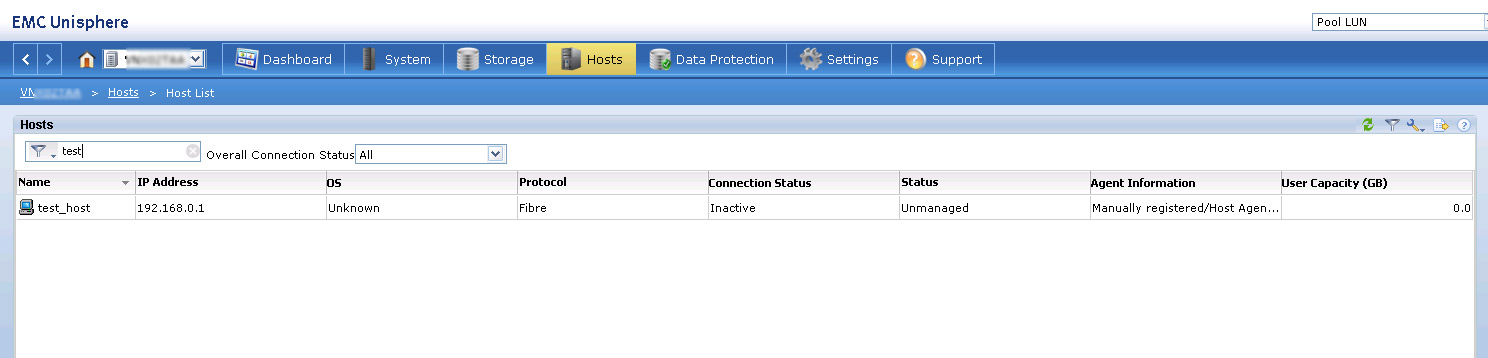
Since it is Manually Registered. We have our new host added to the Storage System (not physically connected, but that’s OK).
Next We have to have Configure Storage Group present the LUN to Host , See How to Create Storage Group

