
In a virtualized environment networking very important since all the communication is going through vSphere Standard or Distributed switch .A network of virtual machines running on a physical machine that are connected logically to each other so that they can send data to and receive data from each other. In this post I will share brief about vSphere standard and Distributed switch and features available on both switches .
vSphere Standard Switch
vSphere Standard Switch is used to provide network connectivity for hosts, virtual machines and to handle VMKernel Traffic. Standard switch works with only with one ESXi host. vSphere standard switch bridge traffic internally between virtual machines in VLAN. Standard switch does not require Enterprise plus licensing for usage. This is one of the real advantages for standard switch users. Standard switch is created in host level i.e. we can create and manage vSphere standard switch independently on ESXi host. Inbound traffic shaping is not available as a part in standard switch.
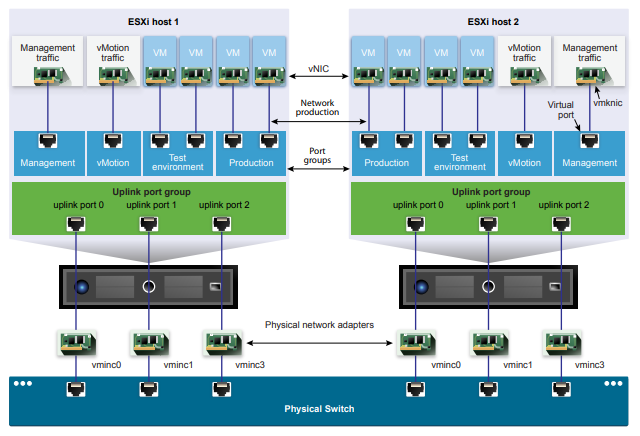
vSphere Distributed Switch
vSphere Distributed switch allows a single virtual switch to connect multiple Esxi hosts. vSphere Distributed switch on a datacenter to handle the networking configuration of multiple hosts at a time from a central place. Distributed switches allow different hosts to use the switch as they exist in same host. It Provides centralized management and monitoring of the network configuration of all the ESXi hosts that are associated with the dvswitch. vSphere Distributed switch given priority to traffic and allows other network streams to utilize available bandwidth. vSphere Distributed switch include rollback and recovery for patching and updating network configuration, templates to enable backup and restore for virtual networking configuration. Inbound traffic shaping is possible to apply in distributed switch only. Networking vMotion is used in Distributed switch only.
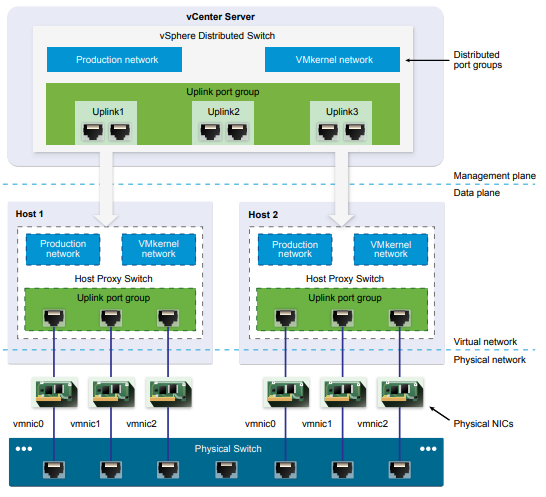
Features similar in both standard switch and distributed switch
Feature Comparison
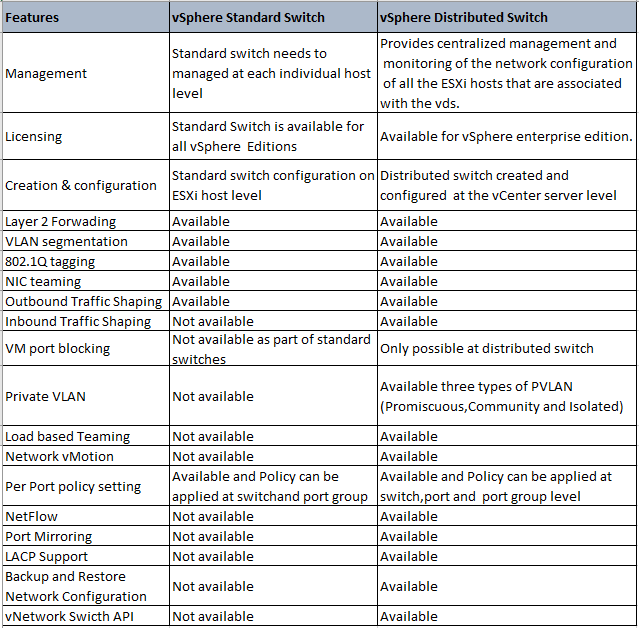
Refer vSphere Networking Guide to understand and learn all the features available and how to use them .