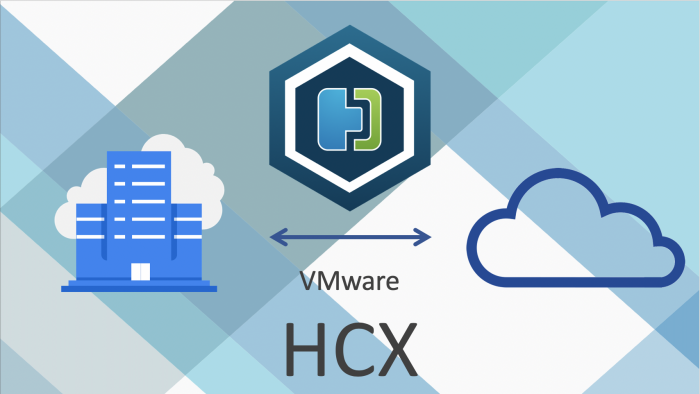
VMware HCX is a crucial component of the modernization journey for many VMware customers as they transform their data centers into SDDCs, both on-premises and in the public cloud. HCX, an application mobility platform, simplifies application migration, workload rebalancing, and business continuity across data centers and clouds, and enables large-scale migration of workloads to modern environments.
As we know VMware HCX delivers secure and seamless app mobility and infrastructure hybridity across vSphere 6.0 and later versions, both on-premises and in the cloud. HCX abstracts the distinct private or public vSphere resources and presents a Service Mesh as an end-to-end entity. The HCX Interconnect can then provide high-performance, secure, and optimized multi-site connectivity to achieve infrastructure hybridity and present multiple options for bi-directional virtual machine mobility with technologies that facilitate the modernization of legacy data centers.
VMware HCX 4.1.0 is a minor release that provides new features, UI enhancements, and fixed issues
Network Extension Enhancements
General Availability for HCX Mobility Optimized Networking – Mobility Optimized Networking is now fully supported for VMware Cloud Foundation, Google Cloud, Microsoft Azure, and private datacenter HCX deployments, in addition to being already supported VMware Cloud on AWS. The feature allows customers to manage network traffic based on the locality of the source and destination virtual machines
Mobility Optimized Networking (MON)
VMs migrated using VMware HCX from a source location to a private or public cloud destination, this capability enables cloud-side VMs on the HCX extended network to route traffic optimally through the cloud-side first-hop gateway — instead of being routed through the source environment router. Mobility Optimized Networking helps customers avoid a hairpin or trombone effect. Policy routes allow control over which traffic is routed locally using the cloud gateway versus traffic that goes out through the source gateway.
MON was released as EA in HCX release R140 and as per VMware they have received great customer feedback on this feature and With HCX 4.1 VMware announces the GA of this feature.
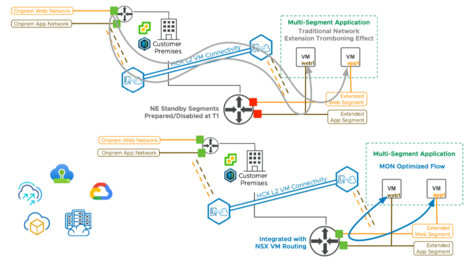
Migrations Estimations: Predictive Estimations for Bulk Migrations
With HCX 4.0 release Migration Estimation feature was available, which provides real-time predictions for bulk migrations. Now with HCX 4.1 release, customers will see a more accurate predictive estimate for bulk migrations in the draft stage before wave execution.
Seed Checkpoint for Bulk Migration
In the past, failed replication-based migrations, like bulk migrations with HCX, automatically executed a cleanup process, which would lead to a total loss of replicated data. To the customer, this entailed losing all migration progress, while for larger VM profiles this meant the loss of many days of replication progress.
The seed checkpoint feature provides recoverable migration progress with checkpoint seed data; that is, users have the option to retain replica disks at the target datastore if a migration is failed or canceled. Seed checkpoints enable HCX to reuse the disks on the target for seeding replication data, avoiding the need to transfer all the data again.
Increased VMware HCX Product Maximums
Finally, with HCX 4.1, VMware has updated tested config max deployments with higher limits, which will enable much more scalable deployments for customers
Support for OSAM Migration of RHEL 7.9 and CentOS 7.9 Virtual Machines on KVM and Hyper-V – With this release, the HCX OS Assisted Migration service supports migration of virtual machines running RHEL 7.9 64-bit and CentOS 7.9 64-bit on KVM and Hyper-V hypervisors. See Supported Guest Operating Systems.
RAV Support for vSphere Cloud Director – HCX Replication Assisted vMotion (RAV) migrations can now be executed in VMware vCloud Director environments currently supported. For more information about RAV migration, see Understanding VMware HCX Replication Assisted vMotion. For more information about vCloud Director supported environments, see Software Version Requirements.
RAV Migration of VMDKs Larger than 2 TB into vSAN – With this release, HCX RAV supports the migration of virtual machines with vmdks greater than 2TB into a vSAN datastore.
New Event Messages for Bulk, vMotion, Cold, and RAV Migrations – The HCX Migration interface displays detailed event information for each migration operation. With this release, new event messages are added to help with understanding the migration process and diagnosing migration issues. See Viewing HCX Migration Event Details
User Interface Enhancements