
Why Organizations need to take the backup of Microsoft 365 Environment
As we are aware nowadays everyone is moving to the cloud and Microsoft 365 Email and Apps are one of the fast-moving technologies. We are using backup solutions for infrastructure which help to protect your data from accidental deletion or any corruption or any attack. When we move to Cloud, we must think about the protection of data especially important e-mails, documents, etc.
The question is: Your Microsoft 365 data has proper protection?
Of course, we can say it secure, but it does not have proper protection, there are many reasons and that is why we need backup solutions to protect your Microsoft 365.
These are some points one must keep in mind.
For example, a shared environment supported by Microsoft 365 makes it vulnerable to accidental data deletion, a single document is editable for multiple users.
Data is not always recoverable after the expiry of the retention period which legally affects the trust of many organizations that SaaS providers can restore the lost data at ease. Office Microsoft data retention policies are not appropriate since there are limitations involved with deleted items, recoverable items, and legal holds. End-users are required to configure multiple policies and settings, that result in a conflict with corporate retention. For example, if you accidentally delete an email, OneDrive file, or SharePoint item. Microsoft 365 has places where it stores deleted items that allow you to get it back for a set period.
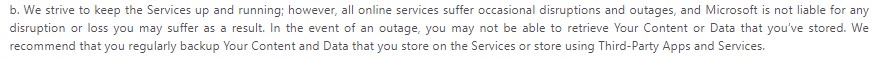
NAKIVO released Microsoft 365 backup support with v9.2 with the introduction of Microsoft 365 backup capabilities for Exchange Online. It was a good start for introducing Microsoft 365 backup features, even though many organizations required more features like a backup for OneDrive. Recently Nakivo has released their new version NAKIVO Backup & Replication v10.1 with OneDrive for Business backup.
KEY BENEFITS
Greater Data Safety
With NAKIVO Backup for Microsoft Office 365, you can protect your application data and eliminate the risks of data loss or corruption. Take full control of your data with reliable backups of Exchange Online mailboxes and OneDrive for Business files. Although Microsoft maintains nearly uninterrupted uptime for Microsoft Office 365 users, its responsibility for your data doesn’t go beyond geo-redundancy, which is not the same as backups. Whether it’s accidental deletion or modification, or internal or external security threats, NAKIVO Backup & Replication ensures that your data is accessible and recoverable at any time.
Recovery Flexibility
NAKIVO Backup & Replication offers multiple recovery options for Microsoft 365 backups. With regular backups of your Microsoft Office 365 data and the ability to retain up to 4,000 recovery points, you can roll back to a specific point in time and recover the version of your data that you need. In addition to this flexibility in recovering different versions, you get granular recovery so you can retrieve only the email, folder, or file that you need without recovering an entire account. Browse a backup and recover the items you need to the original or a custom location.
Regulatory Compliance
NAKIVO Backup for Microsoft Office 365 allows you to meet regulatory compliance requirements and fulfill e-discovery requests with the comprehensive search capabilities of Exchange Online and OneDrive for Business backups. You can perform searches in your backups of OneDrives and mailboxes based on keywords in the subject line, email body, email address, or name of the folder or file. These searches are fast, allowing you to promptly provide the requested information. Having your data reliably backed up protects you from internal security threats: an employee is unable to delete an email to hide its incriminating content from legal departments or human resources.
Improved RTOs and RPOs
NAKIVO Backup & Replication helps you meet both the recovery time objectives (RTOs) and recovery point objectives (RPOs). You can run backup jobs as often as every minute to achieve lower PROs. The ability to recover Exchange Online and OneDrive for Business items without restoring the entire backup first lets you improve your RTOs. This, in turn, helps you nearly eliminate the disruptions in your business continuity, which is especially important for companies that are striving to deliver their services continuously.
Quick and Easy Access to Data
With an Exchange Online or OneDrive backup stored on-premises, you get three major advantages. First, on-premises backups are easily accessible and readily available which can significantly improve recovery times of your mailbox or OneDrive data. Second, the hardware for an on-site backup infrastructure is a one-time investment and you don’t have to pay monthly fees as with cloud storage. Third, by storing backups on-premises, you can ensure compliance with industry-specific regulations that stipulate where personal data must be stored.
Time Savings
In addition to running backups ad hoc by manually launching jobs, the scheduling functionality of NAKIVO Backup & Replication allows you to adopt a set-it-and-forget-it approach. Once you create a backup schedule, there’s little manual intervention needed. The built-in Calendar Dashboard provides you with a bird’s-eye view of all of your past, current, and future data protection jobs. This tool helps you avoid job overlaps and network congestion, which could otherwise affect the performance of your infrastructure. With the routine data protection workflow automated, administrators can redirect their time and attention to other IT-related tasks.
Simplified Administration
The intuitive web user interface of NAKIVO Backup & Replication simplifies the administration of your Microsoft 365 backup and recovery jobs. Easily manage your Microsoft Office 365 data protection activities, without spending any time or resources on training your IT staff. To start backing up Exchange Online and OneDrive for Business data, add the Microsoft Office 365 account to the inventory, create a Backup Repository, and run a job to start the backup process. Similarly, you can easily run granular recoveries of the items you need. The software is as simple and easy to use as it is to deploy.
Cost-Effective and Scalable
NAKIVO Backup & Replication delivers the scalability required by a rapidly growing infrastructure. With Backup for Microsoft Office 365, protect thousands of Exchange Online and OneDrive for Business users with a single deployment of the software. You can easily adapt to changing needs in your environment without making any significant modifications in the existing setup, which allows you to reduce the cost implications of infrastructure growth. What is more, Backup for Microsoft Office 365 is licensed per user and can be combined with any edition and license type, meaning that you only pay for what you need.
One important thing is about NAKIVO is the pricing. NAKIVO’s price of $0.75 per user is extremely competitive and would certainly allow many organizations to save a huge amount in licensing costs for their data protection solution in Microsoft 365. This is one major advantage compared to other vendors in the market.