
I am excited to announce the release of select premium HCX Enterprise features in VMware Cloud on AWS at no additional cost to customers. It means you can now perform large scale live migrations into the cloud, plan, schedule migration waves, and fine tune mobility traffic. We’d like to continue to improve the experience of our customers by making these features part of our VMWare Cloud on AWS packaging structure.
The list of premium features included in this single VMware HCX generally available offering for VMware Cloud on AWS are: Replication Assisted vMotion, Mobility Optimized Networking, Mobility Groups with VMware vRealize Network Insight integration and Traffic Engineering features -TCP Flow Conditioning and Application Path Resiliency.
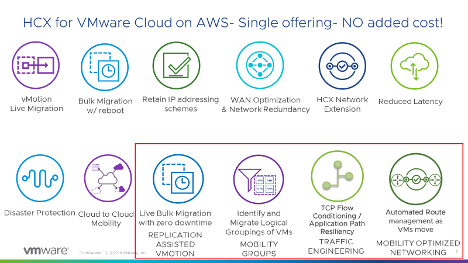
Replication Assisted vMotion (RAV)
RAV uses a combination of VMware replication and vMotion technologies for large-scale, parallel migrations with no service interruption with the ability to specify a switchover window. It means you can now create a migration schedule during which a large set of VMs (200 at this time) can move live (without any downtime) to VMware Cloud on AWS at the scheduled migration window.
Mobility Optimized Networking (MON)
For VMs migrated using VMware HCX from a source location to VMware Cloud on AWS, this capability enables the cloud-side VMs on the HCX extended network to route traffic optimally through the cloud-side first-hop gateway instead of being routed through the source environment router. This helps you avoid a hairpin or trombone effect. Policy routes will allow control over which traffic is routed locally using the cloud gateway versus traffic that goes out through the source gateway.
Mobility groups and integration with VMware vRealize Network Insight (vRNI)
Mobility groups enable you to structure migration waves based on business requirements. You can assemble one or more VMs into logical sets for execution and monitoring of migrations as a group. When combined with the vRealize Network Insight integration (available as a separate license), mobility groups give you the flexibility to manage migrations for sets of VMs by application, network, pod or other aspects of your environment.
Traffic engineering features
VMware HCX provides settings for optimizing network traffic for HCX Interconnect and Network Extension services:
More details Refer Blog
Learn how to enable these features in VMware Cloud on AWS in the HCX User Guide.
Want to learn more?