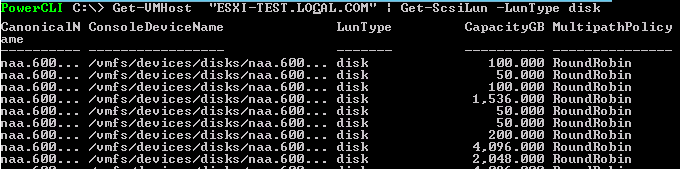Copyright 2024 © VMARENA

Get connected disk details including name , Multipathing , LunType of all ESXI HOSTS in vCenter
Get-VMHost | Get-ScsiLun -LunType disk
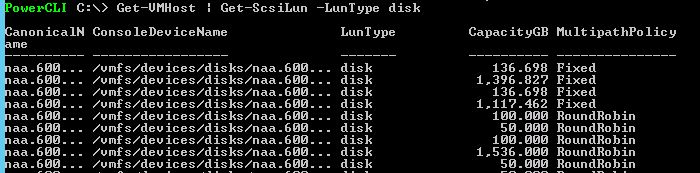
User below command to export all the details to CSV
Get-VMHost | Get-ScsiLun -LunType disk |export-csv C:\diskinfo.csv
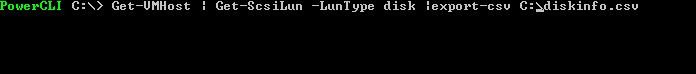
Get connected disk details including name , Multipathing , LunType for Specific ESXI HOST
Get-VMHost “ESXI-TEST.LOCAL.COM” | Get-ScsiLun -LunType disk