
We all now a days hearing lot about Docker’s and Containers , containers started in Linux platform now Microsoft extended their features in Azure for Linux .You can deploy containerized web app in an Azure Virtual Network .The Azure App Service team announced the general availability of Linux on Azure App Service Environment (ASE), which combines the features from App Service on Linux and App Service Environment.
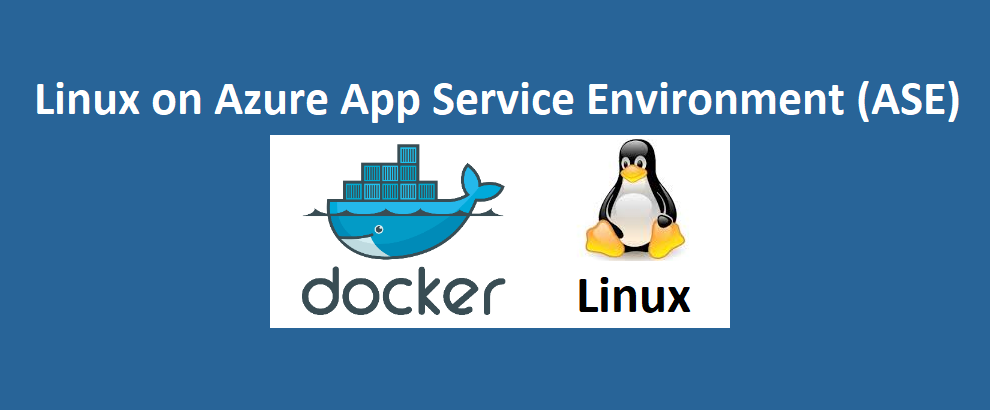
Since ASE is generally available , Linux customers will be able to take advantage of deploying Linux and containerized apps in an App Service Environment, which is ideal for deploying applications into a VNet for secure network access or apps running at a high scale.
Primary you can deploy your Linux web applications into an Azure virtual network (VNet) by bringing your own custom container, or just bring your code by using one of our built-in images.
Windows, Linux, and containerized web applications can be deployed into the same ASE, sharing the same VNet. Remember that even though Windows and Linux web apps can be in the same App Service Environment, Windows and Linux web apps must be in separate App Service plans. With Linux on ASE, you will be using the Isolated SKU with Dv2 VMs and additional scaling capabilities (up to 100 total App Service plan instances, between Windows and Linux, in one ASE).
How to decide what kind of ASE is the best for your use case ?
First you have to choose the type of IP ( public or private ) you want to use to expose the apps hosted in your ASE. Depending on whether or not you want an Internet accessible endpoint, there are two type of ASEs you can create:
You can create a Linux Web App into a new ASE by simply creating a new Web App and selecting Linux as the OS (built-in image), selecting Docker (custom container), or creating a new Web App for Containers (custom container).
If you need more detailed instructions, get started with creating your first Linux/containerized Web App into an ASE by Referring Create External ASE
Effective July 30, 2018, Linux and containerized apps deployed in an App Service Environment have returned to regular App Service on Linux and App Service Environment pricing. The 50 percent discount on the Linux App Service Plan from the public preview has been removed for general availability and is no longer being offered.
More Details Refer Get started, and more context about How to configure networking for your ASE.