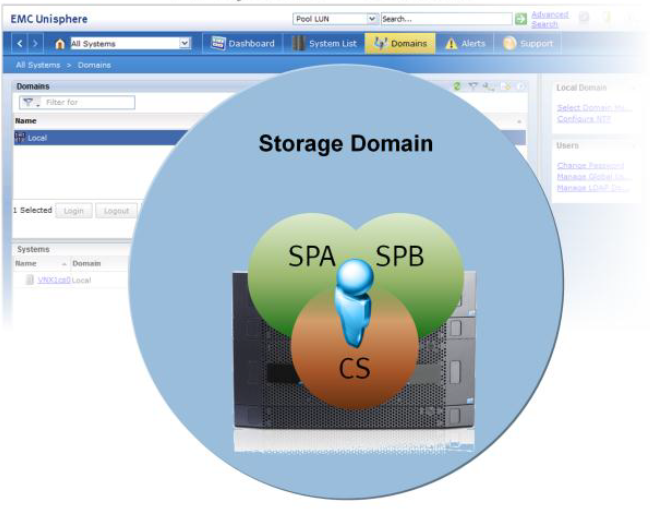Unisphere is web-enabled software for remote management of storage environment. It has all the extras, like widgets and sortable tables, wizards etc. Unisphere Management Server runs on the Storage Processor (SP) and the Control Station.
To launch a Unisphere you can fire up an Internet browser and type the IP address of either one of the SPs or the Control Station.
Note:- Java should be installed and available on the system / browser .
Default login/password for EMC VNX Unified system is:
* login: sysadmin
* password: sysadmin
VNXe
* login: admin
* password: Password123#
Administration of VNX is performed with the Unisphere graphical user interface (GUI). Administration of the VNX system can also be performed with a command line interface (CLI). File enabled VNX systems use a command line interface to the Control Station for file administrative tasks. Block enabled systems have a host-based Secure CLI software option available for block administrative tasks. The CLI can be used to automate management functions through shell scripts and batch files.
There are three different administrative user auth scopes .
Global authentication scope : It is used when the VNX is configured to be a member of a Storage Domain. All the systems within the domain can be administrated using a single sign-on with a global account.
Local authentication scope : It is used to manage a specific system only. Logging into a system using a local user account is recommended when there are a large number of systems in the domain.
LDAP authentication scope : It is used when the VNX is configured to “bind” to an LDAP domain. The VNX performs an LDAP query to the domain to authenticate the administrative users.
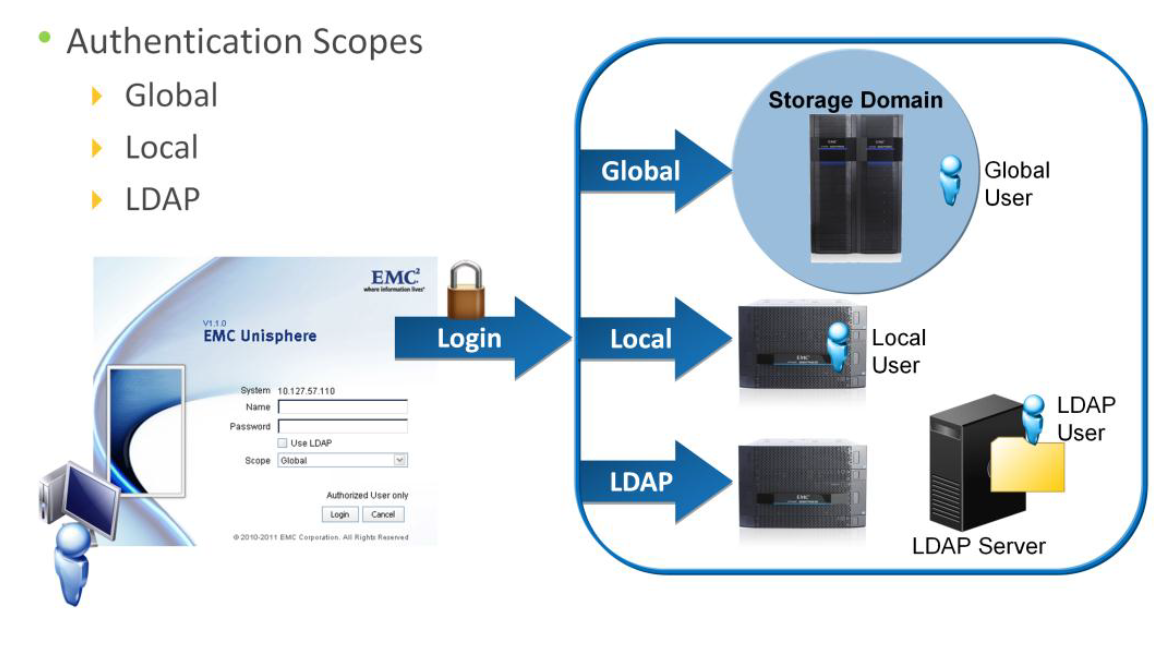
By default each VNX is its own Storage Domain.
Domain Members are:
* SPA
* SPB
* Control Station
* System managed by Unisphere session to any member
A VNX system can be manager using a Unisphere session to any member of the Storage Domain. The system also includes a default “sysadmin” Global user account in the Domain, which is configured with the Administrator role.