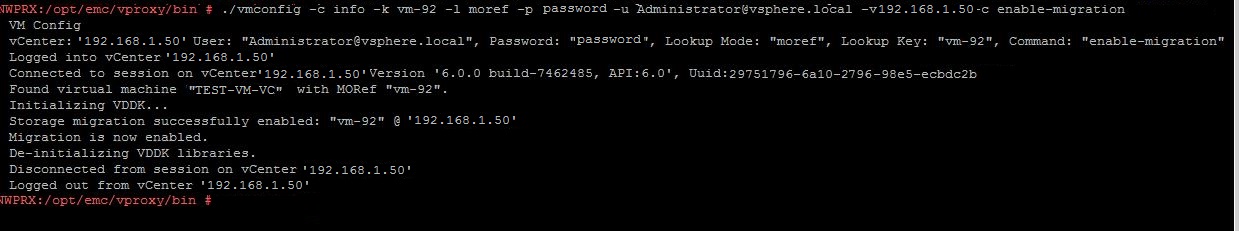This post is relate to virtual machine backup failing on EMC network environment .
Error
NVP: Error disabling storage migration, retrying, error: VDDK Error: 20005: The operation has been disabled by the guest operating system.
Few backups fail with error ‘operation has been disabled by the guest operating system’:
Cause
vProxy attempts to disable VM relocation before backup. However, the vCenter server has already been set with option to disable VM relocation. This option can be set by user or an application like a previous backup using NVP. If this is set by NVP- the flag should be cleared at the end of backup, however a bad termination to backup may cause this cleanup procedure to fail.
First We have to verify this issue by flowing steps
cd /opt/emc/vproxy/bin
source ../unit/vproxy.env
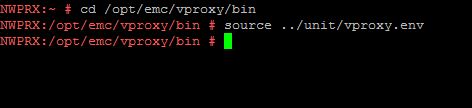
Note :- You should d have access to vCenter through SSH , else enable that from vCenter before proceeding .
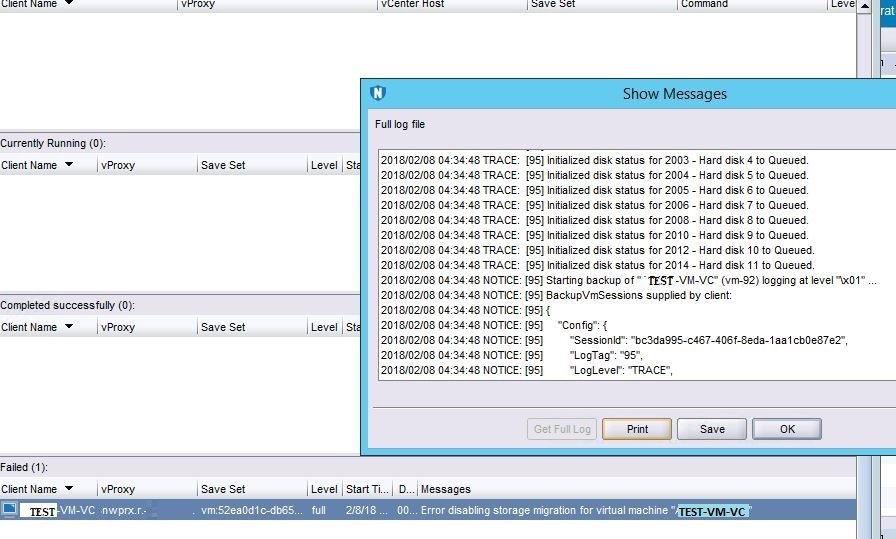
./vmconfig -c info -k "vm-MOREF" -l moref -p Password-for-vCenter -u username-for-vCenter -v vcentername NOTE: to get the 'vm-MOREF' go to NMC, click 'show message' and 'Get Full log', here you will see the MOREf similar to 'vm-1311'. For more help- type './vmconfig'
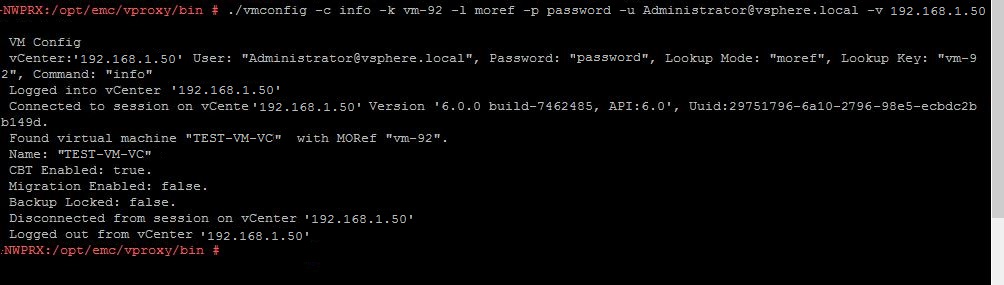
Note : If Migration enabled is ‘true’- further diagnosis may be needed. In this case, there is no need to apply workaround