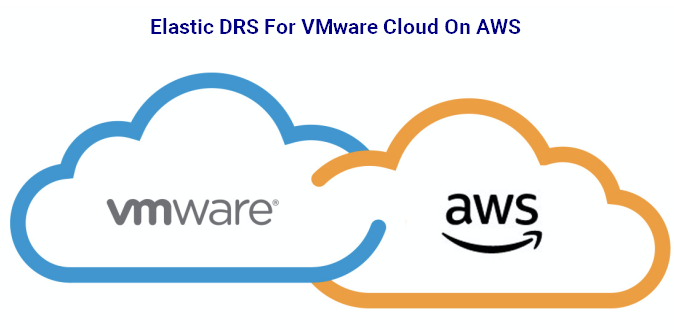
Rapid Scale-Out policy for VMware Cloud on AWS is new functionality available with SDDC version 1.14 and it is ideal for events like disaster recovery and bulk workload migration – enabling you to add up to 12 hosts in parallel at one time for lightning-fast scalability.
As we know Elastic DRS (EDRS) is a very useful feature included with VMware Cloud on AWS for the last couple of years. With the existing EDRS policies for storage, performance, and cost, the scale-out of a cluster only occurs after resource demands remain high for a certain period of time. Once the scale-out is triggered, hosts are added conservatively, in a serial fashion, one at a time. This new Rapid Scale-Out functionality helps you to enable cluster scale-out faster by adding 12 hosts in parallel compared to 4 hosts that were previously supported
EDRS Rapid Scale-Out is configured to react faster and to add hosts in parallel, up to Twelve (12) at a time, to allow a cluster to scale out more quickly during an event. Some primary use cases that can benefit from this new policy are disaster recovery events, significant VDI DR and burst use cases or even bulk workload migration/power-on events. The Rapid Scale-Out maximum resources thresholds are the same as the EDRS Performance Policy thresholds which are 80%, but the minimum thresholds are set to 0%. This allows for a scale-out task to kick off quicker but also means we will not automatically scale in; scale-in will be a manual process driven by the customer. As an example, with the new rapid scale-out policy for elastic DRS, 12 hosts could be deployed in parallel in 40 mins, compared to 130 mins if hosts deployed serially
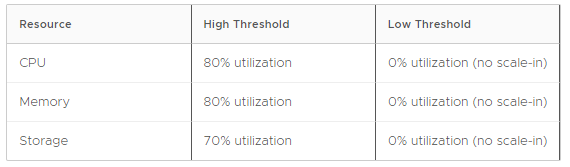
Elastic DRS policies are based on two variables:
Minimum cluster size
The minimum host count that permits EDRS scaling. Once minimum cluster size is reached, EDRS cannot perform a scale-in operation, but you can still remove hosts manually until your organization’s minimum host count is reached.
Maximum cluster size
The maximum host count that permits EDRS scaling. Once maximum cluster size is reached, EDRS cannot perform a scale-out operation, but you can still add hosts manually until your organization’s maximum host count is reached.
Enabling the Policy
To enable EDRS Rapid Scale-Out, edit the EDRS settings of your cluster as shown below, and choose the new policy.
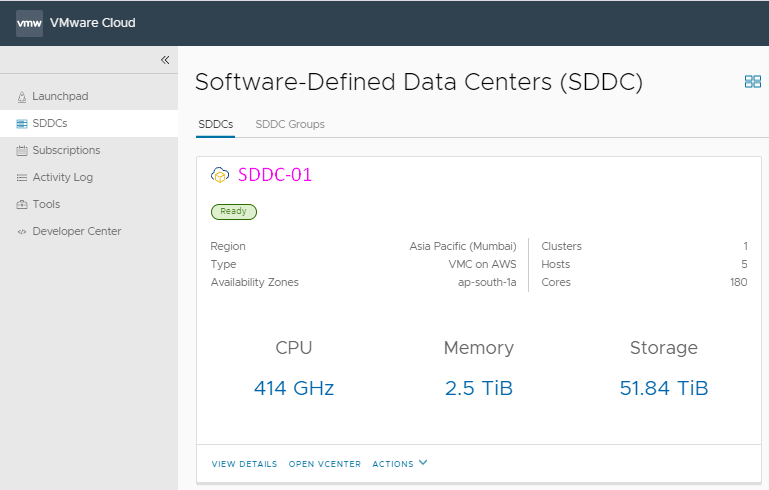
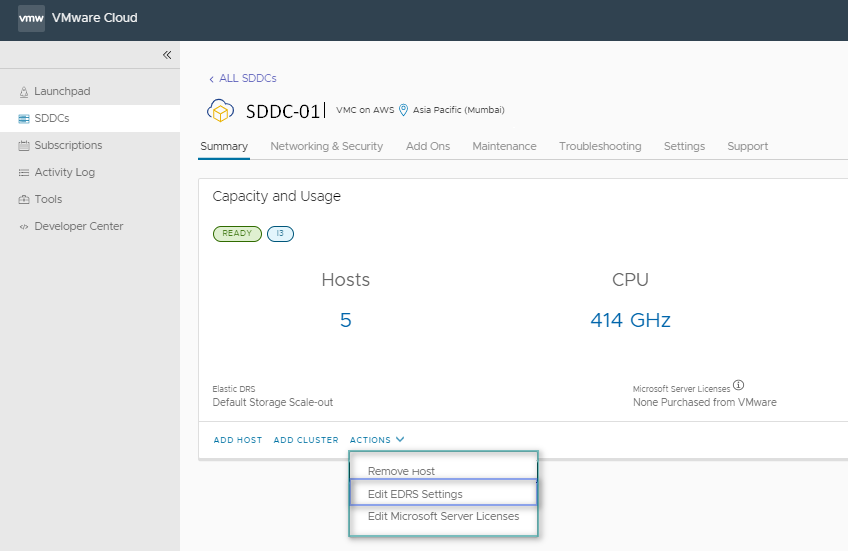
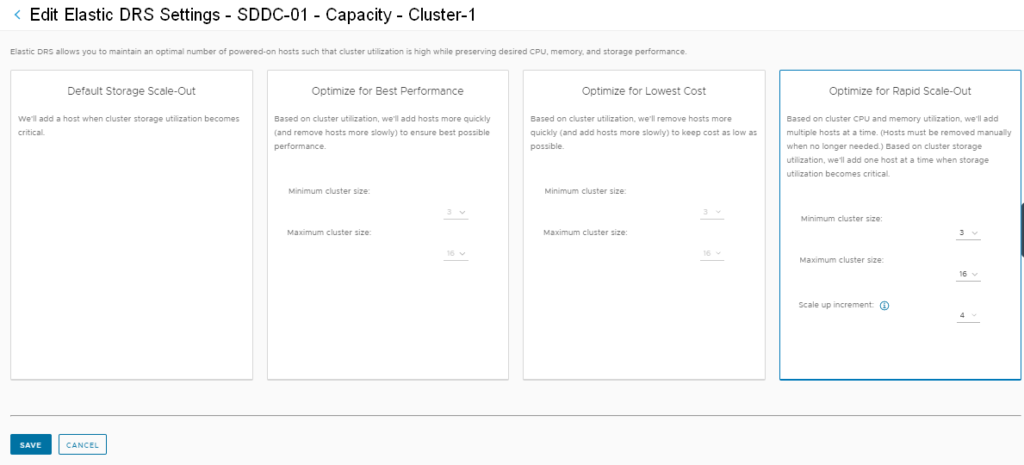
You can also enable this via the edrs-policy API. To learn more, please check out this article on managing EDRS policies via RESTful APIs