
ALTARO Cloud Management Console ( CMC ) is a web-based, multi-tenant management tool for Altaro VM Backup that enables IT departments, end users, IT Resellers and MSPs to manage and monitor all their Altaro installations from a single pane of glass. We have already discussed CMC in our ALTARO Review Post. In this post, we share detailed information about CMC and how to use that.
All IT departments, end users, IT Resellers and MSPs can manage all Altaro VM backups through this cloud console. CMC is accessible through the internet and connection to your backup server is highly secured authentication key which gives access. Let’s check the features available in Cloud Management Console
Features of the Altaro Cloud Management Console
Cloud Management Console ( CMC ) is one of the best tool from ALTARO and it has many features which help to perform many actions from a single console.
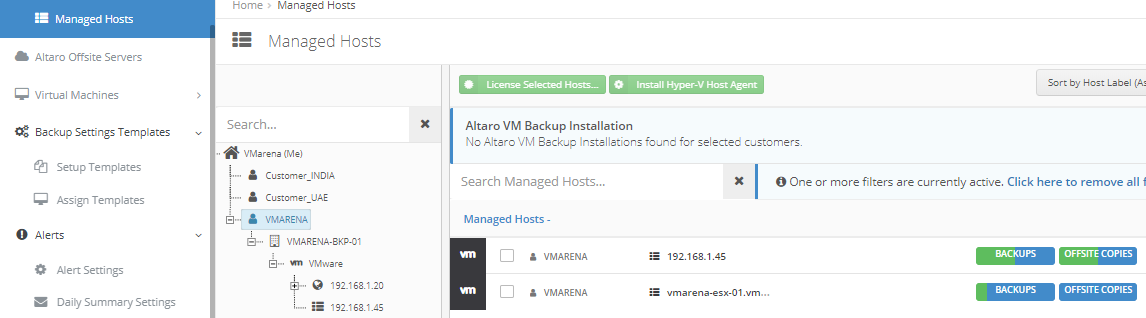
Altaro VM Backup for MSP
Altaro provides Backup as a Service (BaaS) by centrally managing is one if the great option for MSPs allows you to manage and monitor all virtual machine (VM) backups for your customers through the Cloud Management Console (CMC).
Altaro VM Backup for MSPs is a monthly subscription option and you don’t need to purchase any License Keys You can scale up and down as required since you pay per VM per month, while having full access to all the latest features of Altaro VM Backup Unlimited Plus Edition.
Also, you can provide portal access to a customer, an email will be sent with an invite to register a new portal account. This portal account will give the customer full access to manage and monitor their own installations. They will be able to create additional user accounts for other users in their organization as well as add installations linked to their Customer details. And later you can revoke this access from Central Console if required.
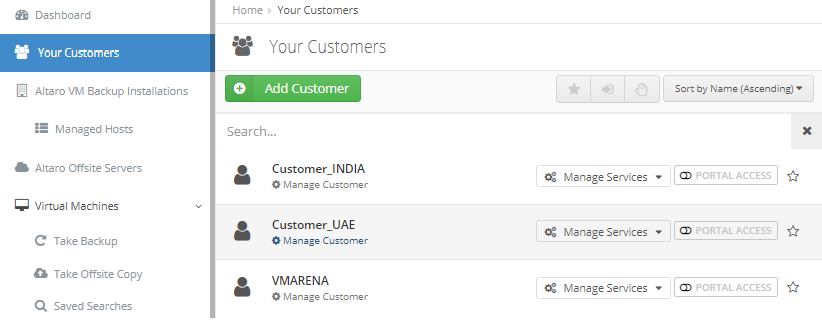
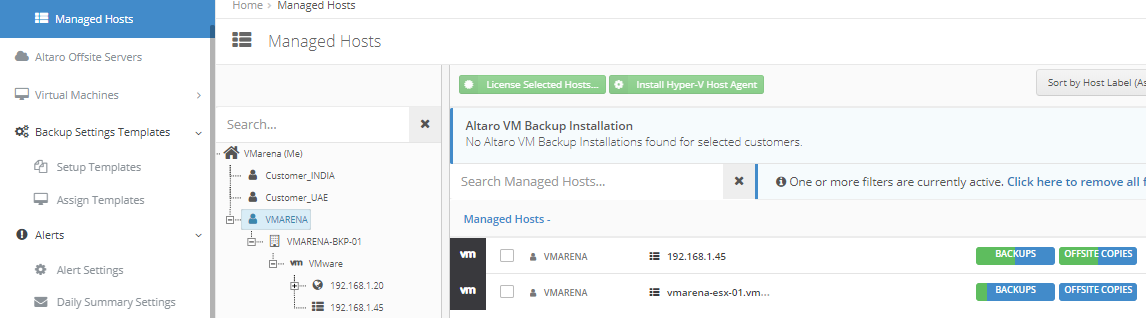
Subscription licensing for MSPs: MSP’s has the subscription-based automatic payments – pay per VM usage, per month feature, Check More info about MSP program.

Manage Backups and Restores From CMC
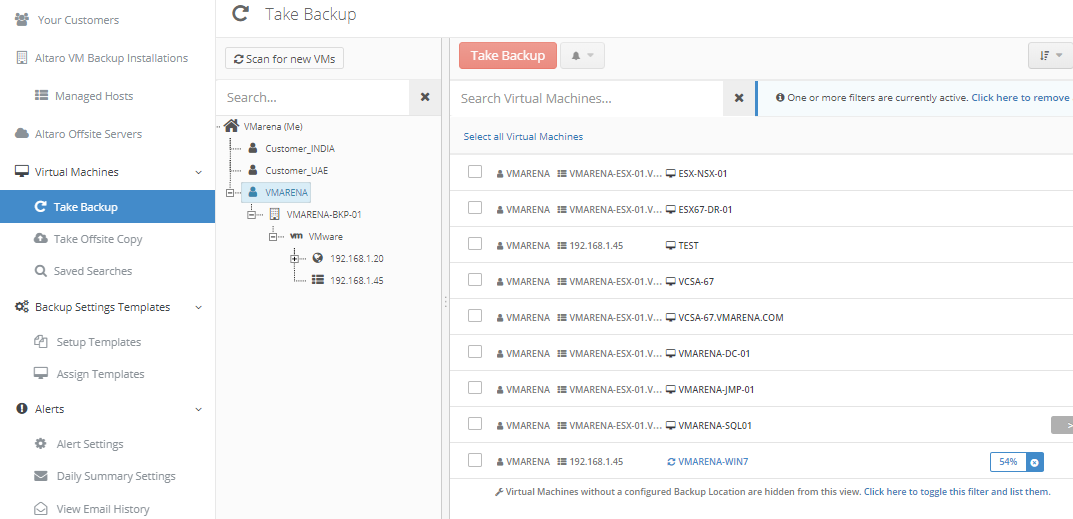
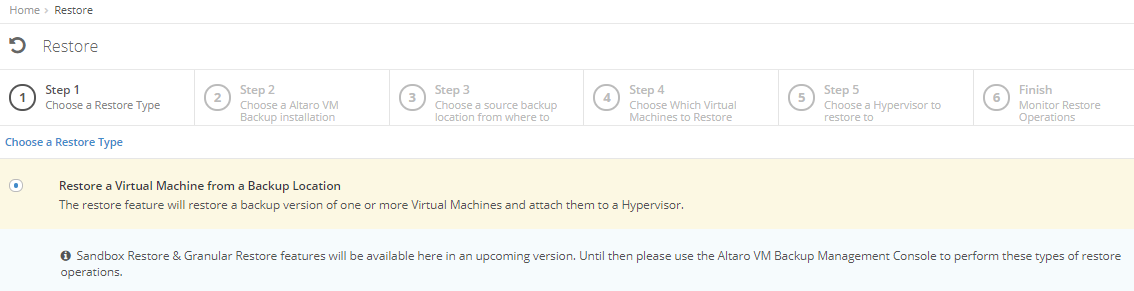
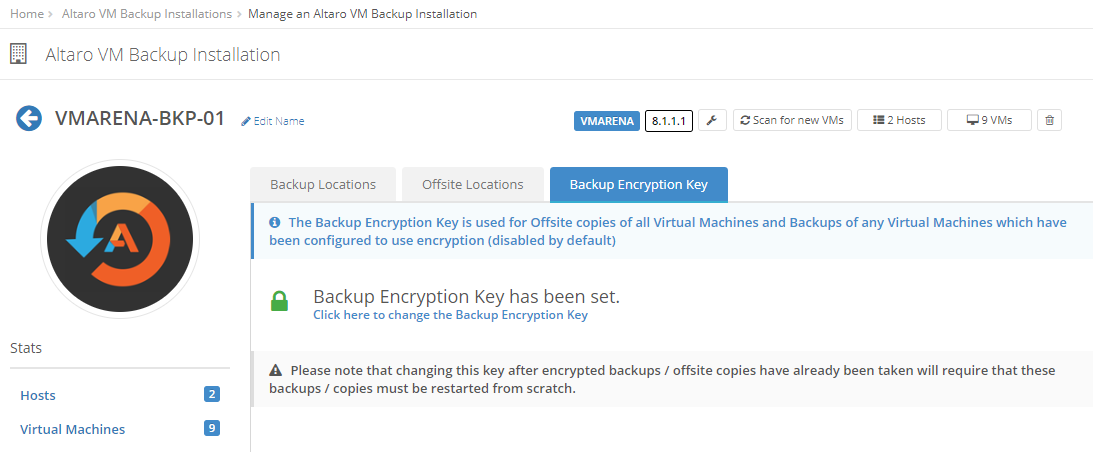
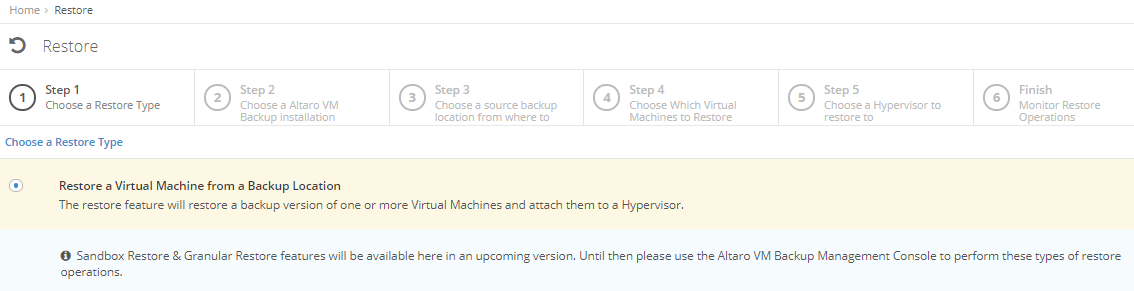
Secure Access to the CMC From Anywhere
Altaro provides secure access to the CMC console from any web browser. Altaro provides two-factor authentication (2FA) for additional security for access the CMC online and you don’t need for a VPN or another software for security.
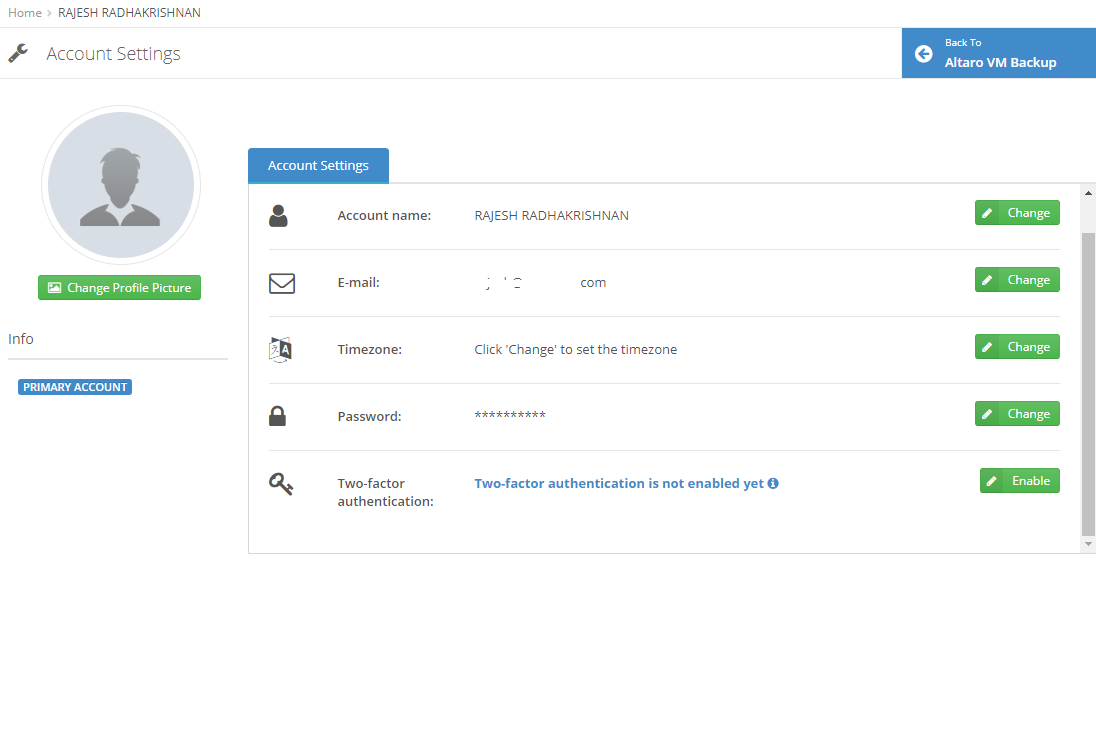
Backup settings Templets
From CMC you can create custom backup templates with schedules, retention policies and advanced settings. You can assign and unassign these templated to a virtual machine across different hosts or customers.
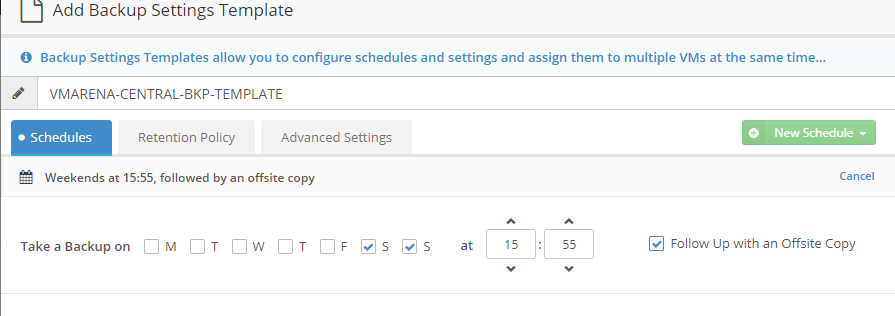
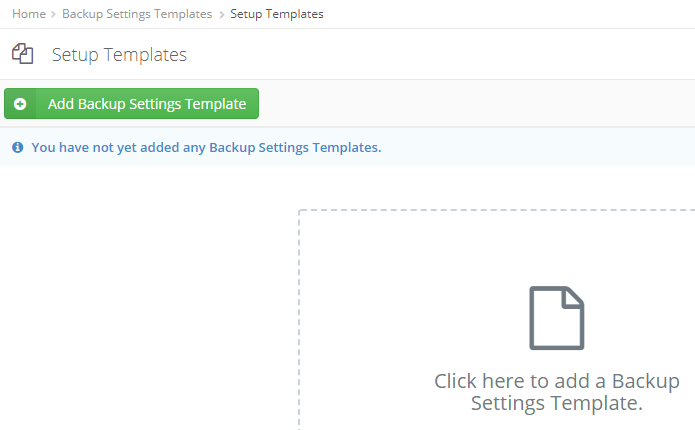
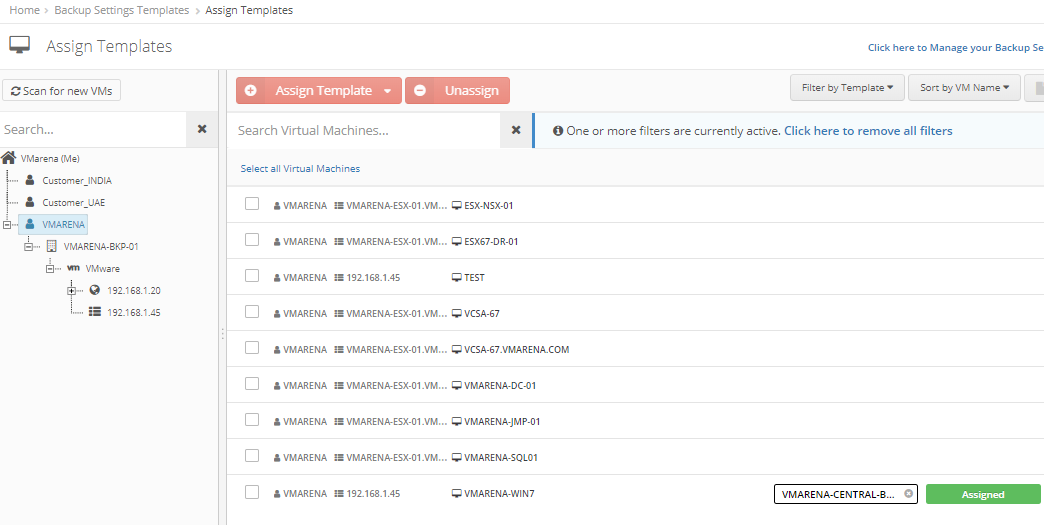
Reports and Alerts
From CMC you can enable daily summary email which shows the number of Successful, Failed or Skipped Backups, Offsite Copies or Verification. You can include all your customers or specific customer and additionally, you can send a copy to the customer also.
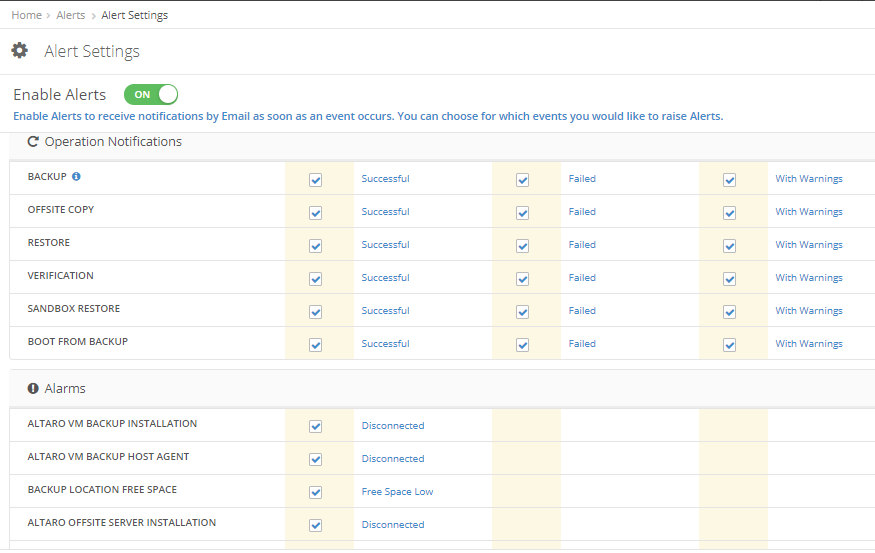
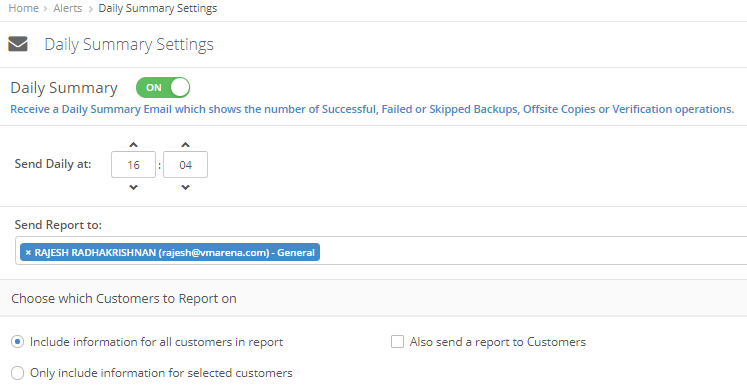
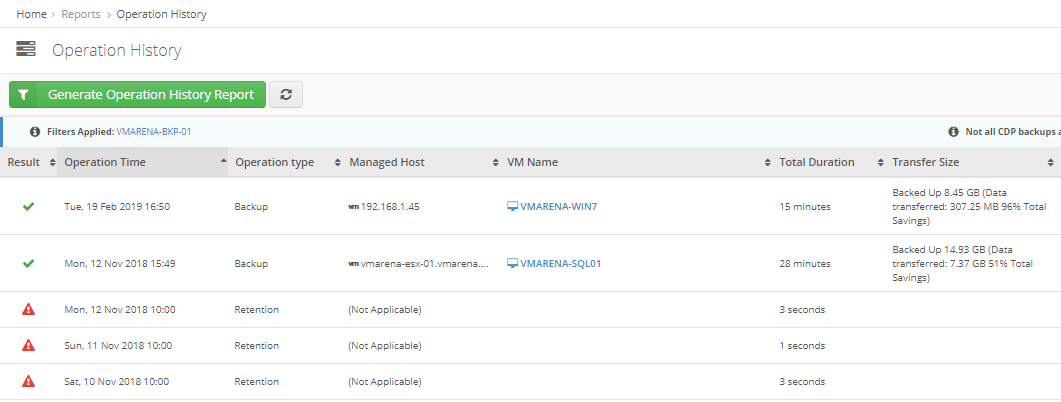
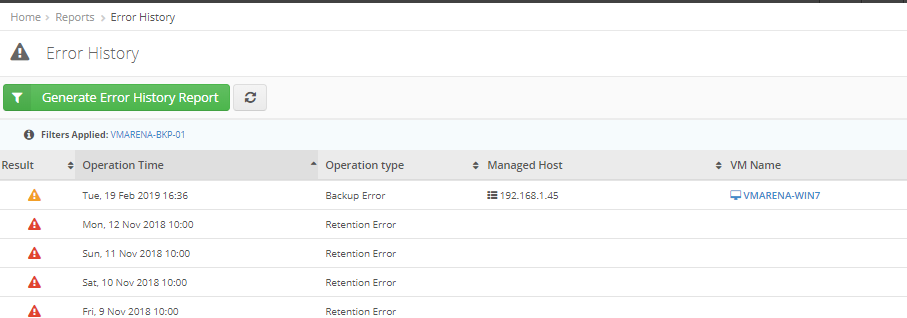
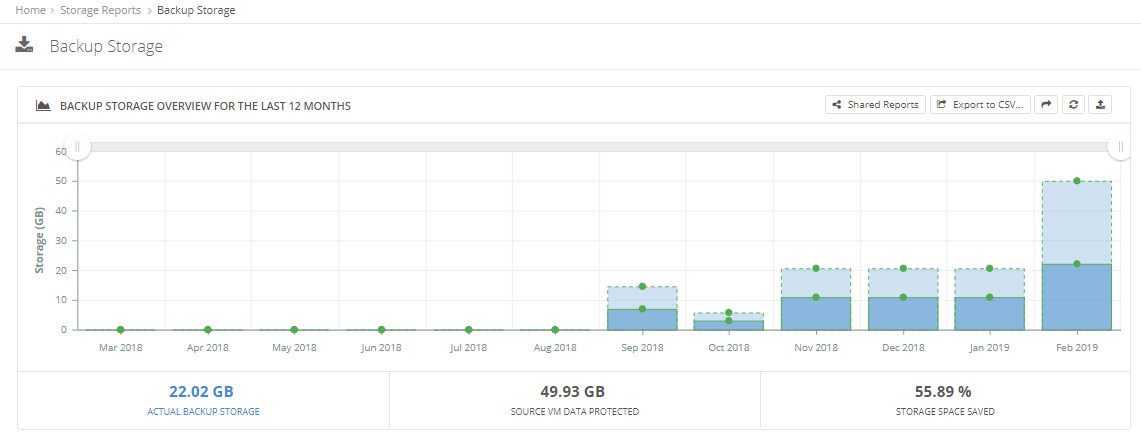
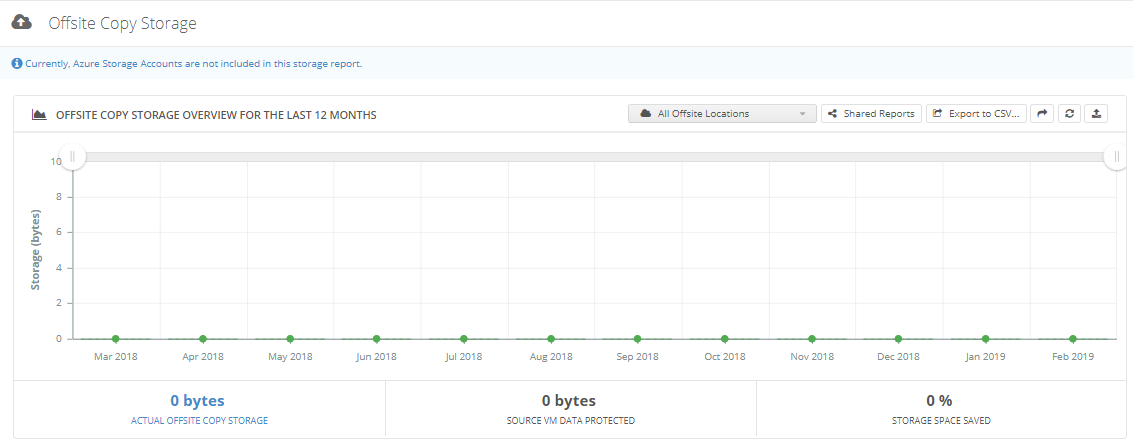
Saved searches: Easily create searches to monitor failures, stale backups , and offline agents
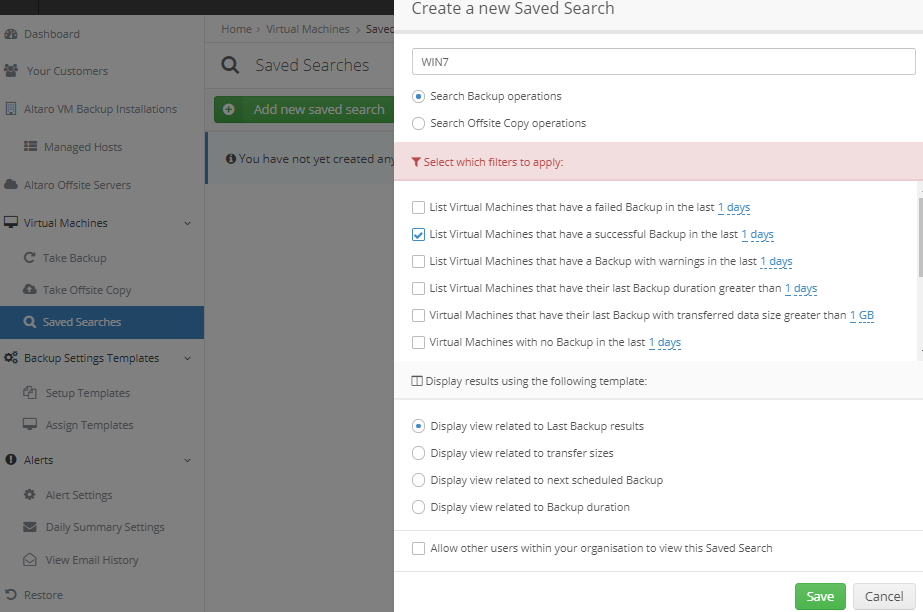
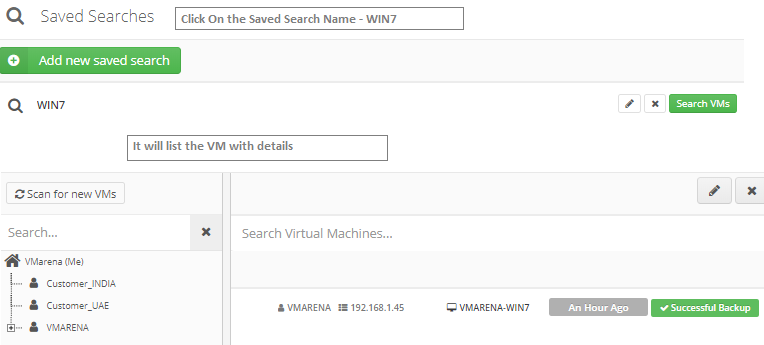
Conclusion
We have shared detailed information about ALTARO Cloud Management Console (CMC) and it is a very useful Tool from Altaro.W e are able to manage the all the operations such as monitor, backup, restore and more from CMC.
