Altaro Office 365 Backup Solution
Altaro is a fast-growing developer of easy-to-use backup solutions for managed service providers (MSPs), IT resellers and IT departments and specializes in backup for virtualized and cloud environments, providing affordable enterprise-class functionality.

Lately, Altaro launched their new solution Altaro Office 365 Backup, which is a very secure and centralized backup management. Altaro Office 365 Backup enables customers to back up and restore all their company’s Office 365 mailboxes on an annual subscription. This will automatically back up Office 365 mailboxes to a secure cloud backup location on Altaro’s Microsoft Azure infrastructure and enables users to centrally manage and monitor their backups through a cloud-based management console.
Why Organizations need to take the backup of Office 365
As we are aware nowadays everyone is moving to cloud and office 365 Email and Apps are one of the fast-moving technologies. We are using backup solutions for infrastructure which help to protect your data from accidental deletion or any corruption or any attack. When we move to Cloud, we must think about the protection of data especially important e-mails, documents, etc.
The question is: Your office 365 data has proper protection?
Of course, we can say it secure, but it does not have proper protection, there are many reasons and that is why we need backup solutions to protect your office 365.
These are some points one must keep in mind.
- Human error is one of the major reasons for data loss
Example, shared environment supported by Office 365 which makes it vulnerable to accidental data deletion, a single document is editable for multiple users.
- Short Retention & Data Restoration
Data is not always recoverable after the expiry of the retention period which legally effects the trust of many organizations that SaaS provider can restore the lost data at ease. Office 365 data retention policies are not appropriate since there are limitations involved with deleted items, recoverable items, and legal holds. End-users are required to configure multiple policies and settings, that result in a conflict with corporate retention. Example, if you accidentally delete an email, OneDrive file, or SharePoint item. Office 365 has places where it stores deleted items that allow you to get it back for a set period.
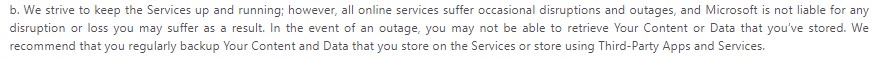
- Office 365 has the option to keep your multiple versions (500 versions) of data, but in that case, you have allocated more storage and the cost involved is huge.
- Another challenge is about archiving. If emails are archived in your archive folders, it’s very hard to find old emails. Also, you cannot search across your entire account; you must search within each archive folder. In such a case, a backup solution like Altaro Office 365 will help to take backup and long-term-retention which allows you to easily search across your entire account.
A backup tool like Altaro Office 365 backup, helps to take the backup of office 365 and allows you to easily find and restore as many files as you need, or even restore an entire user or folder to a point in time.
Altaro Office 365 backup Solution Advantages
- Automated Office 365 mailbox backups: Office 365 mailboxes are automatically backed up several times a day.
- Mailbox Recovery: Fast and simple different restore options, you can restore entire mailboxes as well as granular restore of selected mail items, such as restoring back to the same mailbox.
- Minimal recovery point objective: As backups take place automatically throughout the day, you can enjoy a low recovery point objective (RPO) in case of data loss or damage – 10 Mailboxes for End Users, 30 Mailboxes for MSPs.
- Sure-fire backup storage: You don’t need to set up your own backup storage servers as your Office 365 mailbox backups are automatically saved to a secure cloud backup location managed by Altaro.
- Centralized Management: You can manage all the backups from a single place, central view of all your Office 365 mailbox backups through Altaro’s cloud management console.
- Accessibility: All office 365 mailboxes are backed up to one location so this can be managed, monitored, protected and stored centrally, for easy access, searching and recovery.
- Searchable and browsable: Mailbox backups are searchable and browsable through various filters, taking the hassle out of searches. Filters include Sender, Recipients, Subject, and Attachment Names.
- Data Security: Backed up Office 365 data is secured through AES 256-bit encryption and saved in Altaro-managed Azure storage. Additionally, you can set up two-factor authentication (2FA) to access Altaro’s management console.
- Great value: For an unbeatable annual or multi-year subscription, you get Office 365 backups, storage, 24/7 support, and management console access. Check out Altaro pricing and volume discounts
- Scalability: You can start the subscription from 10 mailboxes per year and scale up to tens of thousands of mailboxes as you grow.
- SharePoint and OneDrive backups – This feature is coming soon
Why Altaro office 365 Backup Solution
- Managed service providers (MSPs) can provide the solution to their customers with Office 365 backup, recovery and mailbox backup storage services using Altaro Office 365 backup.
- Altaro’s Office 365 backup solution provides a reliable and constant backup and recovery services for Office 365 mailboxes – emails, attachments, contacts, and calendars – coupled with automatic storage to Altaro’s Azure infrastructure.
- No need to invest in setting up local storage infrastructure or software to save backups.
- Altaro Office 365 backup automatically backing up the mailboxes several times per day, customers can literally set it and forget it.
- 24/7 support from a team of experts.
Free trial
Resellers, consultants and organizations wishing to try the solution can do so for free and with no commitment for 30 days, by registering here


