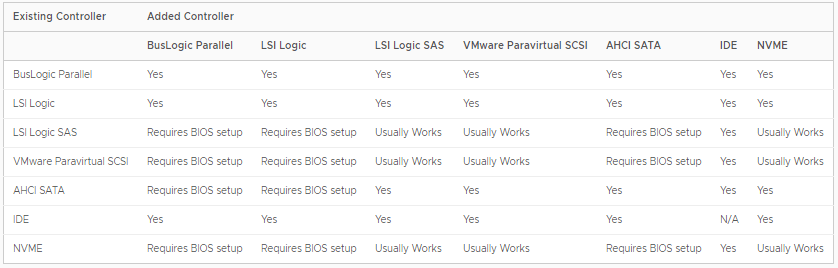Storage controllers are needed to access virtual disks, CD/DVD-ROM and SCSI devices on a virtual machine. When you create a virtual machine, at least one storage controller will be added by default.
There are different types of controllers available and you can choose the type based on the guest operating system and application requirement.
In this article, we will discuss the different types of storage controller available in VMware vSphere.
Storage Controller Types
There are different types of storage controllers available to configure with virtual machine
You can configure multiple storage controllers to handle different queues for the I/O request for specific virtual disks or virtual machines that require more performance. Each virtual machine can have a maximum of two IDE controllers, four SCSI controllers, four SATA controllers, and four NVMe controllers.
The default controller is number 0, for each type of controller and the first hard disk is assigned to the default controller 0 at the bus node (0:0) while creating a VM. After virtual machine creation, you can add additional controllers (in some cases you can also hot-add) or change the controller type (only cold operation).
There are some configurations required for different types of controllers. Storage controllers not only depends on the virtual hardware and the guest Operating system, but it also depends on the boot mode configuration.
Different types of storage controllers on virtual machines that use BIOS firmware can cause operating system boot problems and you may have to modify the boot setting in the BIOS to boot the VM correctly. And Adding additional disks to virtual machines that use EFI firmware does not cause boot problems.
Check the following table to understand the compatibility