
Azure Firewall Manager is now generally available and includes Azure Firewall Policy, Azure Firewall in a Virtual WAN Hub (Secure Virtual Hub), and Hub Virtual Network. In addition, we are introducing several new capabilities to Firewall Manager and Firewall Policy to align with the standalone Azure Firewall configuration capabilities.
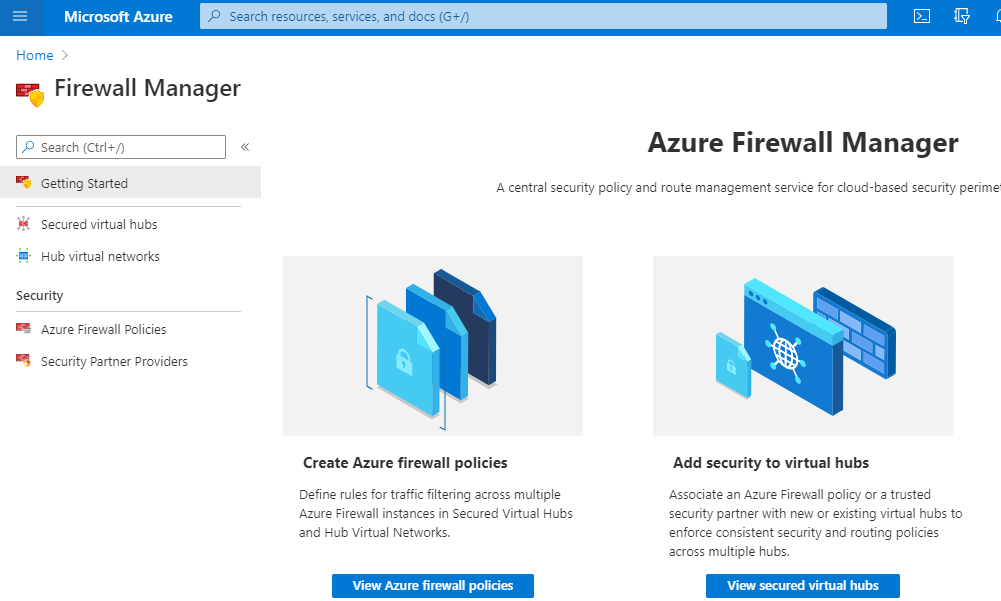
Key features in this release include:
Firewall Policy is an Azure resource that contains network address translation (NAT), network, and application rule collections, as well as threat intelligence and DNS settings. It’s a global resource that can be used across multiple Azure Firewall instances in Secured Virtual Hubs and Hub Virtual Networks. Firewall policies work across regions and subscriptions.
You do not need Firewall Manager to create a firewall policy. There are many ways to create and manage a firewall policy, including using REST API, PowerShell, or command-line interface (CLI).
After you create a firewall policy, you can associate the policy to one or more firewalls using Firewall Manager or using REST API, PowerShell, or CLI. Refer to the policy-overview document for a more detailed comparison of rules and policies.
More Details Refer Microsoft Article