
VMware Skyline is an innovative proactive support offering that brings high-performing technology and tools to the workplace to completely transform customer support. VMware Skyline automatically and securely collects, aggregates, and analyzes product usage data, which proactively identifies potential problems, and helps VMware Technical Support Engineers improve the resolution time.

Skyline is more helpful for the interactions between customers and VMware without extensive time investments by Technical Support Engineers. These capabilities transform support operations from reactive, break/fix to a proactive, predictive, and prescriptive experience that produces an even greater return on your VMware support investment.
Today, VMware Skyline provides increased visibility for VMware vSphere, VMware NSX, and VMware vSAN environments. Additional products like VMware Horizon, vRealize will be added in the future.
Key Benefits
Skyline is available for Everyone ?
Skyline is available for all customer with active support contract .And there is no additional cost to customers who have an active Production Support or Premier Services contract. This is further differentiated whether you are Premier customer or just Production support customer.
Premier Services customers receive all of Skyline’s features and benefits, including expert, consultative recommendations, and interactive discussions. Production Support customers will access alerts and recommendations via a self-service portal.
How It Works?
It is very easy, you have to install VMware Skyline Collector appliance and integrate with your environment .Skyline automatically collects configuration, feature, and performance data through data-driven analytics. It helps to get complete visibility into a customer’s environment and get details of what is running on that, how it performs. Skyline enables proactive, prescriptive and predictive recommendations to improve environment stability and reliability.
The VMware Skyline Collector virtual appliance gathers and aggregates product usage information such as configuration, feature, and performance data while listening for changes and events within the customer’s environment. This information is encrypted and then sent to VMware for analysis. Installation and configuration of the Skyline Collector virtual appliance is simple and straightforward.
After the analysis is complete, customers can view their proactive findings and recommendations in Skyline Advisor. Skyline Advisor is a self-service, web-based application accessed within My VMware. Skyline Advisor provides customers with an on-demand view of the proactive support recommendations. Additionally, VMware Technical Support Engineers (TSEs) have a similar view of the information that enables more intelligent conversations that help in providing an enhanced customer support experience.
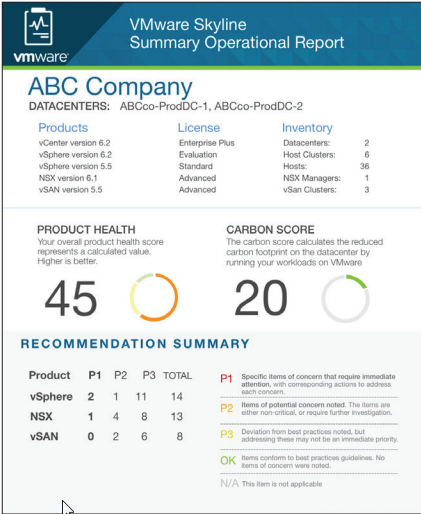
Skyline is Secure ?
VMware ensures the privacy and security of your data. VMware Skyline has a robust privacy program. Customer data is transferred to VMware over an encrypted channel and is stored in a secure VMware repository in the US, operated by VMware.
New features of Skyline
VMware Skyline Advisor
Access Skyline proactive findings and recommendations and view trends with this browser-based, self-service portal. Premier Services customers have additional functionality available to them within Advisor, including the ability to access and download Operational Summary Reports and access to more powerful findings and recommendations.
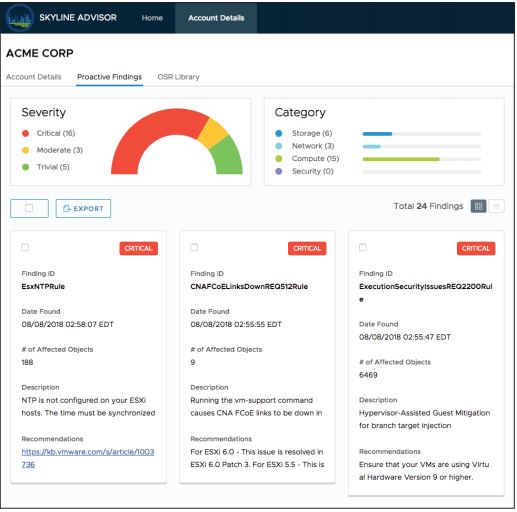
VMware Skyline Log Assist
Eliminate the time-consuming process of manually uploading log files that VMware technical support engineers (TSEs) need to help solve customers’ technical issues. Skyline Log Assist automates this process, which can take several hours or even days to complete manually. VMware TSEs will request the logs needed to assist with troubleshooting. The customer approves the request and the requested logs are automatically uploaded to VMware.
For customers, this means that proactive, predictive, and prescriptive recommendations may improve overall stability and reliability, and reactive support issues can be resolved more quickly.
Reference