
In my previous blog post, I have explained about VMware Cloud Disaster Recovery (VCDR) Onboarding and initial deployment . In this post, I will cover the initial configuration of VCDR solution
Before starting the configuration part we need to look in to the Pre-deployment Checklist which is very important
Main two points we need to consider is opening required firewall ports for the communication and setting up aws account
Firewall ports should be opened to allow for communication between your production sites and VMware Cloud DR Components.
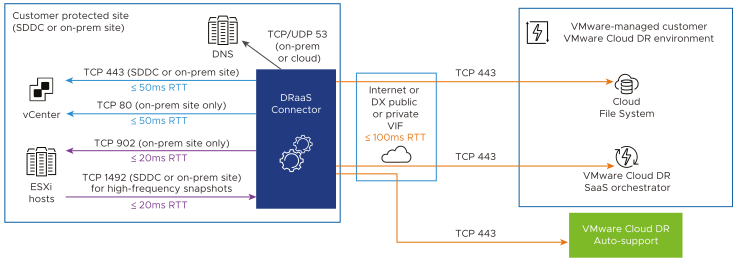
Connectivity between on-premises and VCDR environment
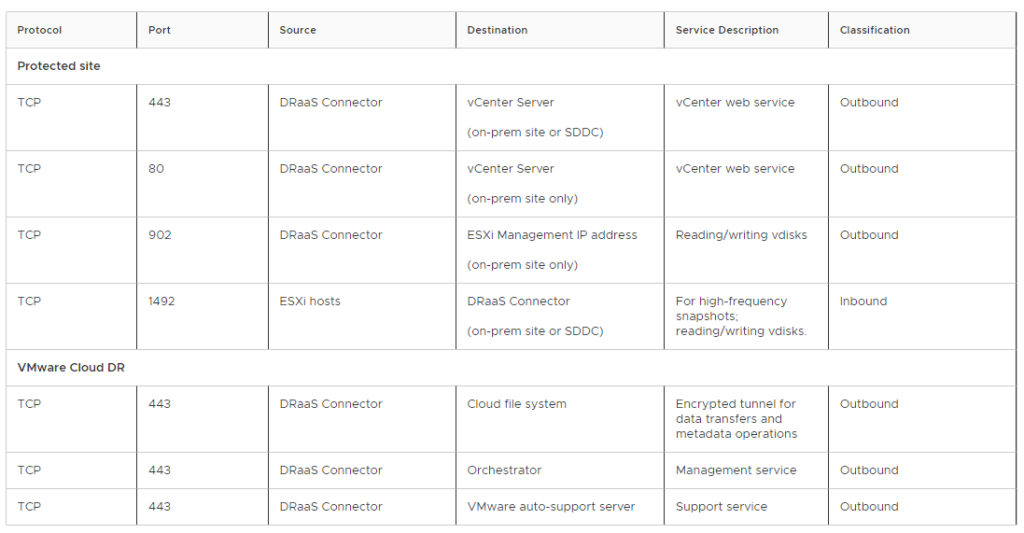
Virtual Private Cloud (VPC), and Subnet. An AWS account must be linked to your VMware Cloud (VMC) organization before you can deploy a new SDDC. Your AWS VPC subnet, and AWS account also must meet certain requirements, which you can view here.
VMware Cloud DR provides a quick setup guide on the main dashboard that provides step-by-step guidelines for performing main tasks in the application.
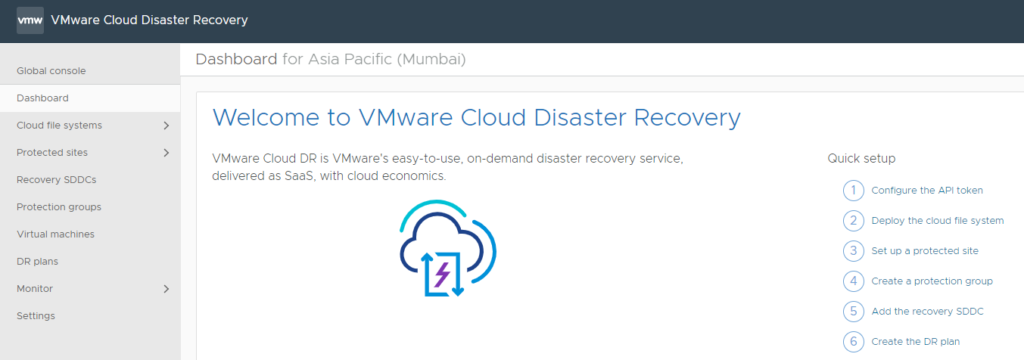
Configure the API token
API tokens is used to authenticate yourself when you make authorized API connections. An API token is exchanged for an access token and authorizes access per organization. Generating API tokens is performed from your account page in Cloud Services Console or through the VMware Cloud Services. Tokens are generated using a special algorithm that picks up alphanumeric characters. Each token is a unique 65 characters combination.
When you generate a token, you determine its duration and scopes:
When you create an API token, you define its scope of permissions by assigning specific organization roles and service roles. For VMware Cloud DR, you need to scope the following roles to the API token.
The maximum lifespan of a VMware Cloud Services API token is 60 months, after which you must regenerate a new token and configure it inside of VMware Cloud DR. If you do not regenerate a new token when the old one expires, the product features cannot function. The best practice in this case is to create an API token with the longest Time To Live (TTL) possible, to avoid service interruption.
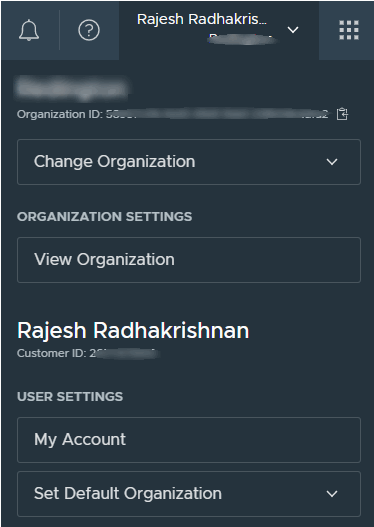
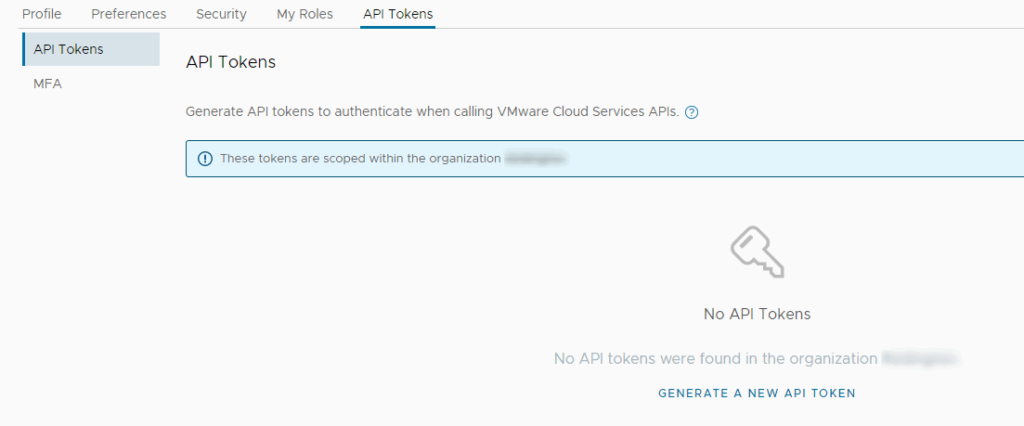
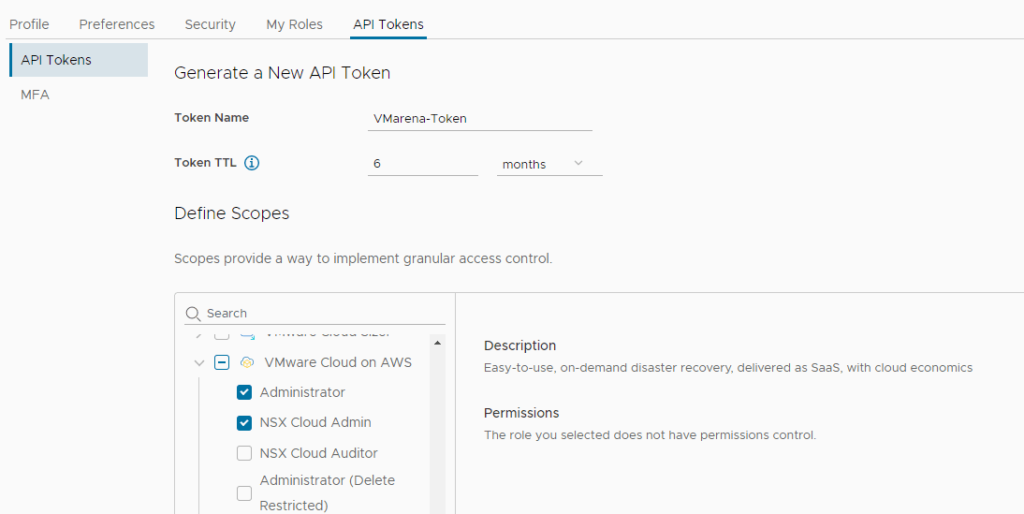
Deploy a Cloud File System
The Cloud file systems and all Recovery SDDCs must be the same AZ inside one AWS region. This specific AZ is referred to as the “recovery” AZ, and is where you deploy Recovery SDDCs and add existing SDDCs for recovery operations .
Note:- In my current environment CFS is already deployed which is SCFS-01
We have two options available protect on-premises site or protect an SDDC site
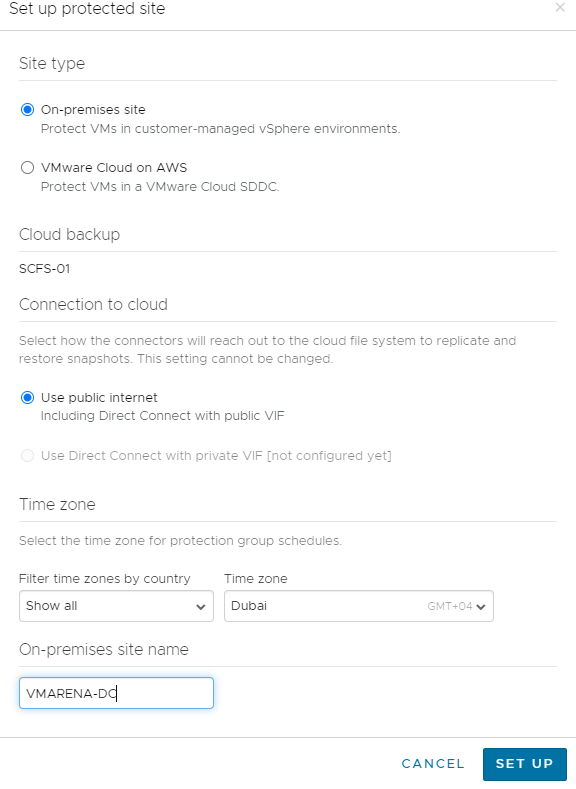
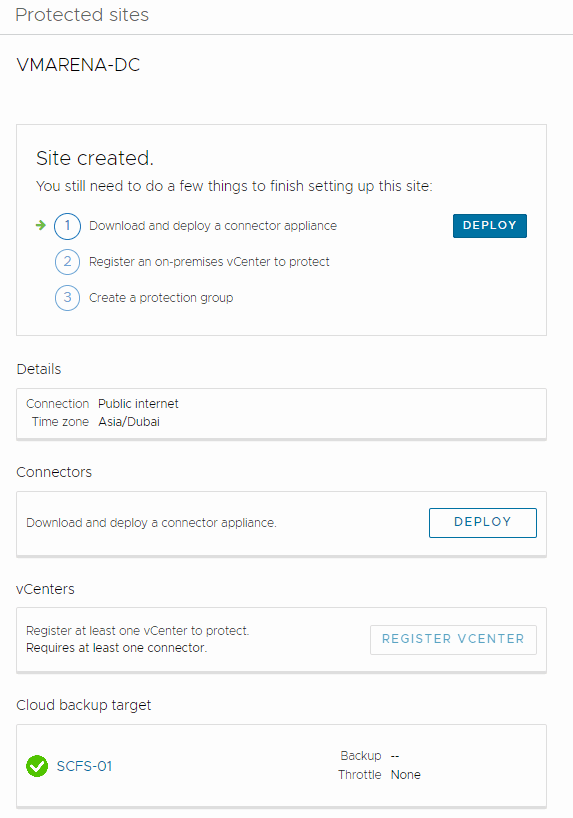
From the next screen you will get steps to follow to deploy the connector
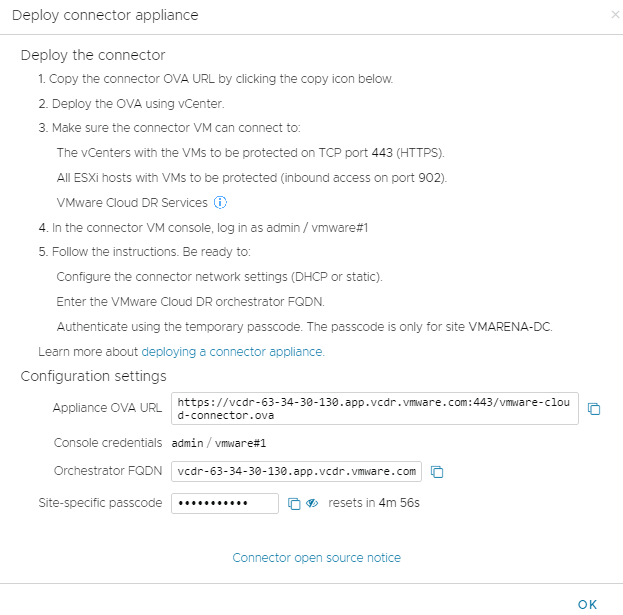
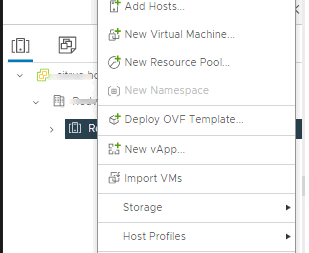
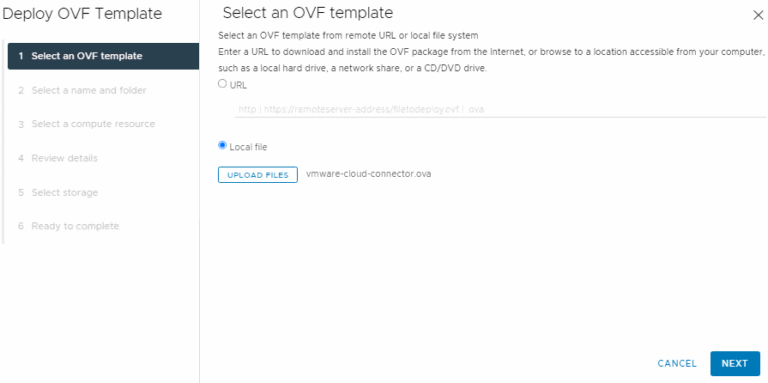
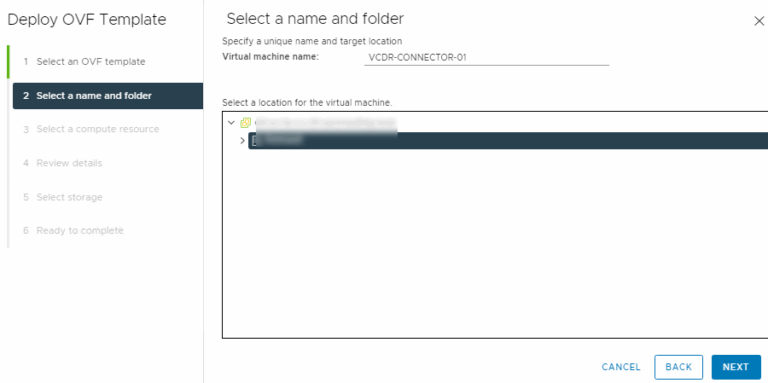
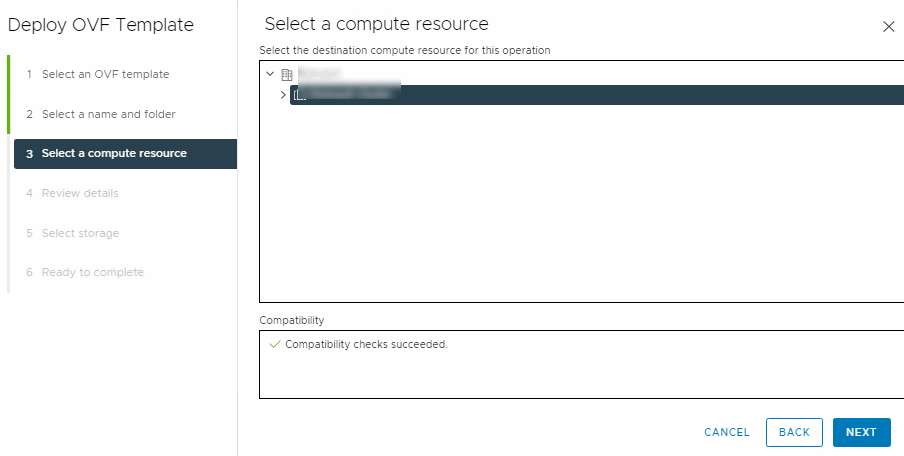
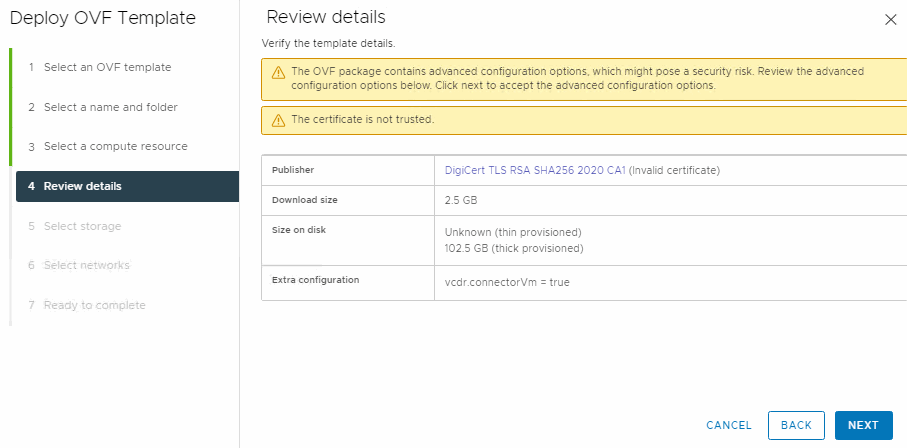
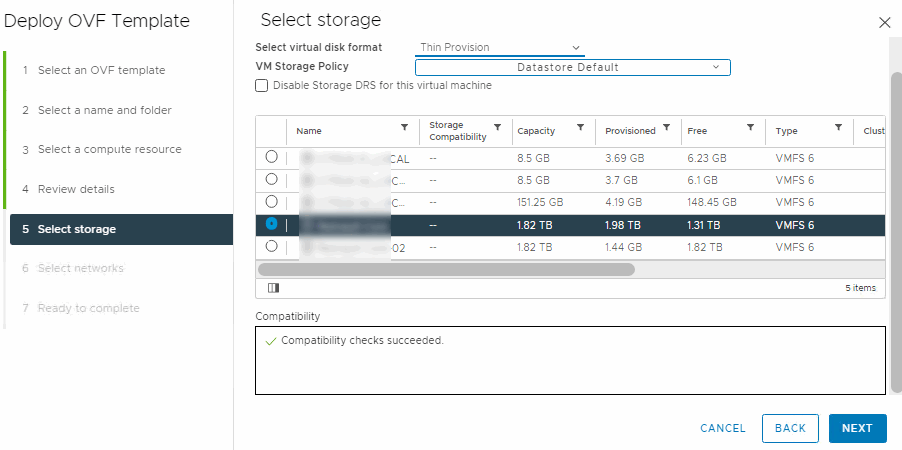
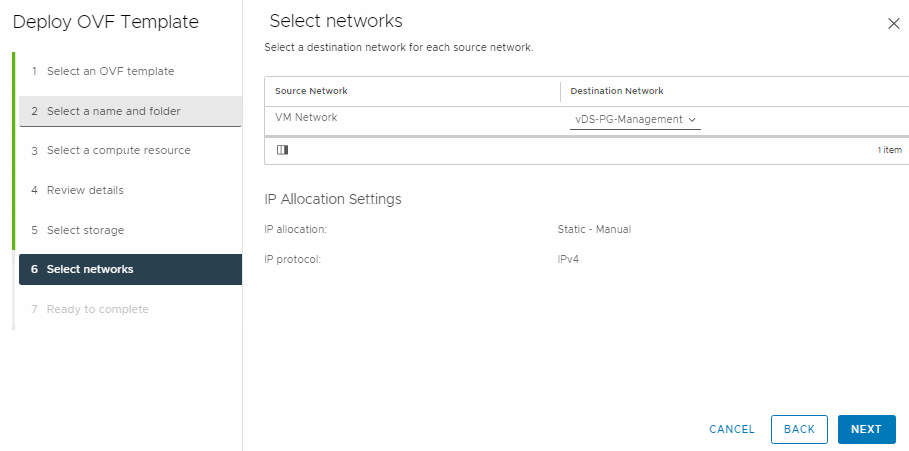
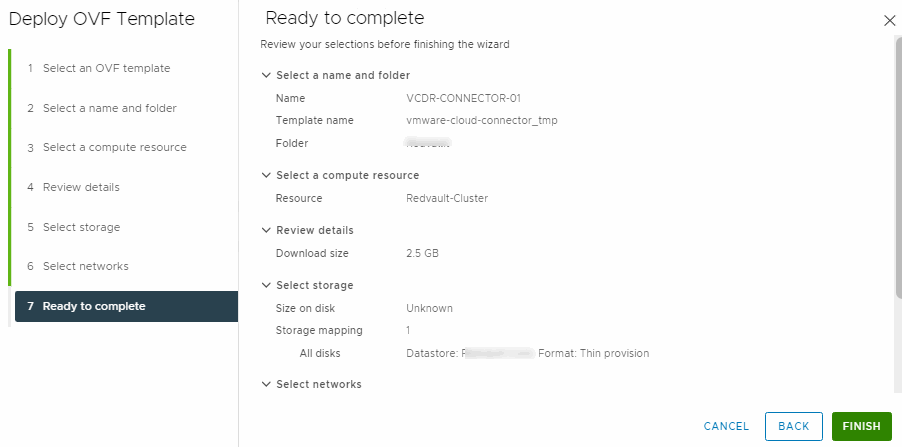
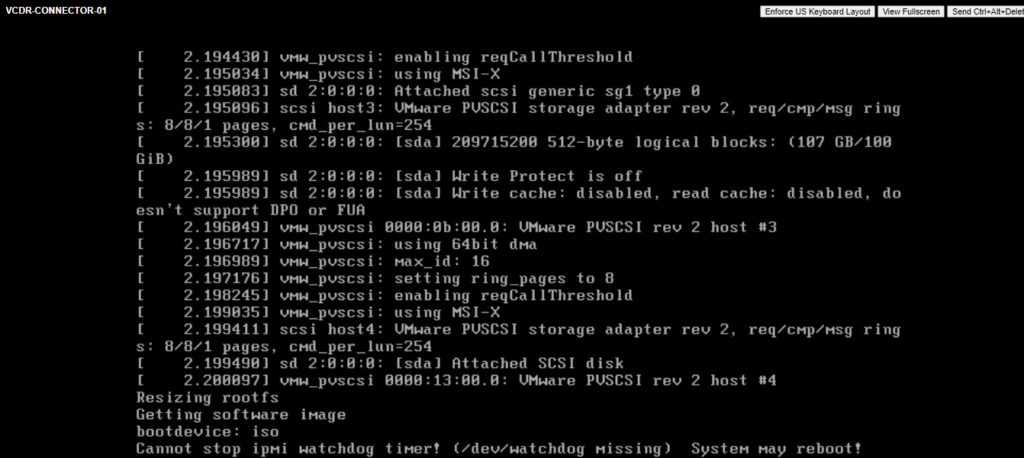
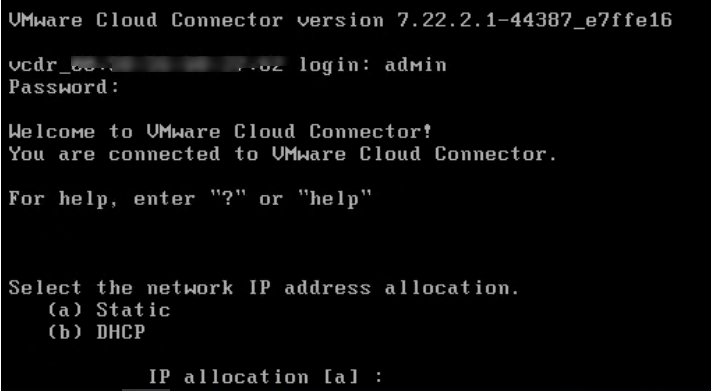
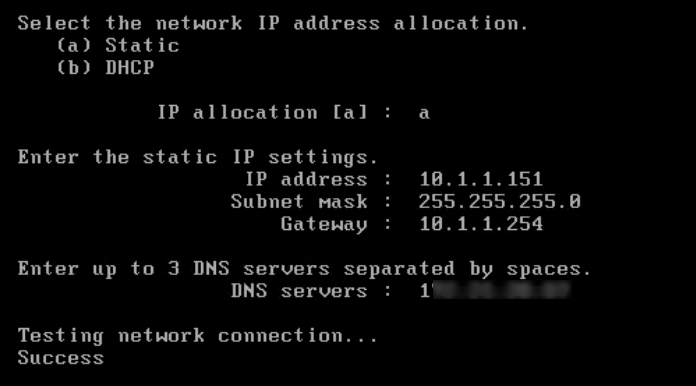
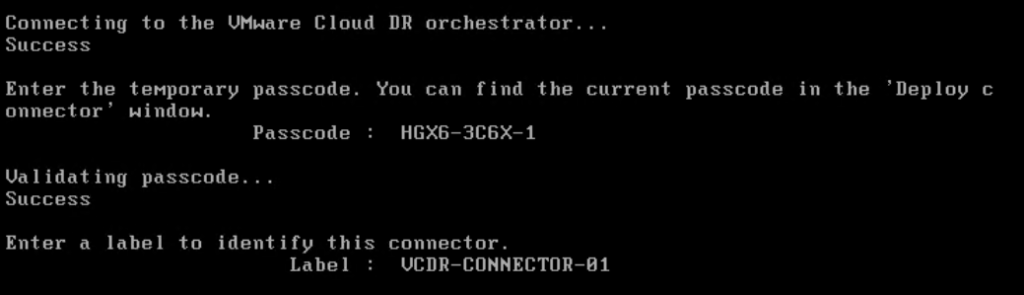
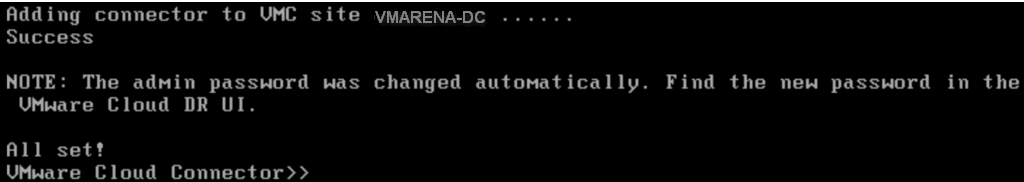
Login to the SDDC and navigate to Networking & Security
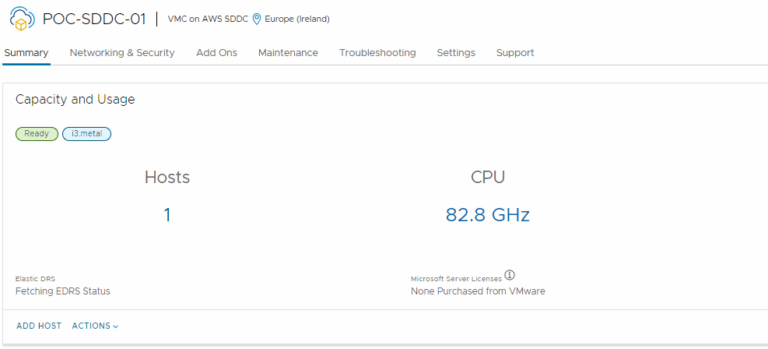
Verify the compute Gateway Firewall rules
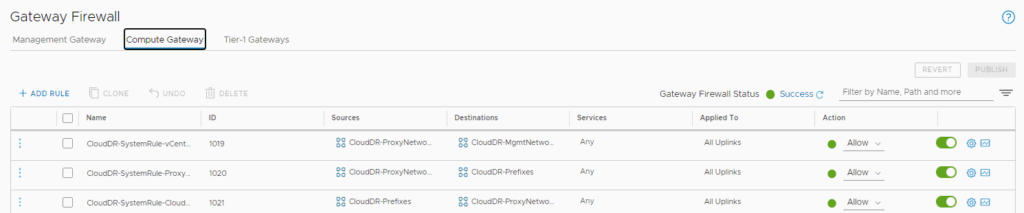
Verify the Management Gateway Firewall rules
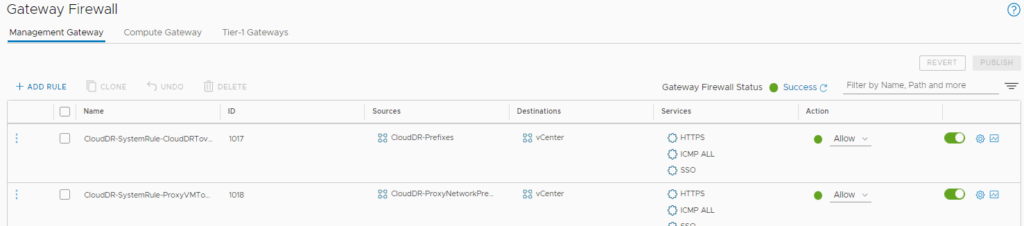
Note:- currently all ports are opened here between compute gateway source and destination , you can restrict the ports as per the best practices and requirements
Conclusion
We have successfully deployed VCDR connector and finished the initial configuration , in upcoming post will explain how tor register the on-premises vCenter , configure the recovery SDDC and how to protect the workloads .
Stay tuned for the next Blog on VMware Cloud Disaster Recovery (VCDR) Solution Deployment And Configuration

