In this post i am sharing how can we configure existing vSAN with new vCenter Server . This post is very useful for vCenter crashed and you are not able to recover it or any special cases we need new vCenter and we have to keep exiting vSAN Cluster .
What will happen If vCenter Server is not online ?
vSAN will continue working and all virtual machines will be running but full functionality of the vSphere Web Client will not be available . With out vCenter also you can check the health of vSAN by directly login in to any ESXi host in the vSAN cluster .
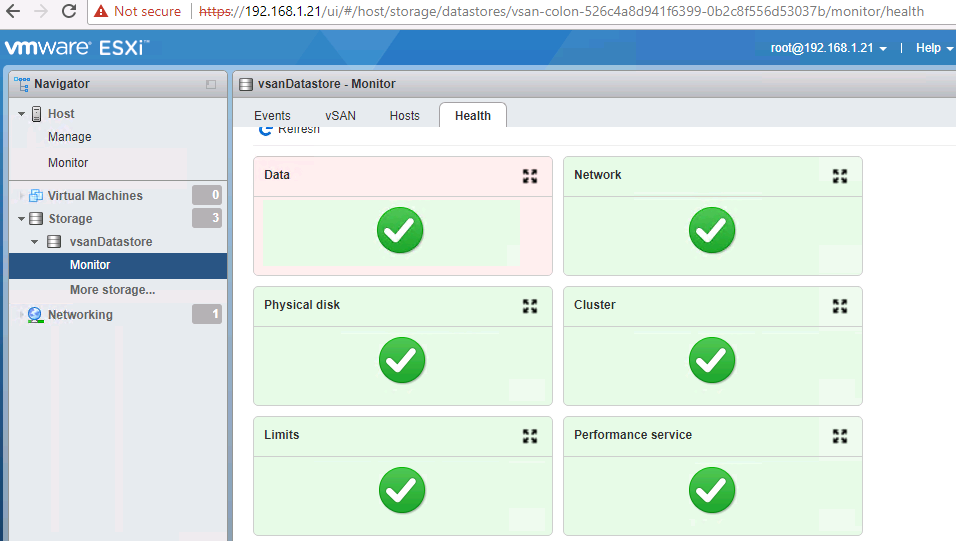
When vCenter Server is back online, we can get back to managing the environment using the vSphere Web Client. However, if vCenter Server is permanently lost, this might seem a bit scary. Fortunately, vSAN is resilient in this situation. A new vCenter Server can be deployed and the existing vSAN hosts can be added to the new vCenter Server—all without VM downtime.
Follow below steps configure vCenter Server with existing vSAN
- Deploy new vCenter Server Virtual Appliance (VCSA).
- Add all licenses to new vCenter Server which you had in the previous vCenter Server.
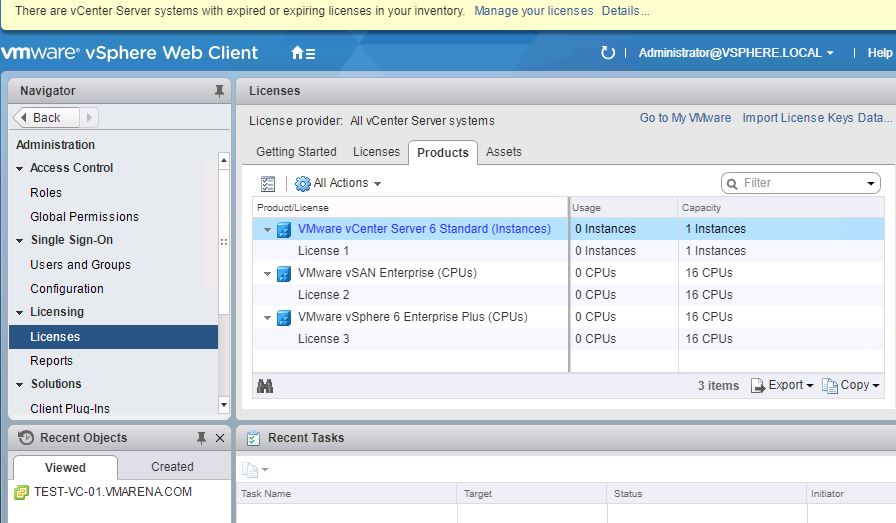 3. Create Data Center
3. Create Data Center
4.Create a Cluster with vSAN enabled
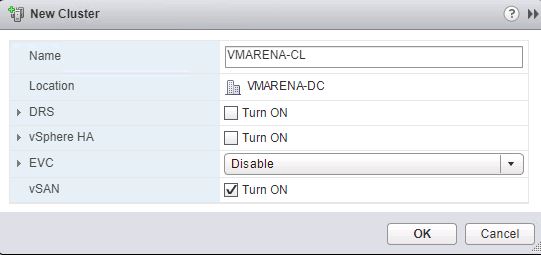
5. Add all the existing vSAN hosts to the cluster.
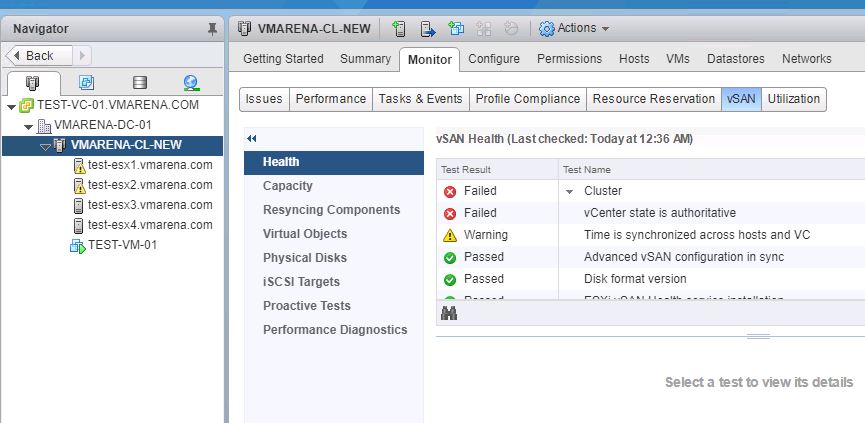
After adding all the nodes navigate to Cluster -> Monitor -> vSAN -> Health
And we can see there will be an error as ” Failed – vCenter State is Authoritative ”
Each vSAN host maintains a configuration of vCenter instance and if it is not matching it will trigger error .This discrepancy in cluster configuration between the hosts and the new vCenter Server instance will be reported in vSAN Health.
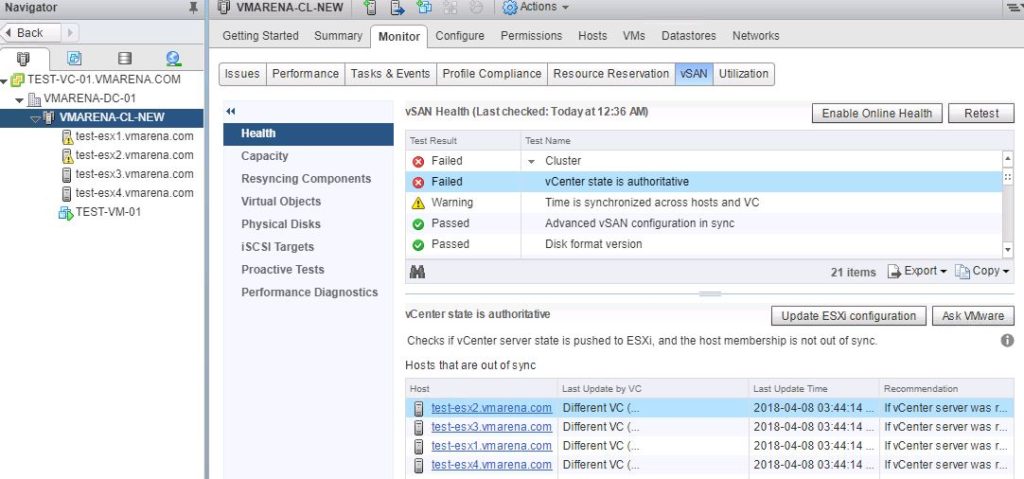
Cluster Health – vCenter State Is Authoritative
This health check verifies that all hosts in the vSAN cluster are using the current managing vCenter Server as the source of truth for the cluster configuration, including the vSAN cluster membership list. During normal operation, the vCenter Server can publish the latest host membership list and update the configuration for all hosts in the cluster. This health check reports an error if vCenter Server configuration is not synchronized with a member host, and is no longer accepted as the source of truth.This issue can lead to auto-update failures for the configuration, including the vSAN cluster membership list.
What are the potential side effects of clicking Update ESXi configuration?
This action overrides the existing vSAN cluster configuration on all hosts in this vCenter Server cluster. Verify that all ESXi hosts from the vSAN cluster are added to the vCenter Server cluster. Any host that is not part of this vCenter Server cluster are removed from the cluster.
Incorrect configuration settings can be pushed to all hosts in the vSAN cluster, and can cause problems. Before you take action, verify that all vSAN configuration settings in vCenter Server are correct, such as fault domains, deduplication, encryption, and so on
This issue can lead to auto-update failures for the configuration, including the vSAN cluster membership list.
How to Fix this issue ?
To fix this problem, Navigate to Cluster > Monitor > vSAN > Health. Select Cluster > vCenter state is authoritative, and click Update ESXi configuration.
This action synchronizes all hosts in the cluster with the current vCenter Server, and forces the vCenter Server configuration, including the vSAN cluster membership list, to all member hosts.
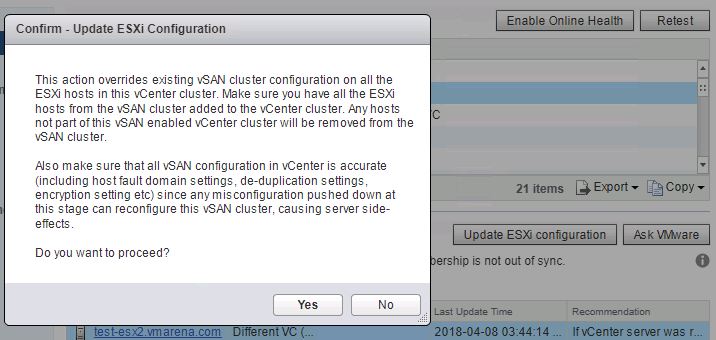
Note :- Refer the VMware knowledge base article to understand more about this error and issues could occur if the configuration of the vSAN hosts does not match the cluster configuration in vCenter Server.
I have tested in my Lab and it worked with out any issue , my vSAN is working fine and all VMs are running perfectly .

